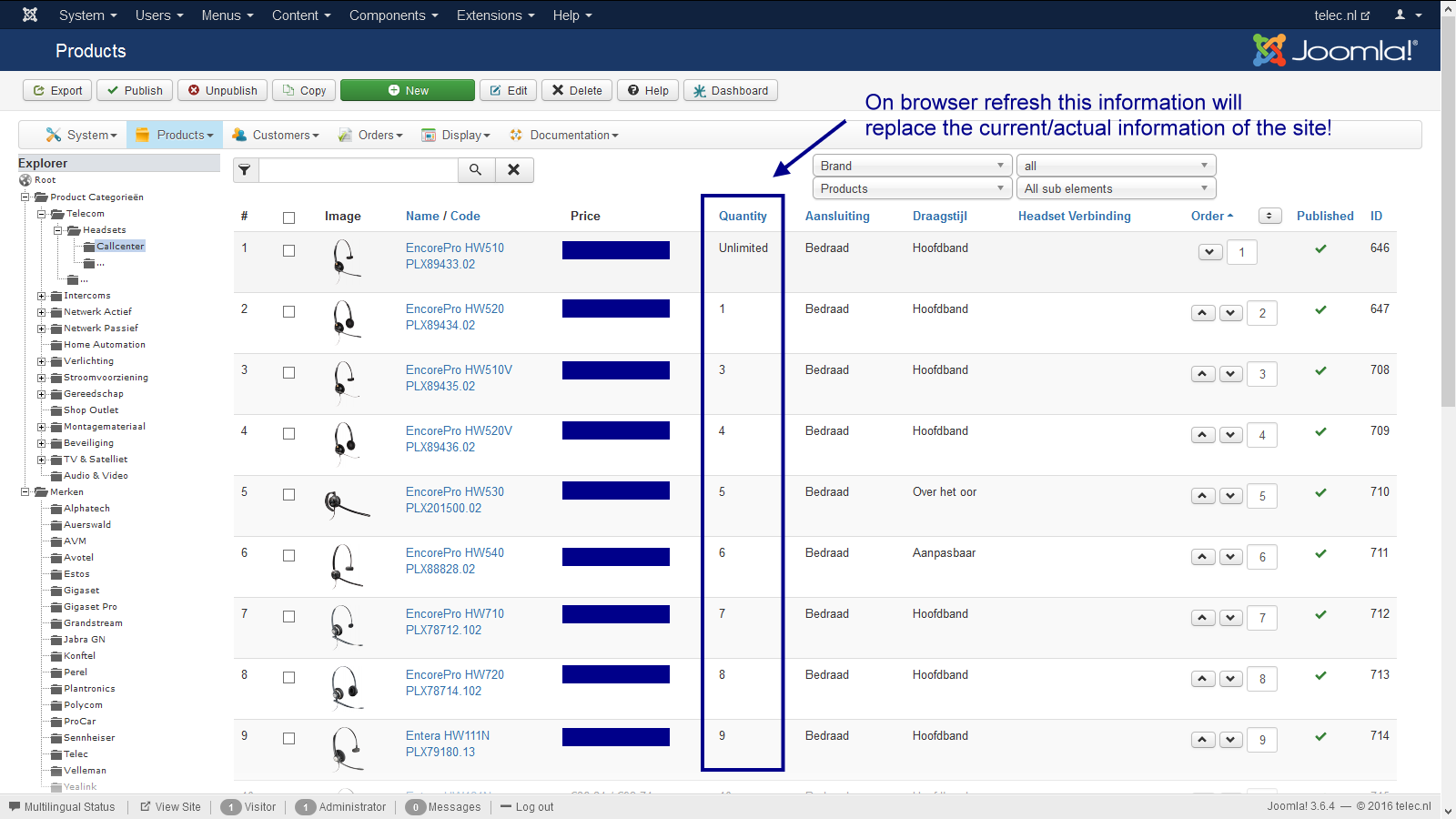Afternoon Nicolas,
No you do not understand, I am NOT opening the item I just hit refresh in the screen of the attached picture, there is no option in that screen to adjust the stock only to change the order of the items, that is what made me worry.
I will test it again, just to be certain and let you know.
For the other questions, I did add the text "product_listing", once with and once without the quote sign in the body of the mass action email but that only did result in an email with that text, so no cid or product name.
The option with the csv export is working now, so I get the product code, quantity, name and id and I am happy with it as is. I just was a bit inpatient I guess to begin with, but after 15 minutes or so (cron time) the mass action is triggered. If someone does view the item page before the cron time does expire the mass action is triggered as well, so all in all a working solution.
CSV Content:
product_code product_name product_quantity product_id
PLX89433.02 EncorePro HW510 0 646
Come to think of it, you could drop the "HikaShop Out of stock notification Plugin" with the mass action you have more options if something runs out of stock, or goes below a preset level and you would have more options with for instance the use of a specific category id or the custom item fields for that matter.
 HIKASHOP ESSENTIAL 60€The basic version. With the main features for a little shop.
HIKASHOP ESSENTIAL 60€The basic version. With the main features for a little shop.
 HIKAMARKETAdd-on Create a multivendor platform. Enable many vendors on your website.
HIKAMARKETAdd-on Create a multivendor platform. Enable many vendors on your website.
 HIKASERIALAdd-on Sale e-tickets, vouchers, gift certificates, serial numbers and more!
HIKASERIALAdd-on Sale e-tickets, vouchers, gift certificates, serial numbers and more!
 MARKETPLACEPlugins, modules and other kinds of integrations for HikaShop
MARKETPLACEPlugins, modules and other kinds of integrations for HikaShop