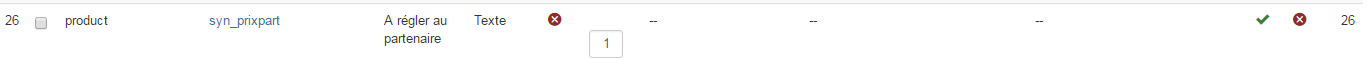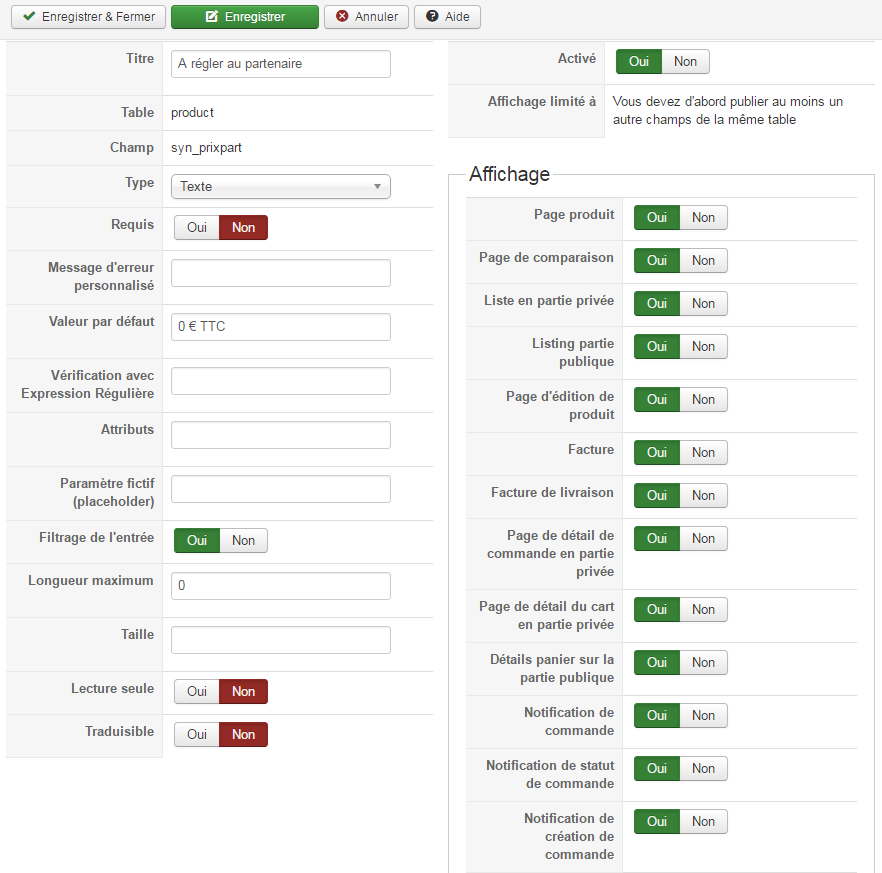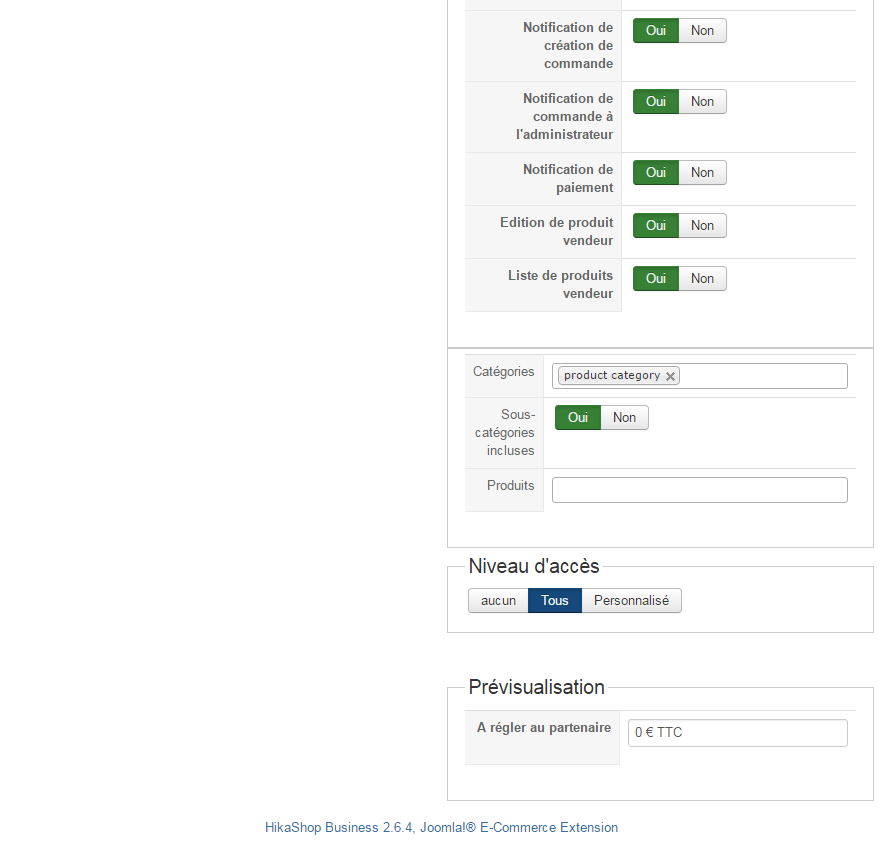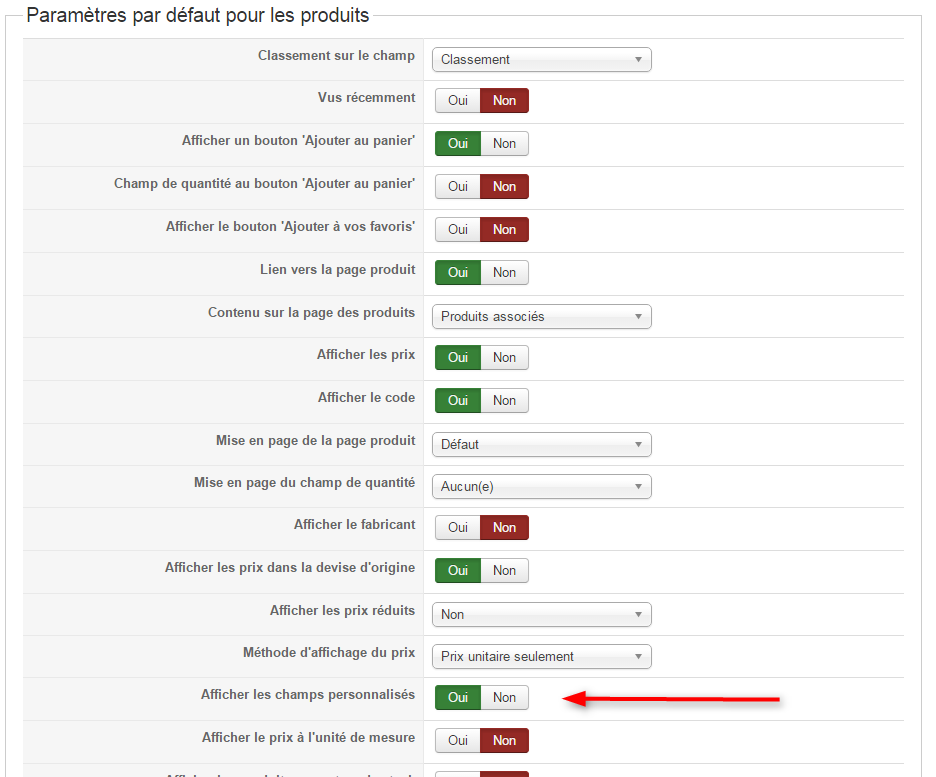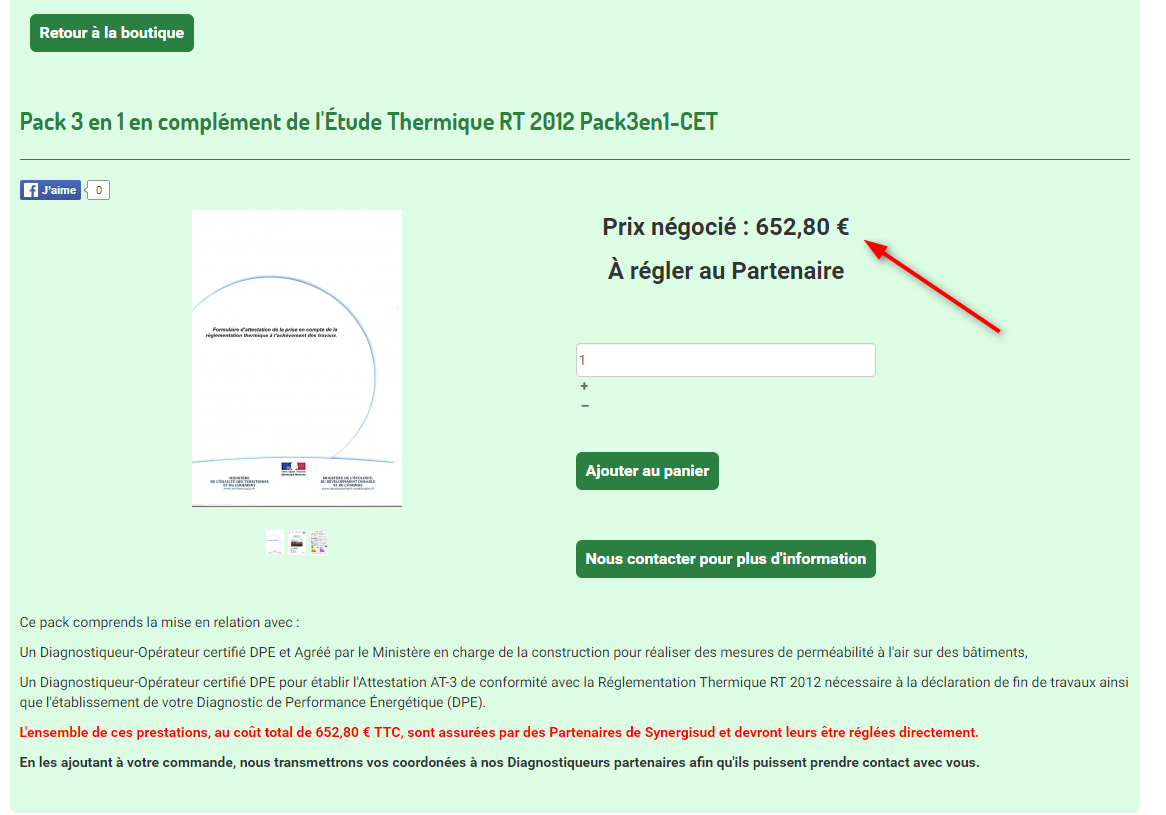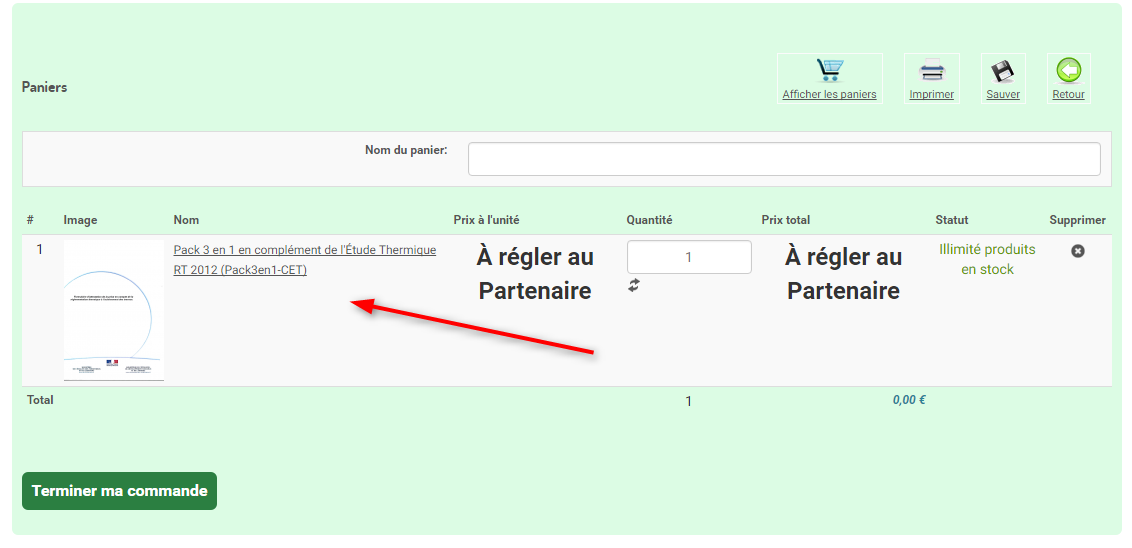nicolas wrote: Hi,
The custom fields will also display there.
So either you have view overrides of an old version of HikaShop which don't have the display of the product custom fields, or you have an old build of the 2.6.4 with a bug.
So you can try download the install package on our website and install it on yours in order to get all the latest patches.
And you can try switching to the default template of Joomla, and remove the customizations of the emails and see if that helps, which would indicate old view overrides.
Hi Nicolas,
The version I have installed is :
com_hikashop_business_v2.6.4_2016-11-10_11-14-33.zip
and
com_hikamarket_frontedition_v1.7.2_2016-11-10_11-14-14.zip
The only customizations I've made are :
Emails change header and footer to another picture same width and height and color changes (background, text, links and hover)
Hikashop Customs CSS : colors, font size etc.
Template CSS custom additions : some display:none, color, align, etc...
like :
span.visible-phone {
display:none;
}
.hikashop_footer {
display:none;
}
.bd-lightbox {
display:none !important;
}The bd-lightbox style is added because when we clicked on the little cross for removing an article from basket the lightbox went up showing the cross picture...
on views
boutique_1 template
- product/option : the modification you've requested in order to display the characteristics hovering the i on product options (line 127) + add title on table display "Prestations Complémentaires" line 11
- product/show : suppression of the display of the 2 buttons next /previous adding /** under line 36 and */ before ?> line 42
- product/show_default : adding between line 13 and 14 "<p><a href="/index.php/commander" target="_self" class="bd-button">< Retour</a></p>
boutique_2 template
- checkout/cart : suppression of the display of the subtotal by adding <!--on line 286 and --> on line 302 + add the text "Dont " before the display of the tax (TVA) line 436
Text in French translation files overrides :
FREE_PRICE="À régler au Partenaire"
PRODUCT_MSRP_BEFORE="Prix négocié :"
PRODUCT_MSRP="Prix négocié"
HIKASHOP_PAYMENT_METHOD_CHOSEN="Vous avez choisi le mode de paiement : %s"
VAT="Dont TVA"
CHOOSE_OPTIONS="Ajouter au panier"
CONTINUE_SHOPPING="Continuer vos Achats"
CART_PRODUCT_UNIT_PRICE="Prix unitaire"
UNIT_PRICE="Prix unitaire"
ORDER_CREATION_SUCCESS_ON_WEBSITE_AT_DATE="Nous sommes heureux de vous confirmer la création de votre commande No. %s sur notre site WEB %s le %s à %s"
THANK_YOU_FOR_YOUR_ORDER="A nouveau, merci pour votre commande sur notre site WEB %s. <br/>Nous espérons vous apporter toute satisfaction."
THANK_YOU_FOR_YOUR_ORDER_BEGIN="Merci pour votre commande sur notre site WEB %s."
BEST_REGARDS_CUSTOMER="Cordialement,<br/>L'équipe %s"
ACCOUNT_MUST_BE_ACTIVATED="Vous devez cliquer sur le lien ci-dessous pour que votre compte soit activé. Vous pourrez alors poursuivre votre commande."
ORDER_VALID_AFTER_PAYMENT="Votre commande sera validée à réception votre paiement"
NEW_ORDER_SUBJECT="Nouvelle commande No. %s créée sur notre site WEB %s"[/li]
Those are all the overrides i've made.
Thanks for your help and advise,
Best regards
Stéphane
 HIKASHOP ESSENTIAL 60€The basic version. With the main features for a little shop.
HIKASHOP ESSENTIAL 60€The basic version. With the main features for a little shop.
 HIKAMARKETAdd-on Create a multivendor platform. Enable many vendors on your website.
HIKAMARKETAdd-on Create a multivendor platform. Enable many vendors on your website.
 HIKASERIALAdd-on Sale e-tickets, vouchers, gift certificates, serial numbers and more!
HIKASERIALAdd-on Sale e-tickets, vouchers, gift certificates, serial numbers and more!
 MARKETPLACEPlugins, modules and other kinds of integrations for HikaShop
MARKETPLACEPlugins, modules and other kinds of integrations for HikaShop