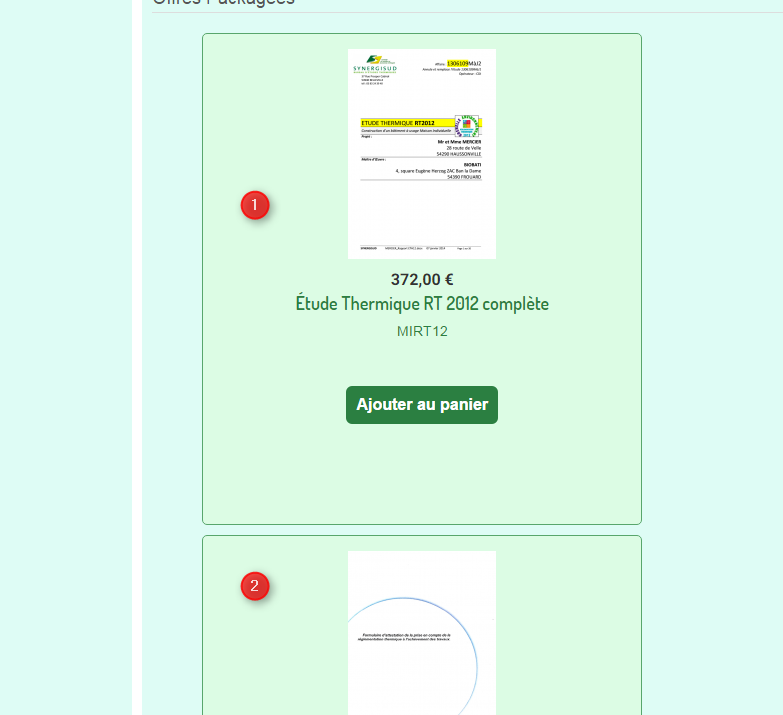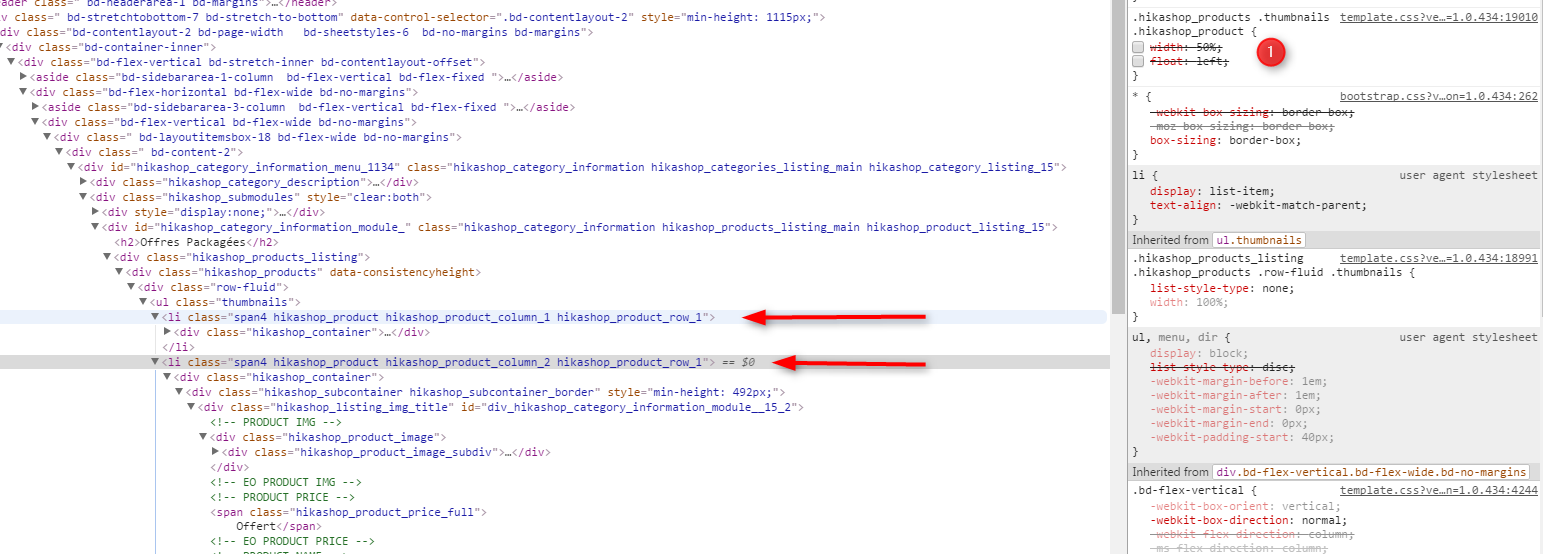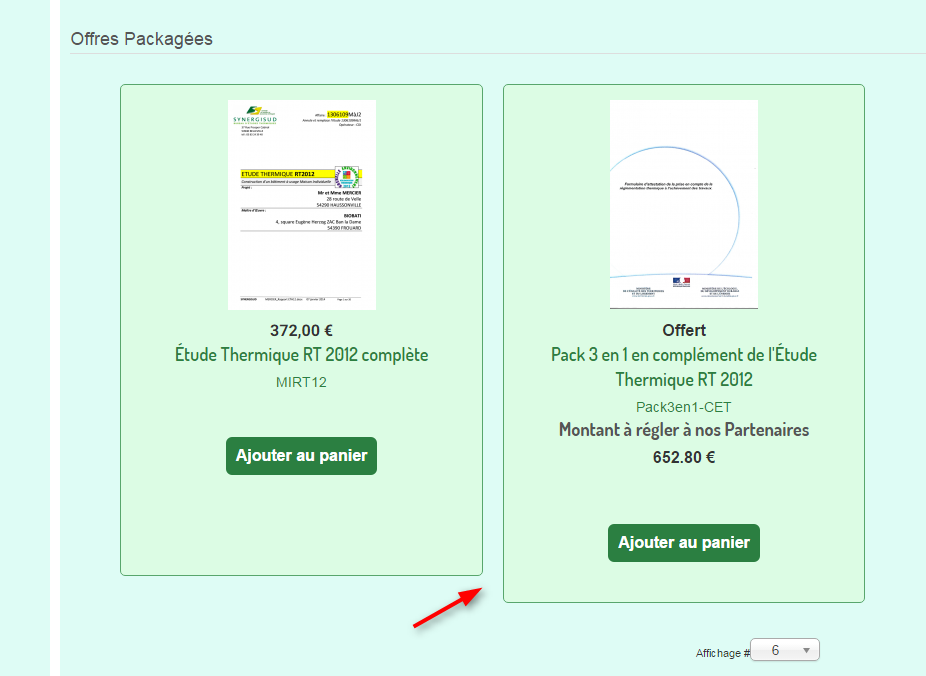-- HikaShop version -- : 2.6.4
Hi,
This message contains confidential information
I have rebuilded the shop based on Hikashop standard pages and modules.
Now I need to set the look as we want it
This message contains confidential information
I am trying to set the product display <li>s as 3 columns (as set in the menus and modules)
here is what I get :
here's the inspect :
The 2 arrows show the two products in row_1
If I activate : width and float (point 1) I get following
and the I loose the width of the originals and the height is no more standardized (same for each product)
In my opinion I do not work with the right class, but I cannot find out which would be the right one in order to move the second product next to the first one and that those are displayed as 2/3 of the total width (3 columns setup)
As I am using themler for the design, I do not have a Hikashop friendly template.
Are there classes so that all products setup as divs (std or inherit ones) in 3 columns are displayed as such ?
Have the same problem with the categories under "A la carte menu" where they should be displayed as 4 columns same width and height for each.
Have you maybe a documentation on the Hikashop templates, as I couldn't find one ?
Thanks in advance for your help and advise,
Best regards
Stéphane
 HIKASHOP ESSENTIAL 60€The basic version. With the main features for a little shop.
HIKASHOP ESSENTIAL 60€The basic version. With the main features for a little shop.
 HIKAMARKETAdd-on Create a multivendor platform. Enable many vendors on your website.
HIKAMARKETAdd-on Create a multivendor platform. Enable many vendors on your website.
 HIKASERIALAdd-on Sale e-tickets, vouchers, gift certificates, serial numbers and more!
HIKASERIALAdd-on Sale e-tickets, vouchers, gift certificates, serial numbers and more!
 MARKETPLACEPlugins, modules and other kinds of integrations for HikaShop
MARKETPLACEPlugins, modules and other kinds of integrations for HikaShop