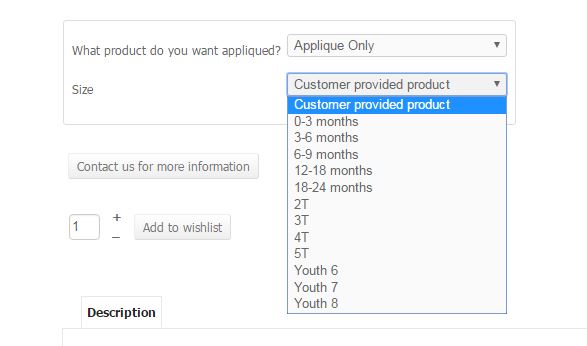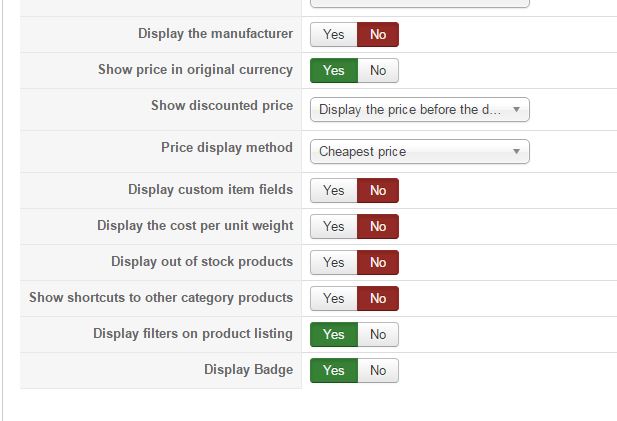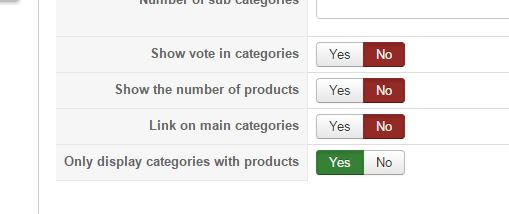Hi,
1. You're talking about an add to cart button being displayed even though you're in catalog mode but I didn't see any add to cart button neither on your link nor on your screenshots so I'm not sure what you mean ?
2. With these many values for each characteristic, they indeed don't look adapted to what you want to do.
It's alsway possible to improve a bit the display with some CSS, but It won't change the fact that it would be bulky in your case.
Then I don't see another way besides either compromizing on one type of display or customizing the dropdown display with a lot of custom code to them dynamically.
3. In your screenshot
www.hikashop.com/media/kunena/attachments/31596/list.JPG
you can see that each value of each characteristic is used by at least one variant of the product. So the system cannot remove any value from the dropdowns even though the display of out of stock products is turned off. Otherwise, you wouldn't be able to select all the available combinations.
For example, if the system were to remove the T2 choice in the size dropdown, then you wouldn't be able to select the Tshirt/T2 variant. That would only be possible if the dropdowns were reloaded dynamically, but as I explained you before, that's not the case.
 HIKASHOP ESSENTIAL 60€The basic version. With the main features for a little shop.
HIKASHOP ESSENTIAL 60€The basic version. With the main features for a little shop.
 HIKAMARKETAdd-on Create a multivendor platform. Enable many vendors on your website.
HIKAMARKETAdd-on Create a multivendor platform. Enable many vendors on your website.
 HIKASERIALAdd-on Sale e-tickets, vouchers, gift certificates, serial numbers and more!
HIKASERIALAdd-on Sale e-tickets, vouchers, gift certificates, serial numbers and more!
 MARKETPLACEPlugins, modules and other kinds of integrations for HikaShop
MARKETPLACEPlugins, modules and other kinds of integrations for HikaShop