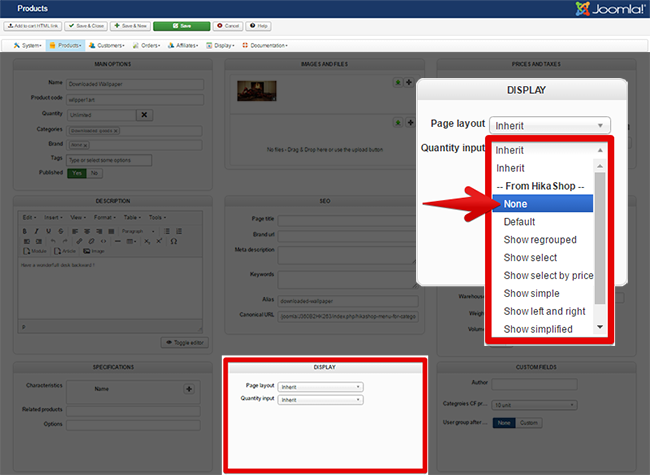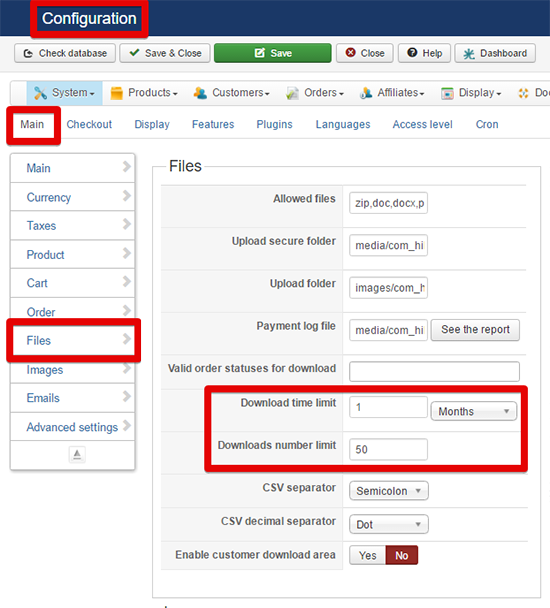Hello,
Firstly, for some reason the image appears really tiny, no matter what I adjust and change different files.
=> Hard to tell without more details, maybe a
template issue, maybe
HikaShop configuration, or else...
You can try to switch to a default template like
Protostar to see if that solve this size issue.
If not, provide an
Url link in order to have a look on this, and I hope more to tell.
Also, is there a way to not display any quantity selection tools?
=> Yes, in product backend configuration in
Display part :
What tools are available in Hikashop to manage image licences?
=> What do you mean by images licenses ?
Can we make download links to be only single use?
=> Yes, in
Components =>
HikaSHop =>
Configuration, go to Files part :
You will be able to define
how many time AND on what
period customer will be able to download.
Hope this will help you, awaiting details from you for your unsolved issue.
Regards
 HIKASHOP ESSENTIAL 60€The basic version. With the main features for a little shop.
HIKASHOP ESSENTIAL 60€The basic version. With the main features for a little shop.
 HIKAMARKETAdd-on Create a multivendor platform. Enable many vendors on your website.
HIKAMARKETAdd-on Create a multivendor platform. Enable many vendors on your website.
 HIKASERIALAdd-on Sale e-tickets, vouchers, gift certificates, serial numbers and more!
HIKASERIALAdd-on Sale e-tickets, vouchers, gift certificates, serial numbers and more!
 MARKETPLACEPlugins, modules and other kinds of integrations for HikaShop
MARKETPLACEPlugins, modules and other kinds of integrations for HikaShop