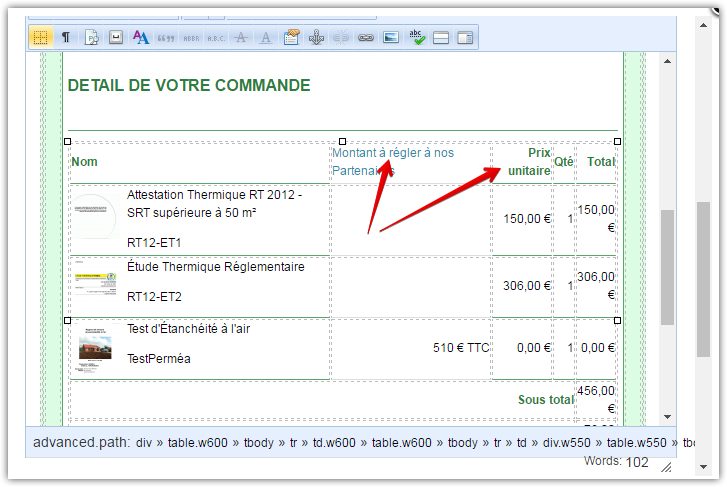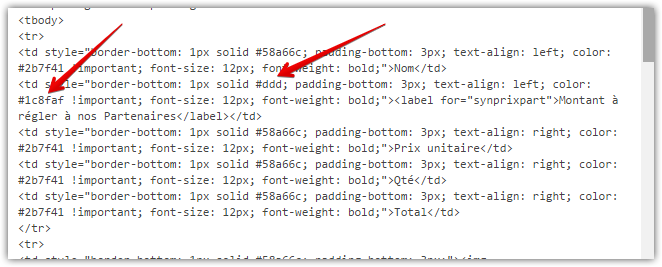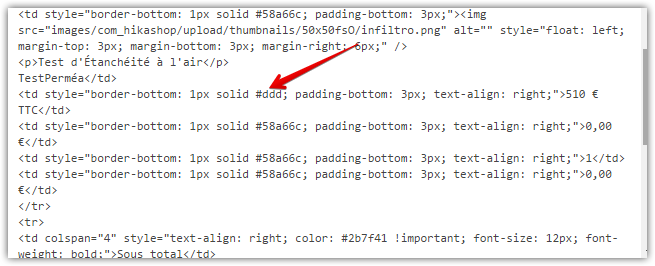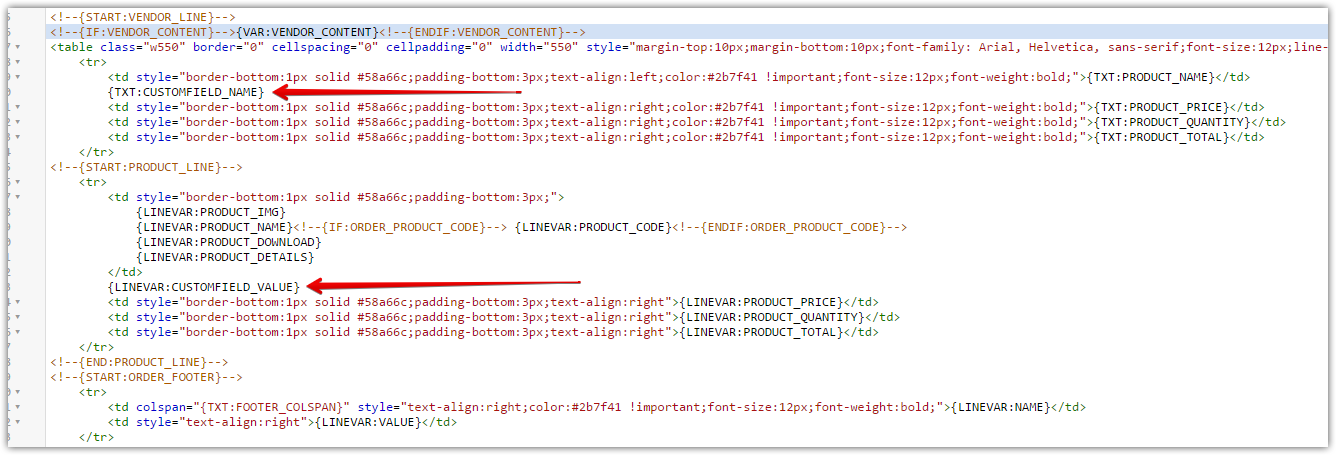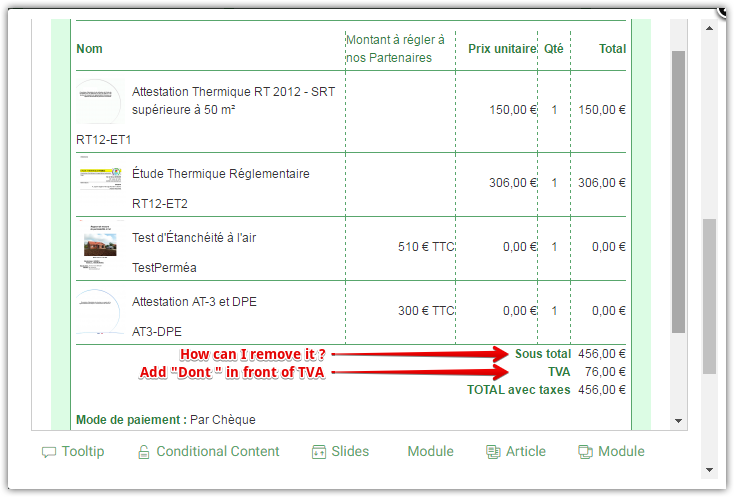Hi,
1. I don't see why the bold would work differently in the custom field td. I can only think that there is an error in the CSS you put which makes it invalid. So I would recommend to double check it.
2. To remove the sub total row, you can remove that code in the preload:
$cartFooters[] = array(
'NAME' => JText::_('SUBTOTAL'),
'VALUE' => $currencyHelper->format($subtotal,$data->cart->order_currency_id)
);3. The TVA part either comes from the name of your tax rate that you configured via the "Manage tax rates" of the menu System>Taxes, or from a translation key (based on whether the "display detailed taxes" setting is turned on or off in your HikaShop configuration.
So if it's a translation, you can override it:
www.hikashop.com/download/languages.html#modify
And if it's the tax rate name, you can create a new tax rate with the name you want, select it in your tax rules instead of the one you have now and you'll be done.
 HIKASHOP ESSENTIAL 60€The basic version. With the main features for a little shop.
HIKASHOP ESSENTIAL 60€The basic version. With the main features for a little shop.
 HIKAMARKETAdd-on Create a multivendor platform. Enable many vendors on your website.
HIKAMARKETAdd-on Create a multivendor platform. Enable many vendors on your website.
 HIKASERIALAdd-on Sale e-tickets, vouchers, gift certificates, serial numbers and more!
HIKASERIALAdd-on Sale e-tickets, vouchers, gift certificates, serial numbers and more!
 MARKETPLACEPlugins, modules and other kinds of integrations for HikaShop
MARKETPLACEPlugins, modules and other kinds of integrations for HikaShop