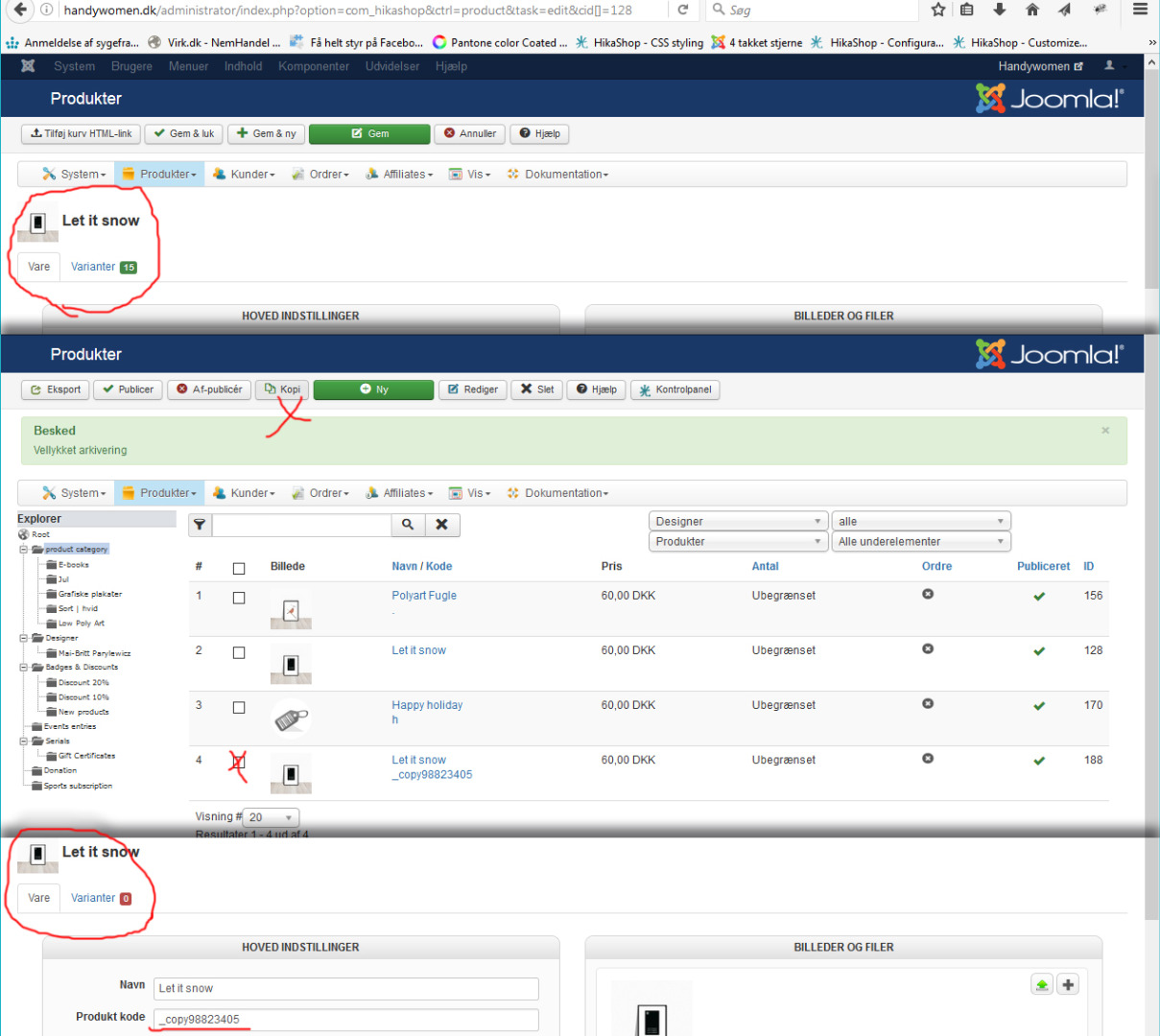Hi,
This indicates that the product code of the variants doesn't match with the main product product code.
So the system isn't able to copy the variants.
If you try with a product for which you didn't change the product code of the variants, or made sure that the product code of the main product is still in the variants product code, it should copy both the main product and the variants.
That's necessary for the effeiciency of the copy process in order to handle the copy of products with a lot of variants.
 HIKASHOP ESSENTIAL 60€The basic version. With the main features for a little shop.
HIKASHOP ESSENTIAL 60€The basic version. With the main features for a little shop.
 HIKAMARKETAdd-on Create a multivendor platform. Enable many vendors on your website.
HIKAMARKETAdd-on Create a multivendor platform. Enable many vendors on your website.
 HIKASERIALAdd-on Sale e-tickets, vouchers, gift certificates, serial numbers and more!
HIKASERIALAdd-on Sale e-tickets, vouchers, gift certificates, serial numbers and more!
 MARKETPLACEPlugins, modules and other kinds of integrations for HikaShop
MARKETPLACEPlugins, modules and other kinds of integrations for HikaShop