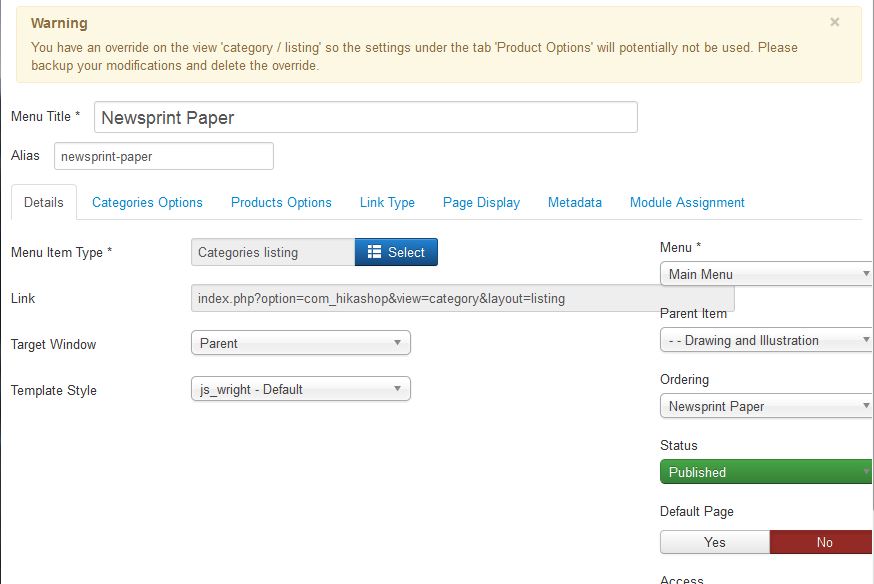Hi,
With HikaShop 2.5.0, we introduced a new menus/modules system to HikaShop.
Before that, when you had a categories listing menu item, you had to have a products listing module attached to the menu item so that it would display the products of a category when clicking on a category.
After that, the products listing module settings were moved to the categories listing menu item and the module to display the products is now generated dynamically.
However, for menu items created before the update, still using the old way of doing things, we still use the old way of displaying the menu item so that it would still work for them.
The new system, dynamically generating the products listing module required a modification to the category/listing.php view file to work.
So when the system detects that you are editing a menu item which was made with the new system and that you have such override, it display that warning.
It doesn't mean that the override is the cause of your problem. It's just likely.
So the first thing to do is to check if that's the case. Rename that file in order to deactivate it and see if that works.
If it does, then it comes from that.
Then, check if your design is different without that view file override. If you don't see any change but it fixes the display for new menu items, then you can leave it renamed.
Otherwise, if it fixes the issue but it breaks the design, then you can add the code responsible for the dynamic module display in that view file:
$data = $this->params->get('data');
if(isset($data->hk_product) && is_object($data->hk_product)){
$js = '';
$empty='';
jimport('joomla.html.parameter');
$params = new HikaParameter($empty);
foreach($data->hk_product as $k => $v){
$params->set($k,$v);
}
$main_div_name = 'hikashop_category_information_module_'.$params->get('id');
$params->set('main_div_name',$main_div_name);
echo '<div class="hikashop_submodules" style="clear:both">'.hikashop_getLayout('product', 'listing', $params, $js).'</div>';
}You can base yourself on the original view file to see how it is added there.
And if the category/listing.php view file being renamed doesn't fix the problem, then it comes from something else. It could be some of the settings of that menu item. We would need a screenshot of the categories options and the products options tabs to check on that.
 HIKASHOP ESSENTIAL 60€The basic version. With the main features for a little shop.
HIKASHOP ESSENTIAL 60€The basic version. With the main features for a little shop.
 HIKAMARKETAdd-on Create a multivendor platform. Enable many vendors on your website.
HIKAMARKETAdd-on Create a multivendor platform. Enable many vendors on your website.
 HIKASERIALAdd-on Sale e-tickets, vouchers, gift certificates, serial numbers and more!
HIKASERIALAdd-on Sale e-tickets, vouchers, gift certificates, serial numbers and more!
 MARKETPLACEPlugins, modules and other kinds of integrations for HikaShop
MARKETPLACEPlugins, modules and other kinds of integrations for HikaShop