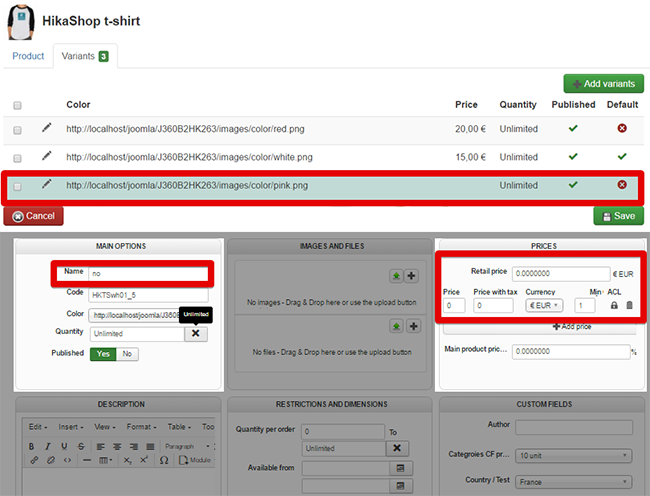Hello,
Not sure that will fit your needs, but maybe I have a suggestion,
see this topic
, quite close to your subject.
Second point, you have to duplicated your product, in order to only be use as option, so don't categorized their with your other products (categories => won't display them), add a variant in your product like this :
Be aware that you must
authorized free product in your cart, in order to avoid error message.
In
Components =>
HikaShop =>
Configuration, in
Main tab and
Product part, switch on "
Display 'add to cart' button for free products".
And use the
custom code like in the topic,
here
.
Hope this will help you.
Regards
 HIKASHOP ESSENTIAL 60€The basic version. With the main features for a little shop.
HIKASHOP ESSENTIAL 60€The basic version. With the main features for a little shop.
 HIKAMARKETAdd-on Create a multivendor platform. Enable many vendors on your website.
HIKAMARKETAdd-on Create a multivendor platform. Enable many vendors on your website.
 HIKASERIALAdd-on Sale e-tickets, vouchers, gift certificates, serial numbers and more!
HIKASERIALAdd-on Sale e-tickets, vouchers, gift certificates, serial numbers and more!
 MARKETPLACEPlugins, modules and other kinds of integrations for HikaShop
MARKETPLACEPlugins, modules and other kinds of integrations for HikaShop