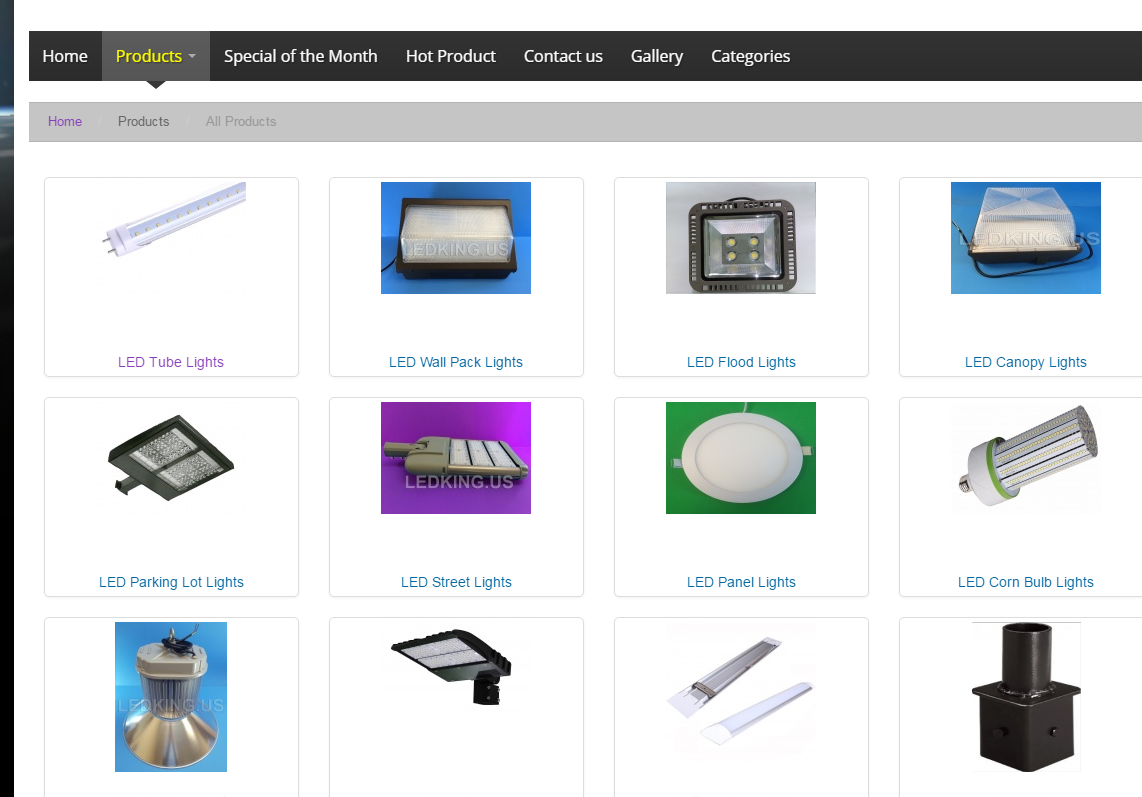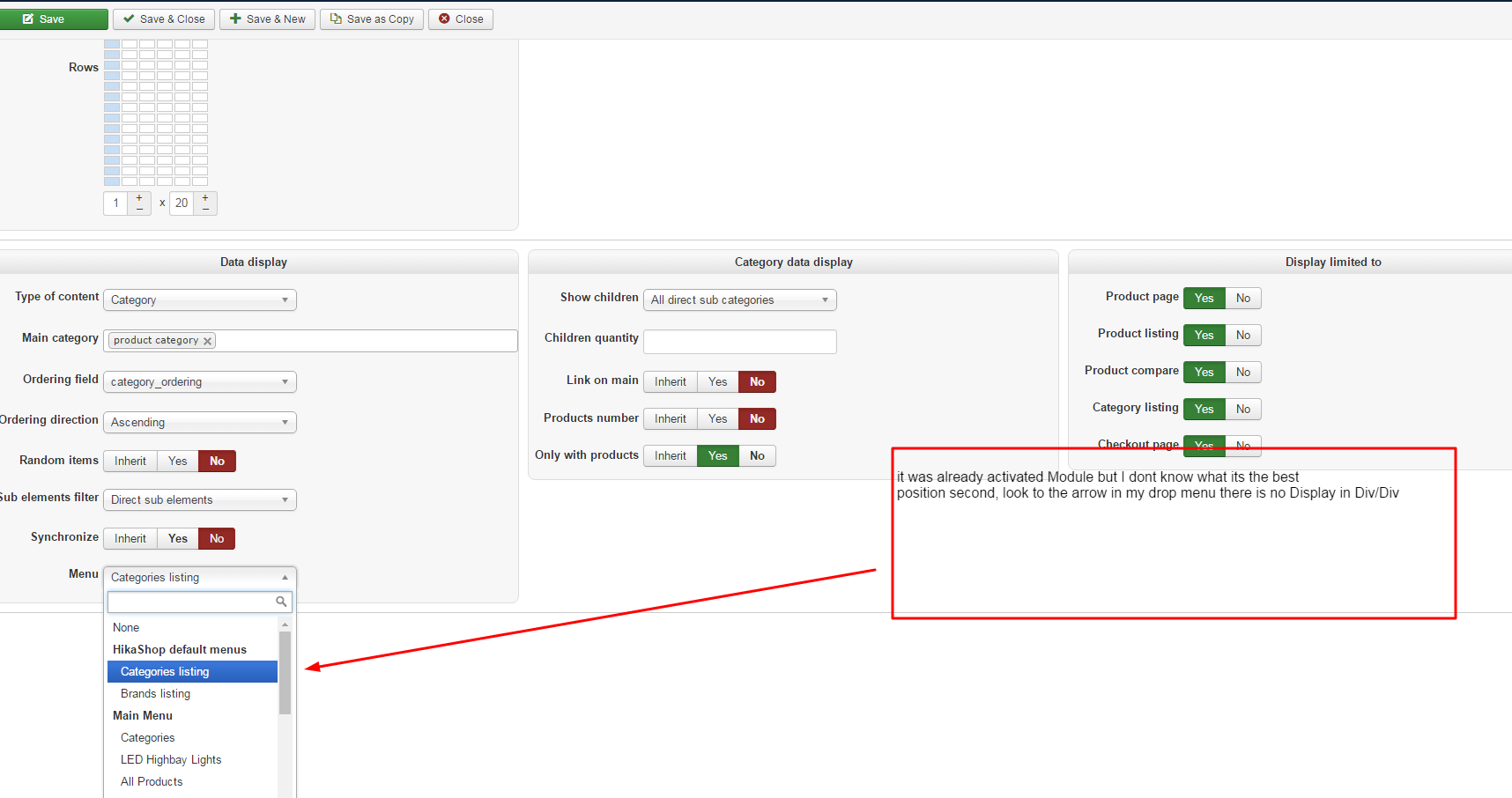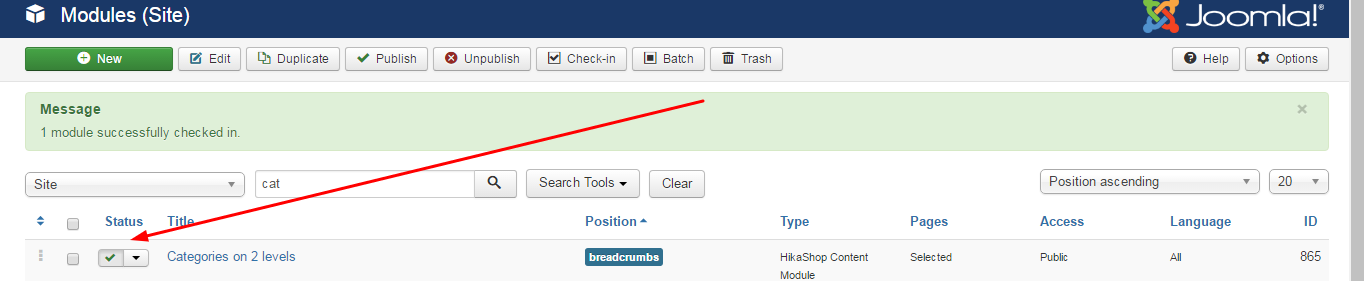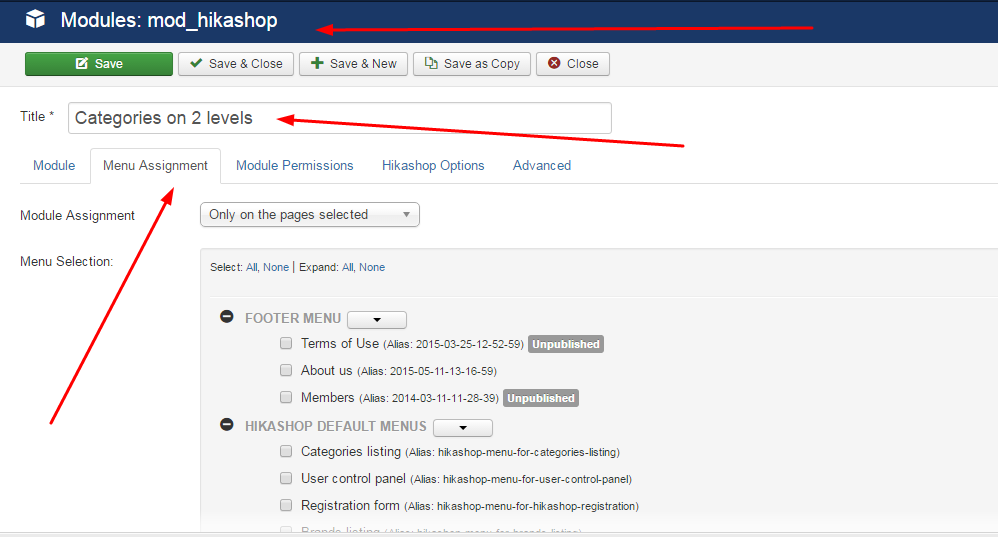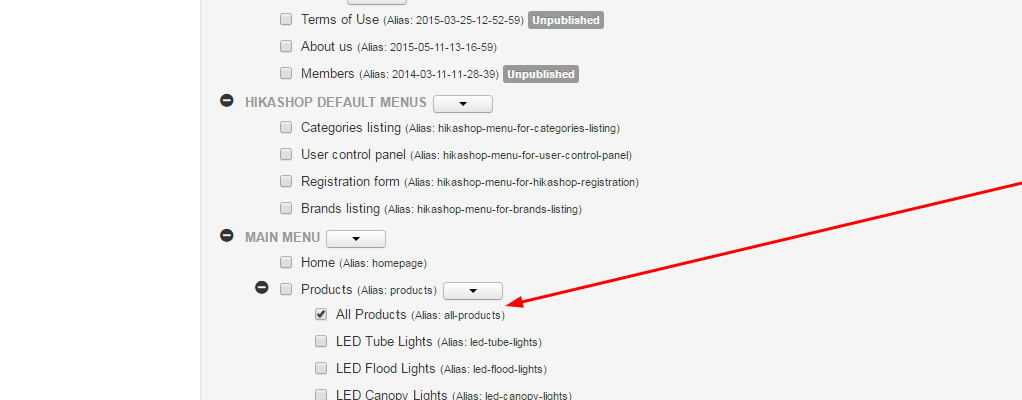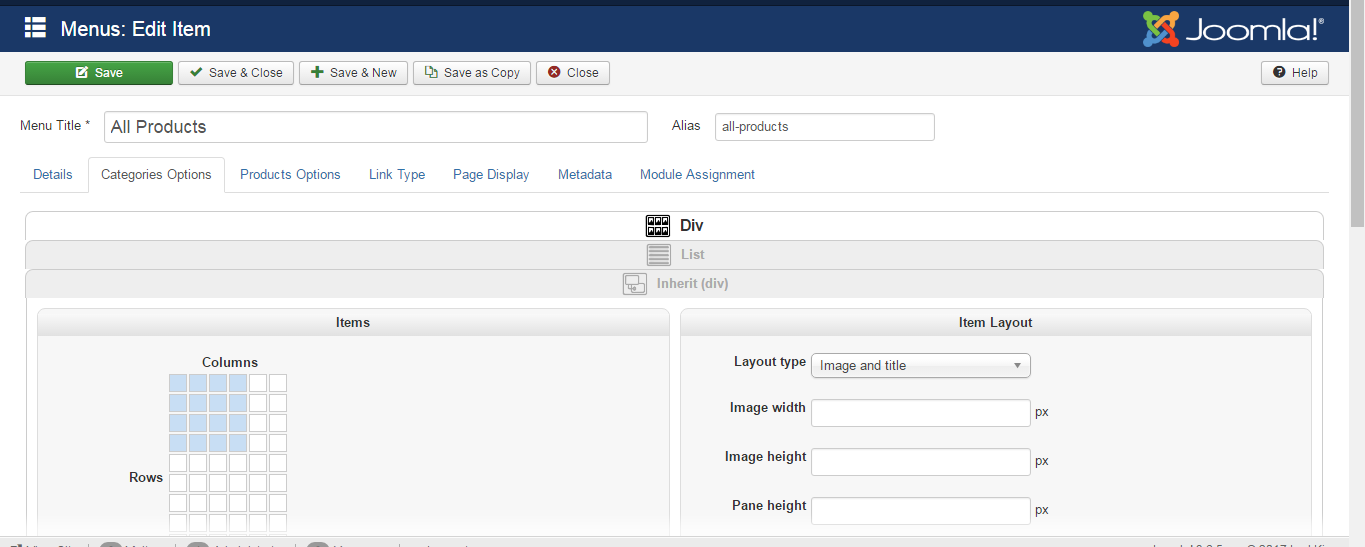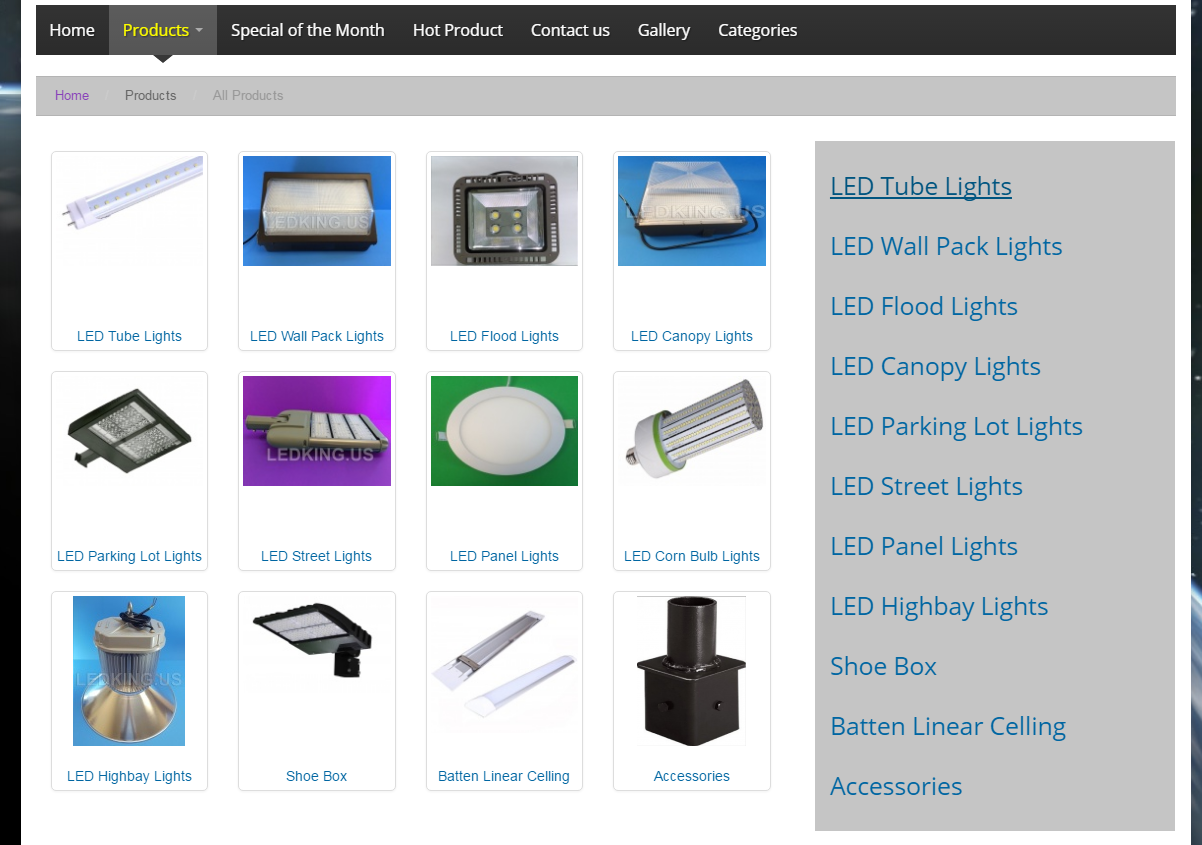Hello Nick and Jeremy,
thanks for all help and support, but either im not able to explain my concern or im not understanding your instructions,
I took more screenshots might clear this up for both,
this screenshot above where you ask me to start which is what i did , I went to module, then i activate it then I went to menu assignment and i choose all products as the next screen shot down please see
im not sure what else i have to do in this area, also i have this screenshot from the menu item
take a look and let me know if i have to work in this area or i have to go back to the module,
Again im not arguing , I'm not following your instructions so far could you please be more detailed if possible, thanks
 HIKASHOP ESSENTIAL 60€The basic version. With the main features for a little shop.
HIKASHOP ESSENTIAL 60€The basic version. With the main features for a little shop.
 HIKAMARKETAdd-on Create a multivendor platform. Enable many vendors on your website.
HIKAMARKETAdd-on Create a multivendor platform. Enable many vendors on your website.
 HIKASERIALAdd-on Sale e-tickets, vouchers, gift certificates, serial numbers and more!
HIKASERIALAdd-on Sale e-tickets, vouchers, gift certificates, serial numbers and more!
 MARKETPLACEPlugins, modules and other kinds of integrations for HikaShop
MARKETPLACEPlugins, modules and other kinds of integrations for HikaShop