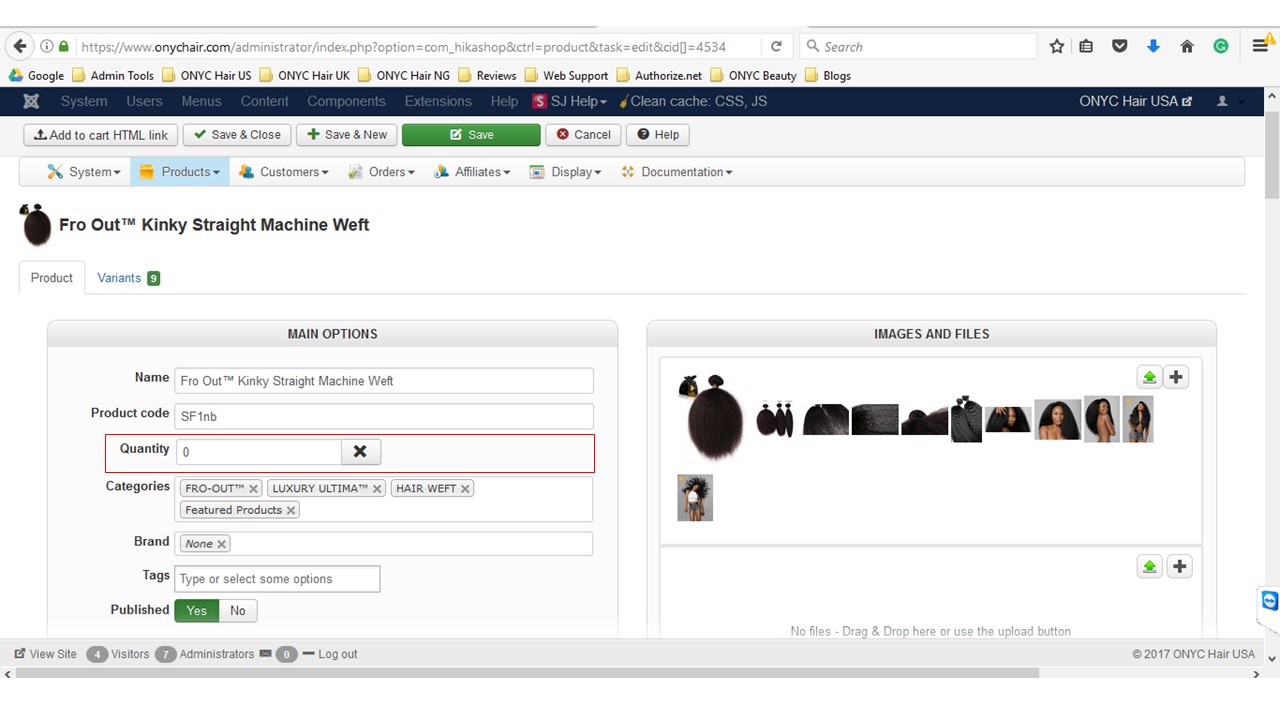-- url of the page with the problem -- :
www.onychair.com/by-category/category/40-luxury-ultima
-- HikaShop version -- : 2.6.3
-- Joomla version -- : Joomla! 3.6.2 Stable [ Noether ] 4-August-2016 23:41 GMT
-- PHP version -- : 5.3.29
For the products managed by variants, we initially had to put "unlimited" on the main options product page under quantity instead of "0" so that it won't show as "no stock", and also because if we put the main product quantity as "unlimited" if the item is completely out of stock then it will choose random products for the customer (see attachment:
However, within the last 24 hours we noticed that all the products reverted back to "0" and showing "no stock" on the main product page
www.onychair.com/by-category/category/97-fro-out
, which prevents customers from going to the actual product page and ordering. The variants are working fine. When we manually changed the main product back to "unlimited' they all reverted back again after working properly for a few minutes. No one has done anything to the site, which seems that it may be a system issue.
1) How can we fix this so that the main product quantity shows "0" but does not show "no stock" for the items managed by variants?
We are currently having sales and this is effecting our sales because it is deterring our customers from going to actual product page and placing their order because they think we are out of stock.
 HIKASHOP ESSENTIAL 60€The basic version. With the main features for a little shop.
HIKASHOP ESSENTIAL 60€The basic version. With the main features for a little shop.
 HIKAMARKETAdd-on Create a multivendor platform. Enable many vendors on your website.
HIKAMARKETAdd-on Create a multivendor platform. Enable many vendors on your website.
 HIKASERIALAdd-on Sale e-tickets, vouchers, gift certificates, serial numbers and more!
HIKASERIALAdd-on Sale e-tickets, vouchers, gift certificates, serial numbers and more!
 MARKETPLACEPlugins, modules and other kinds of integrations for HikaShop
MARKETPLACEPlugins, modules and other kinds of integrations for HikaShop