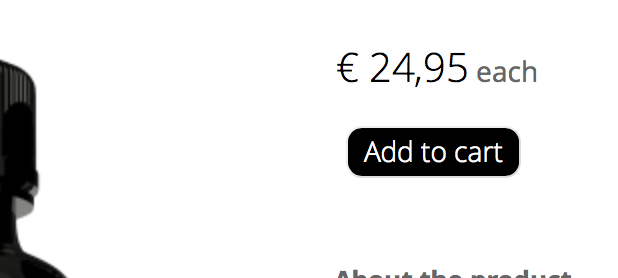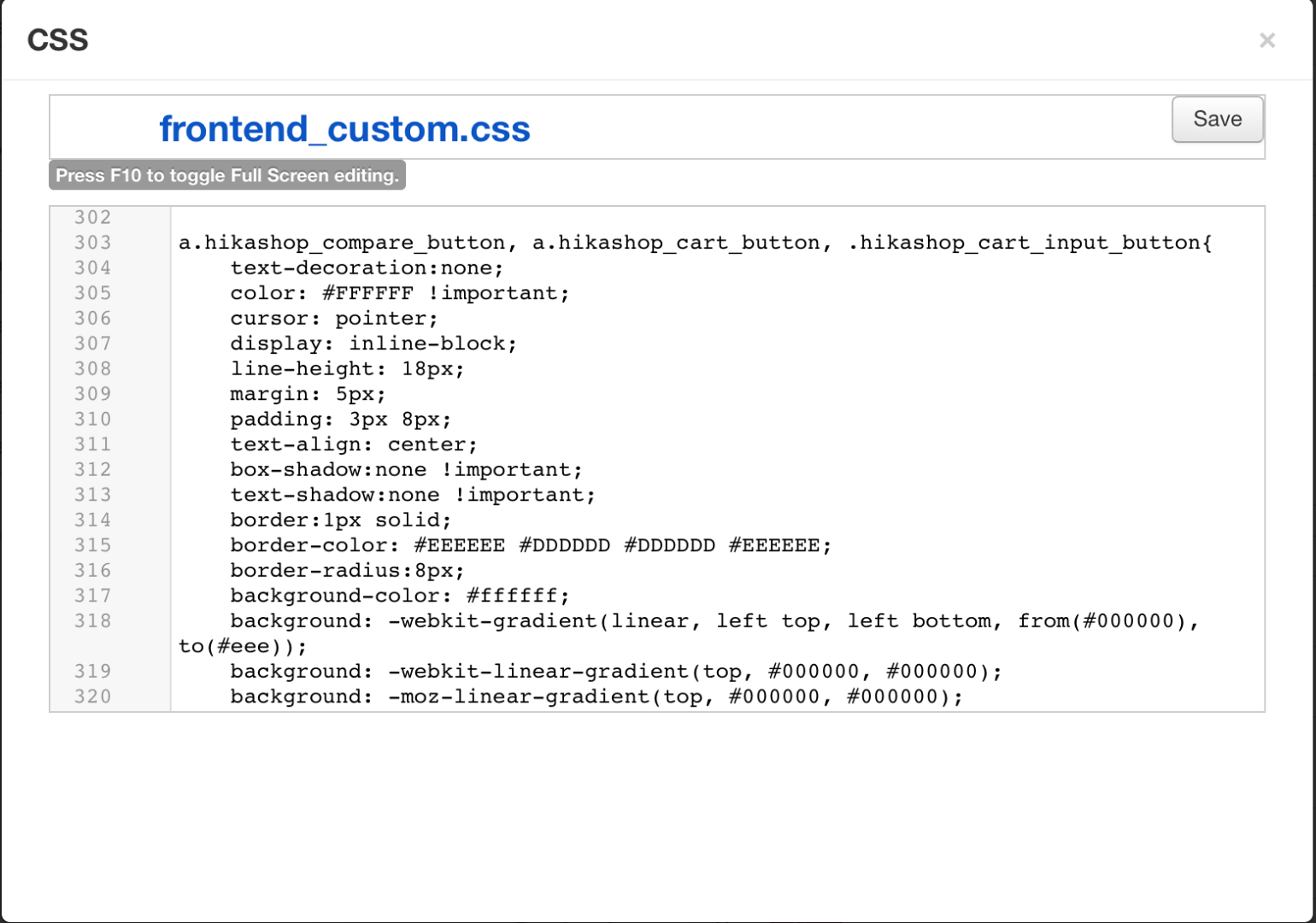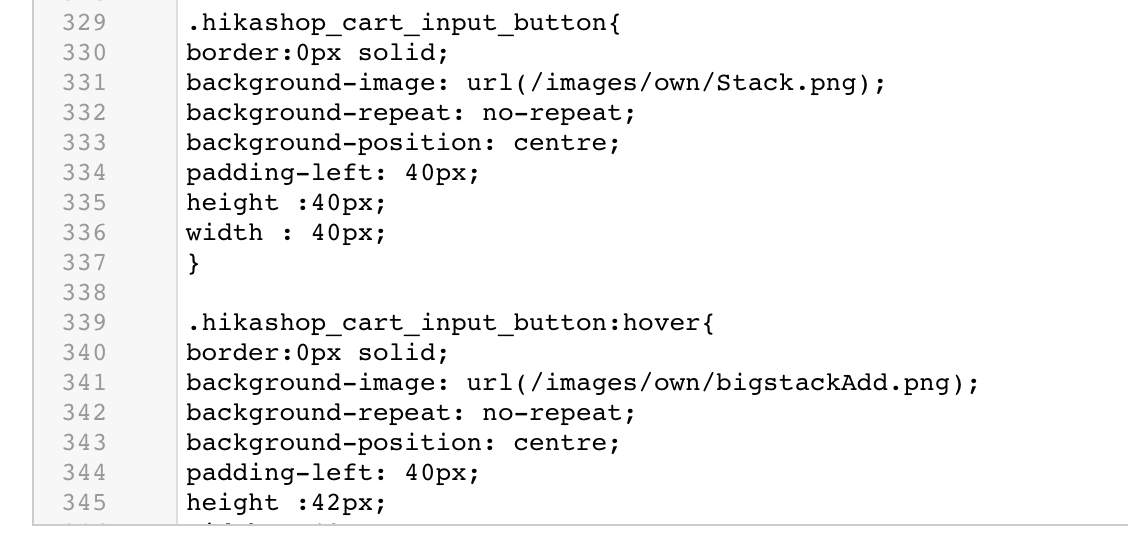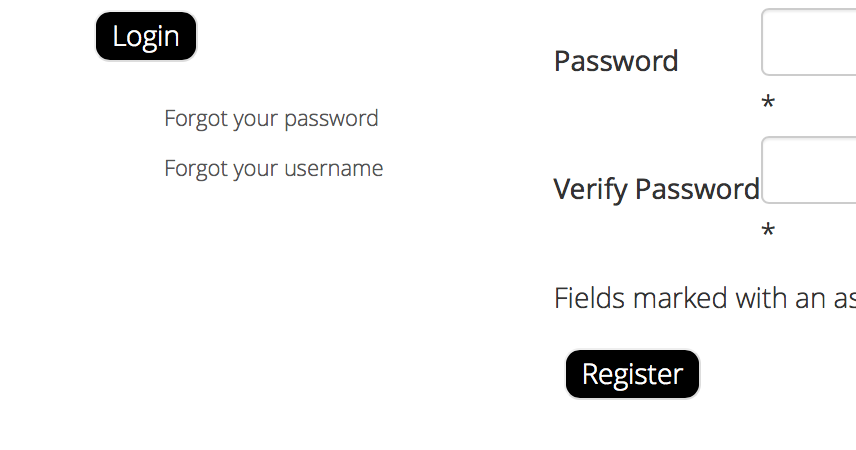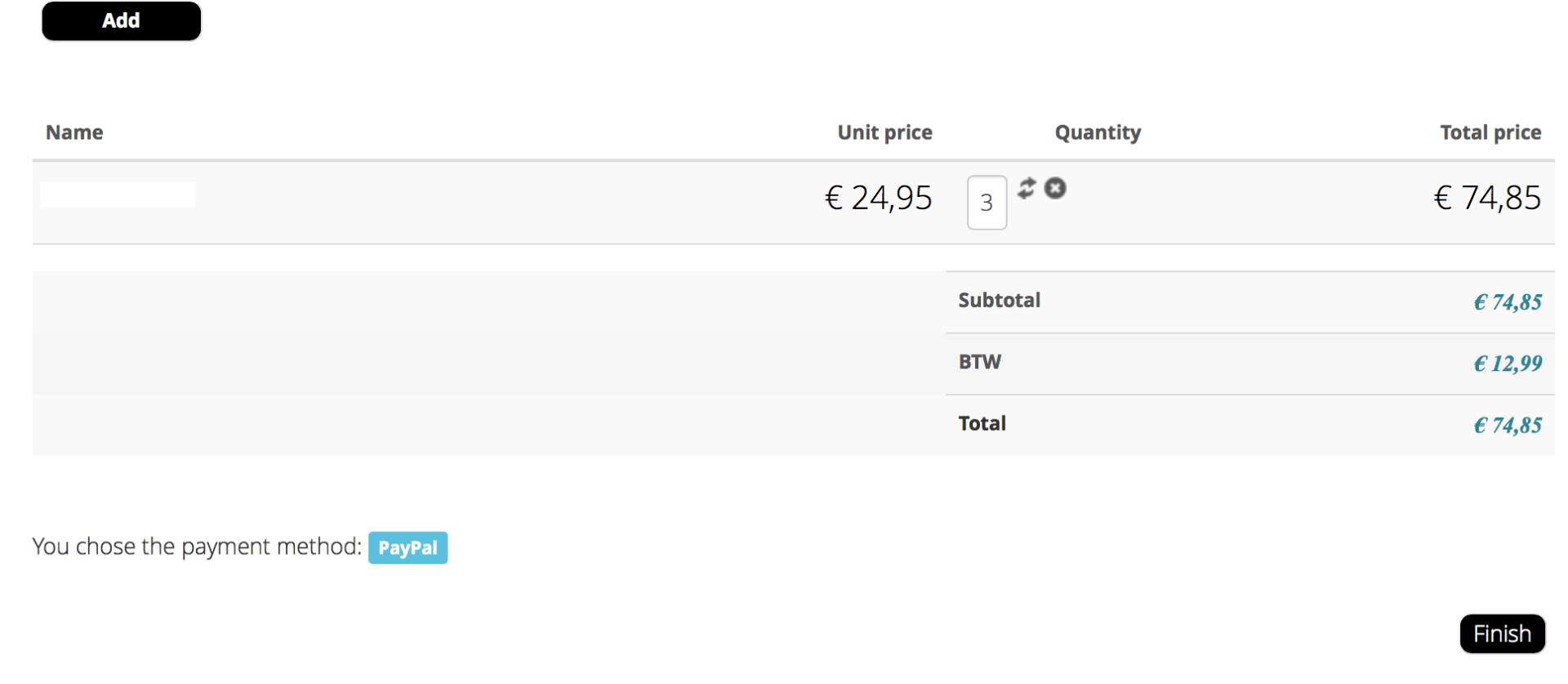So I want to put an image on the "add to cart" button instead of the text.
In order to do that I separated
.hikashop_cart_input_button
in the CSS file (frontend_custom.css) and added my own layout. But apparently all buttons from the checkout procedure are the same class .hikashop_cart_input_button so changing the layout of the 'add to cart" button will change the layout of all buttons from the checkout procedure (shipping address, payment....)
Is there an attribute or other selector for this "add to cart" button only, in order to change it's layout?
If not, in what file exactly is the mark up for this button so I can add manually an id ?
 HIKASHOP ESSENTIAL 60€The basic version. With the main features for a little shop.
HIKASHOP ESSENTIAL 60€The basic version. With the main features for a little shop.
 HIKAMARKETAdd-on Create a multivendor platform. Enable many vendors on your website.
HIKAMARKETAdd-on Create a multivendor platform. Enable many vendors on your website.
 HIKASERIALAdd-on Sale e-tickets, vouchers, gift certificates, serial numbers and more!
HIKASERIALAdd-on Sale e-tickets, vouchers, gift certificates, serial numbers and more!
 MARKETPLACEPlugins, modules and other kinds of integrations for HikaShop
MARKETPLACEPlugins, modules and other kinds of integrations for HikaShop