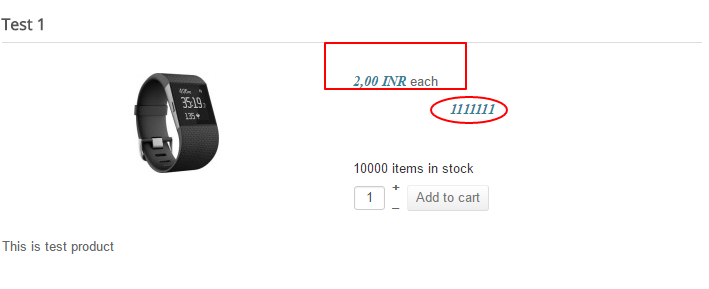Hello Nicolas,
Thank you for response. But it seems you couldn't quite understand what I want to achieve here. I don't want to show price in different currencies. Price will always be in AUD. "What we are wanting is storing a completely different price for some countries which is not directly related to the main Australian price. Products sold in New Zealand have to be priced to account for the cost of logistics in that country, import duties, office overheads etc. A product sold for AUD$100 in Australia may need to be sold for AUD$115 equivalent in New Zealand because of additional costs". Basically A watch being sold at AUD$100. But when someone from New Zeland purchase it, All the cost of logistics, mport duties, office overheads etc will be included and price might increase to AUD$115. So When someone from New Zeland takes a look at that product, I want to show the price including All the cost of logistics, mport duties, office overheads, but in AUD and not NZD.
Also I tried ob_start in onHikashopBeforeDisplayView and ob_get_clean in onHikashopAfterDisplayView , but my code seems to append with original template and not replace/override it. How do I replace/override the original template and load my template instead specially in category/product listing page?
 HIKASHOP ESSENTIAL 60€The basic version. With the main features for a little shop.
HIKASHOP ESSENTIAL 60€The basic version. With the main features for a little shop.
 HIKAMARKETAdd-on Create a multivendor platform. Enable many vendors on your website.
HIKAMARKETAdd-on Create a multivendor platform. Enable many vendors on your website.
 HIKASERIALAdd-on Sale e-tickets, vouchers, gift certificates, serial numbers and more!
HIKASERIALAdd-on Sale e-tickets, vouchers, gift certificates, serial numbers and more!
 MARKETPLACEPlugins, modules and other kinds of integrations for HikaShop
MARKETPLACEPlugins, modules and other kinds of integrations for HikaShop