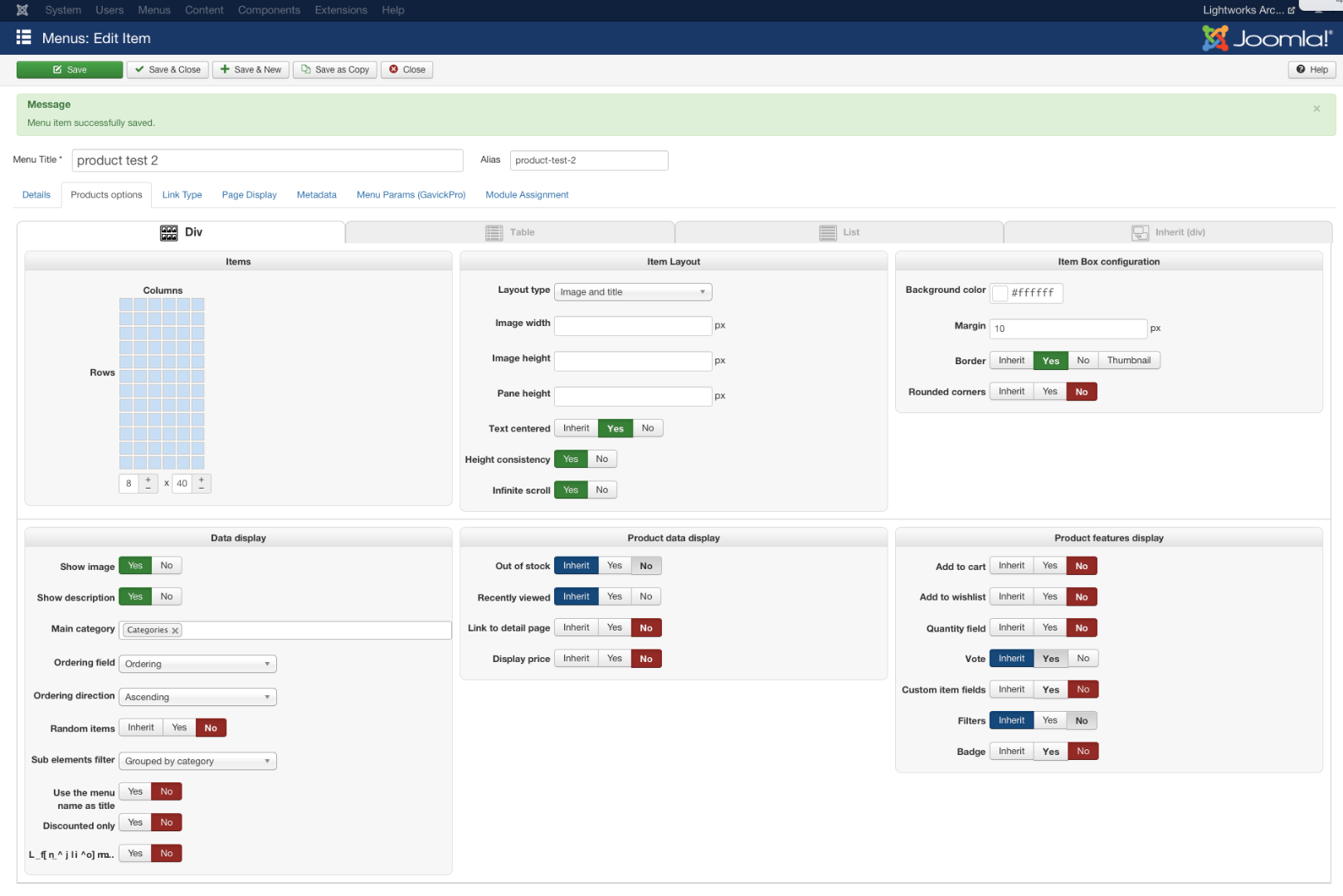Hi Hikashop
I've managed to get half way. I managed to move the category description on the main product listing, I've attached a screen shot (Screen Shot 2017-03-15 at 14.07.25).
I used the same coding in the Display > View > template > product > listing, this has worked, but it's missing the content. You can see in the second screenshot (Screen Shot 2017-03-15 at 14.07.06) that the category description div class is there, but not the content.
But I'm now struggling to see what it is I'm missing or need to adjust.
 HIKASHOP ESSENTIAL 60€The basic version. With the main features for a little shop.
HIKASHOP ESSENTIAL 60€The basic version. With the main features for a little shop.
 HIKAMARKETAdd-on Create a multivendor platform. Enable many vendors on your website.
HIKAMARKETAdd-on Create a multivendor platform. Enable many vendors on your website.
 HIKASERIALAdd-on Sale e-tickets, vouchers, gift certificates, serial numbers and more!
HIKASERIALAdd-on Sale e-tickets, vouchers, gift certificates, serial numbers and more!
 MARKETPLACEPlugins, modules and other kinds of integrations for HikaShop
MARKETPLACEPlugins, modules and other kinds of integrations for HikaShop