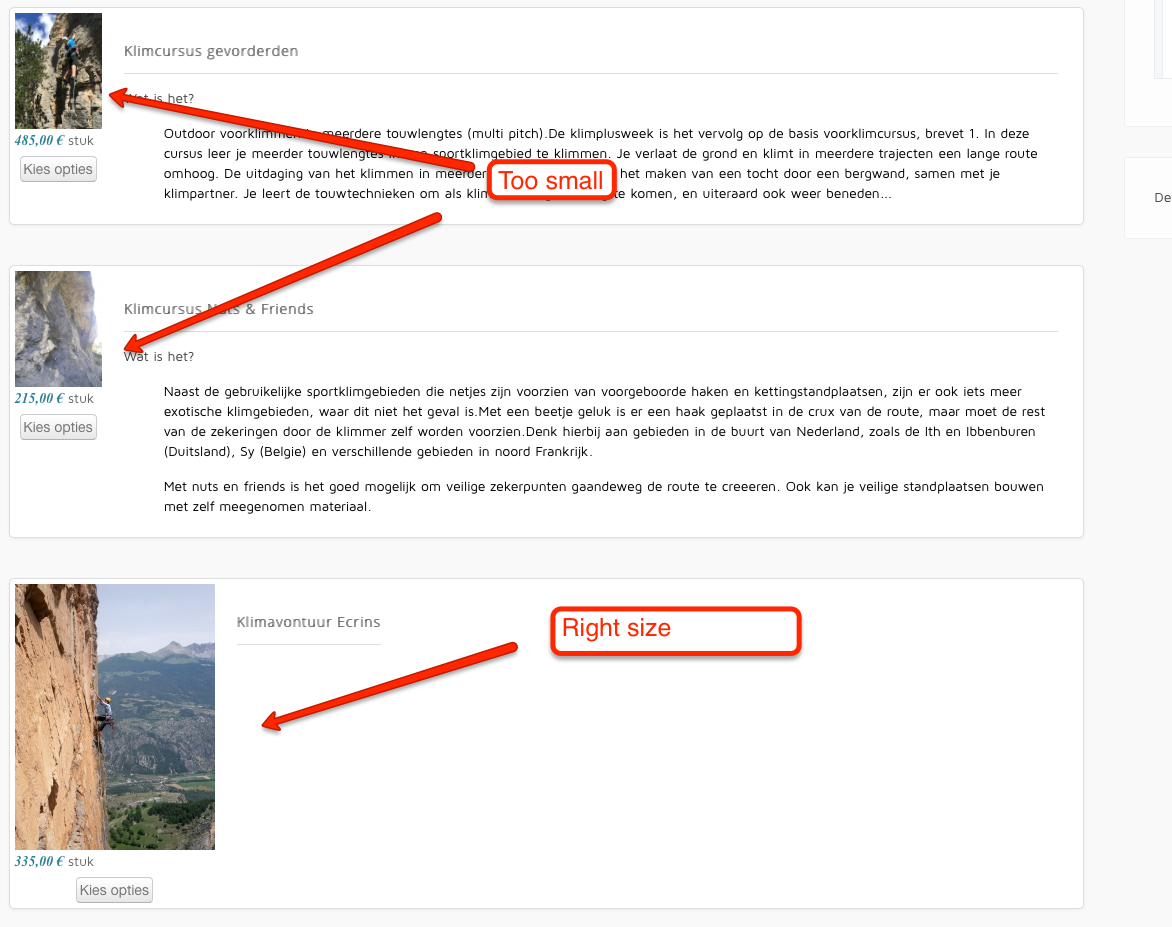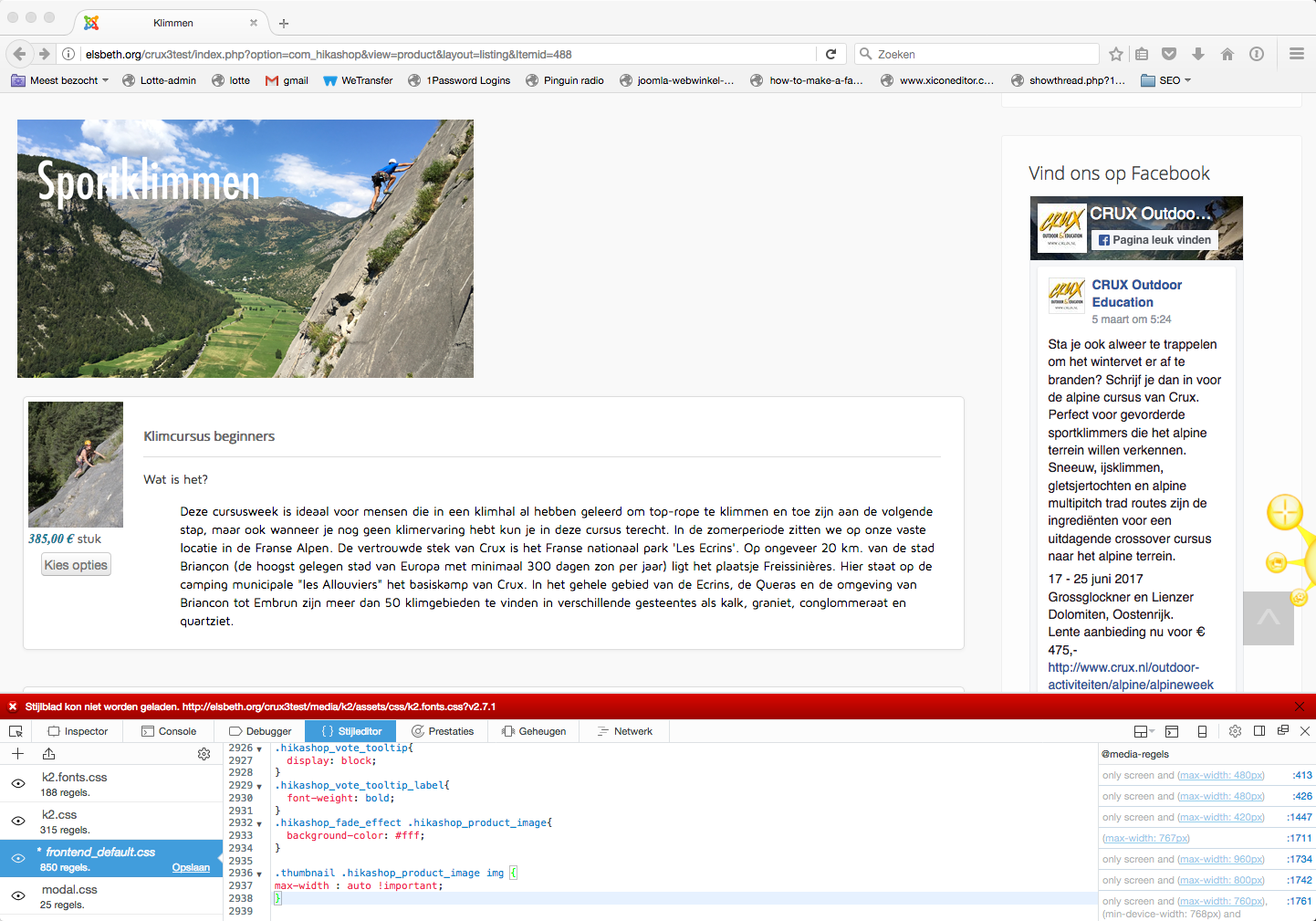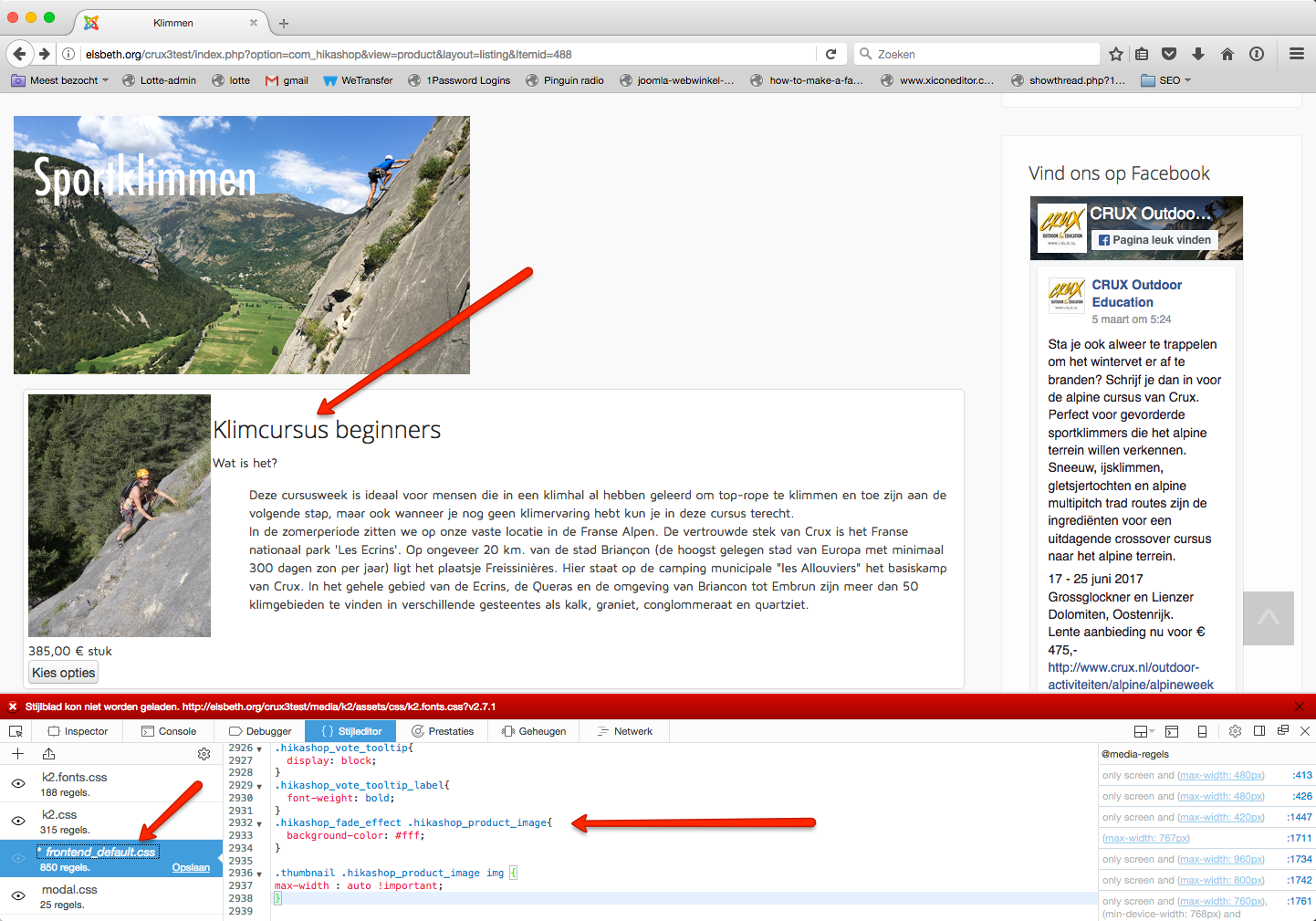-- HikaShop version -- : HikaShop Business 2.6.4
-- Joomla version -- : 3.6.5
-- Browser(s) name and version -- : safari
In the view product/listing_img_desc, I replaced the code for the product description with the text in the custom field.
The thumbnail of the image will than turn smaller than in the products without a text in the custom field.
I am not the best of php-programmer, so please help me to figure this out.... I would like to keep the size the thumbnail/image has, when no custom field is filled. See the attachment.
Thanx
 HIKASHOP ESSENTIAL 60€The basic version. With the main features for a little shop.
HIKASHOP ESSENTIAL 60€The basic version. With the main features for a little shop.
 HIKAMARKETAdd-on Create a multivendor platform. Enable many vendors on your website.
HIKAMARKETAdd-on Create a multivendor platform. Enable many vendors on your website.
 HIKASERIALAdd-on Sale e-tickets, vouchers, gift certificates, serial numbers and more!
HIKASERIALAdd-on Sale e-tickets, vouchers, gift certificates, serial numbers and more!
 MARKETPLACEPlugins, modules and other kinds of integrations for HikaShop
MARKETPLACEPlugins, modules and other kinds of integrations for HikaShop