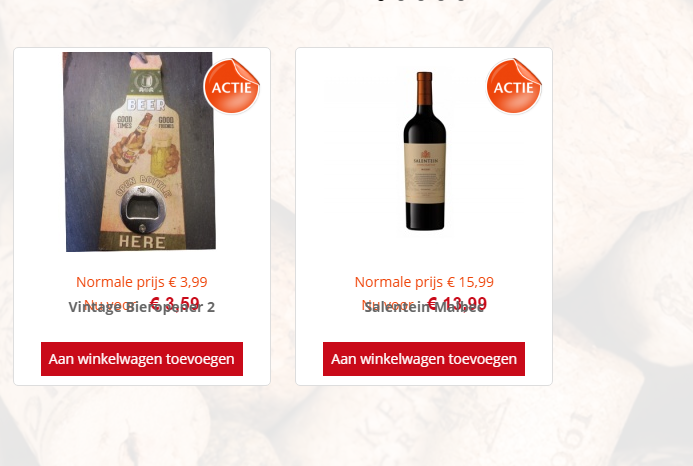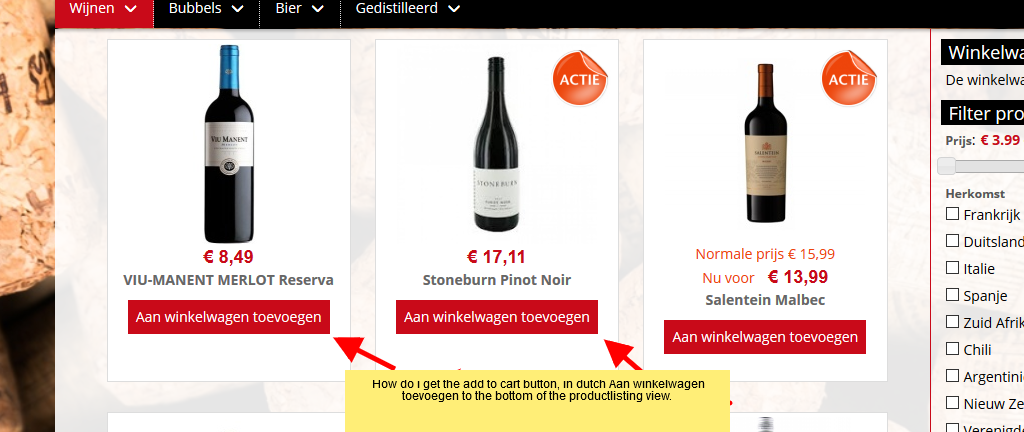-- url of the page with the problem -- :
04.uw-hiow-concept.nl/
-- HikaShop version -- : 3.0.1
-- Joomla version -- : 3.6.5
-- PHP version -- : 5.6.x
-- Error-message(debug-mod must be tuned on) -- : no message on page
Hello,
What can we do to make the shop look the same in chrome. As far as i can see with our developing site.
In other browsers such as firefox, edge it is showing neatly. But as far as i can discover not in Chrome. In the attachments you can see what i mean.
You can also check for yourself on this url:
This message contains confidential information
 HIKASHOP ESSENTIAL 60€The basic version. With the main features for a little shop.
HIKASHOP ESSENTIAL 60€The basic version. With the main features for a little shop.
 HIKAMARKETAdd-on Create a multivendor platform. Enable many vendors on your website.
HIKAMARKETAdd-on Create a multivendor platform. Enable many vendors on your website.
 HIKASERIALAdd-on Sale e-tickets, vouchers, gift certificates, serial numbers and more!
HIKASERIALAdd-on Sale e-tickets, vouchers, gift certificates, serial numbers and more!
 MARKETPLACEPlugins, modules and other kinds of integrations for HikaShop
MARKETPLACEPlugins, modules and other kinds of integrations for HikaShop