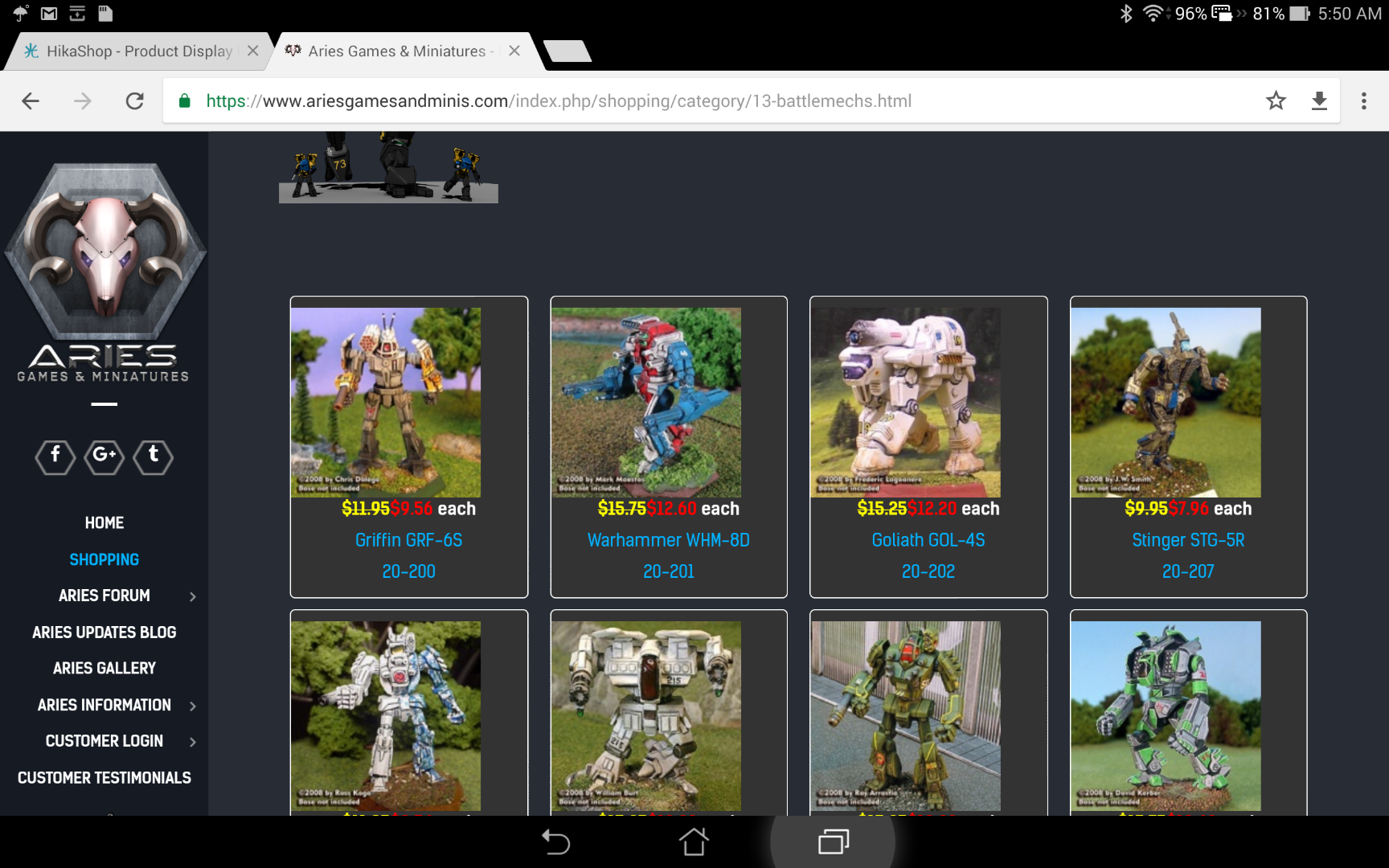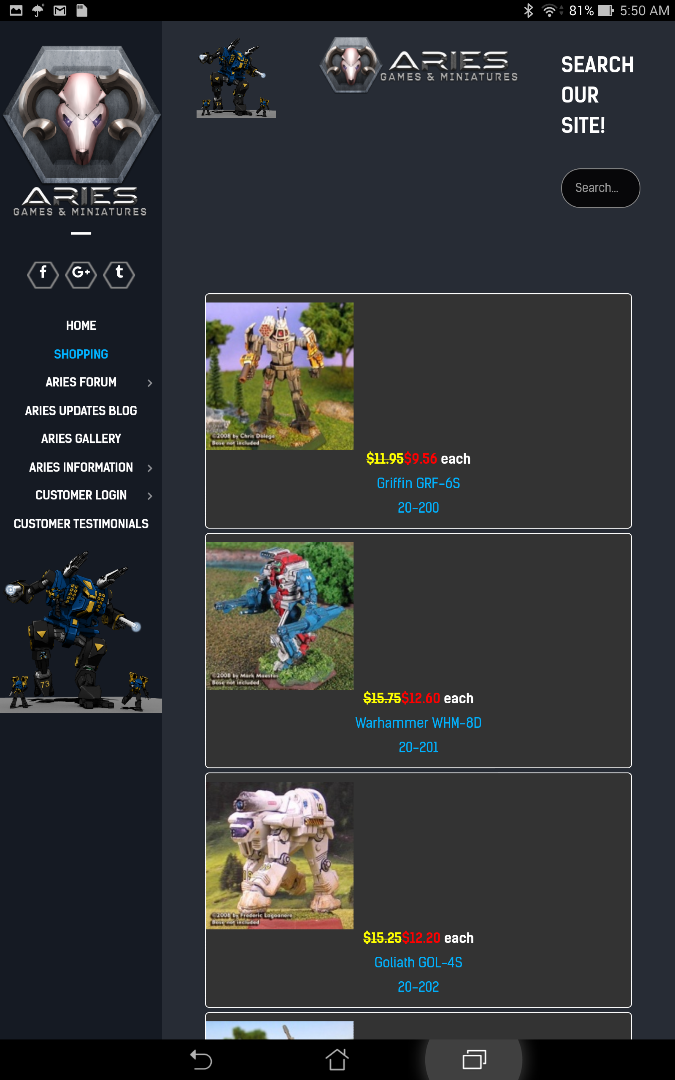Hi,
You could have avoided that issue by adding your custom CSS in your template instead of adding it in HikaShop CSS file. That way, you would always use the default CSS of HikaShop and then have your CSS on top of HikaShop's.
But then, you can also have your changes not working anymore after an update because the default CSS has changed, especially with a big update like the 3.0.0
The best is to test the updates on a copy of your website, and fix the CSS there before applying the update to the live website.
 HIKASHOP ESSENTIAL 60€The basic version. With the main features for a little shop.
HIKASHOP ESSENTIAL 60€The basic version. With the main features for a little shop.
 HIKAMARKETAdd-on Create a multivendor platform. Enable many vendors on your website.
HIKAMARKETAdd-on Create a multivendor platform. Enable many vendors on your website.
 HIKASERIALAdd-on Sale e-tickets, vouchers, gift certificates, serial numbers and more!
HIKASERIALAdd-on Sale e-tickets, vouchers, gift certificates, serial numbers and more!
 MARKETPLACEPlugins, modules and other kinds of integrations for HikaShop
MARKETPLACEPlugins, modules and other kinds of integrations for HikaShop