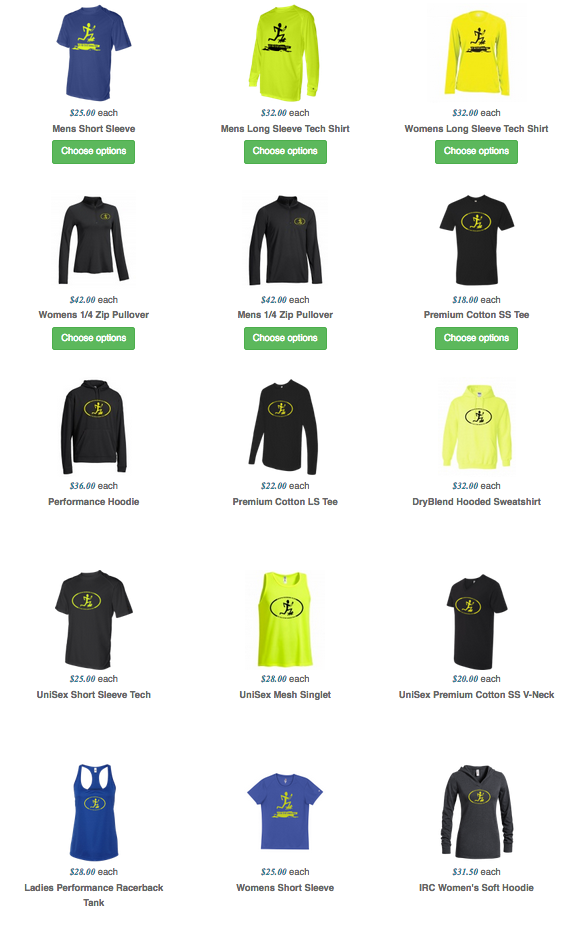Hi,
Such issues will only happen while you're tweaking the settings of the website. I would recommend to turn off caching mechanism while you're building your website and activate them back once you have the settings figured out. That will avoid a lot of hassle wondering why your changes are not taken into account when they should.
Regarding the caching on Joomla, the standard settings of Joomla can already do a lot and otherwise, Varnish is also compatible with HikaShop.
Also, using PHP 7, like you already do, is also great to speed things up.
 HIKASHOP ESSENTIAL 60€The basic version. With the main features for a little shop.
HIKASHOP ESSENTIAL 60€The basic version. With the main features for a little shop.
 HIKAMARKETAdd-on Create a multivendor platform. Enable many vendors on your website.
HIKAMARKETAdd-on Create a multivendor platform. Enable many vendors on your website.
 HIKASERIALAdd-on Sale e-tickets, vouchers, gift certificates, serial numbers and more!
HIKASERIALAdd-on Sale e-tickets, vouchers, gift certificates, serial numbers and more!
 MARKETPLACEPlugins, modules and other kinds of integrations for HikaShop
MARKETPLACEPlugins, modules and other kinds of integrations for HikaShop