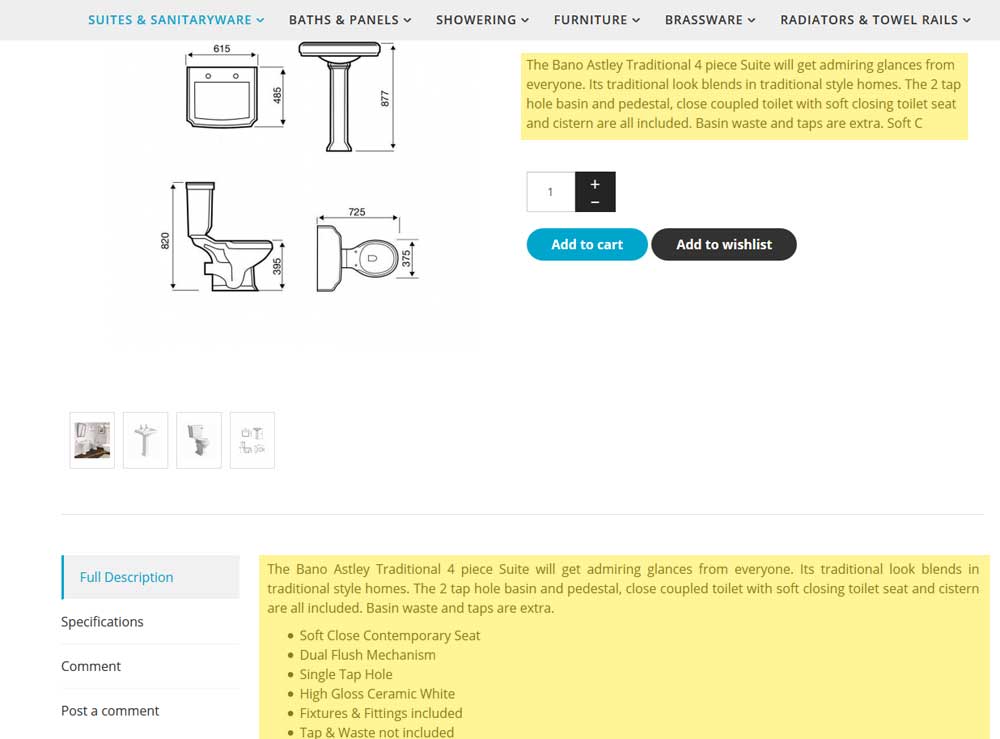Hi,
If you want it to cut at a certain place, you can add a read more tag to your product description.
Your product page layout is already heavily customized so I'm not sure what code you have to display the intro information.
By default, it's this code:
if(!empty($this->element->product_description)) {
$resume = substr(strip_tags(preg_replace('#<hr *id="system-readmore" */>.*#is','',$this->element->product_description)),0,300);
if (!empty($this->element->product_description) && strlen($this->element->product_description)>300)
$resume .= " ...<a href='#hikashop_show_tabular_description'>".JText::_('READ_MORE')."</a>";
echo JHTML::_('content.prepare',$resume);
}and if you want to use another text than the description for that intro text, then you can create a custom product field via the menu Display>Custom fields and change the product_description text to the column name of your custom product field in the code above.
That code is normally in the product/show_tabular.php view file that you can edit via the menu Display>Views.
You can use the "Display view files" setting of the HikaShop configuration to know which view file is used where in HikaShop
 HIKASHOP ESSENTIAL 60€The basic version. With the main features for a little shop.
HIKASHOP ESSENTIAL 60€The basic version. With the main features for a little shop.
 HIKAMARKETAdd-on Create a multivendor platform. Enable many vendors on your website.
HIKAMARKETAdd-on Create a multivendor platform. Enable many vendors on your website.
 HIKASERIALAdd-on Sale e-tickets, vouchers, gift certificates, serial numbers and more!
HIKASERIALAdd-on Sale e-tickets, vouchers, gift certificates, serial numbers and more!
 MARKETPLACEPlugins, modules and other kinds of integrations for HikaShop
MARKETPLACEPlugins, modules and other kinds of integrations for HikaShop