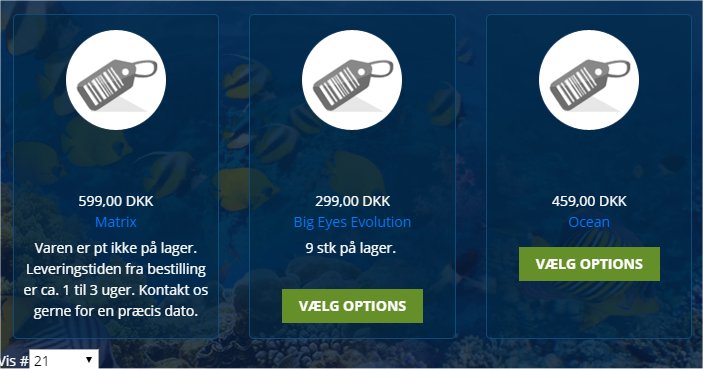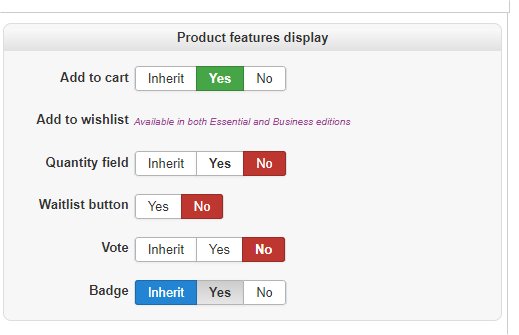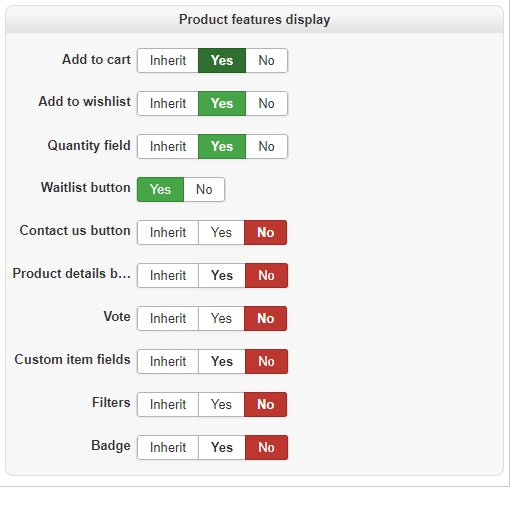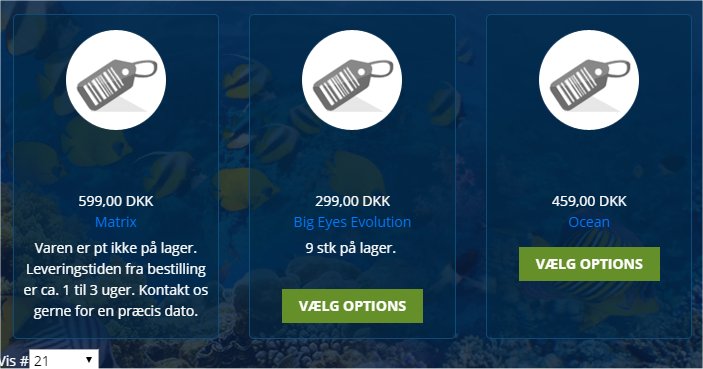-- HikaShop version -- : 4.1.0
-- Joomla version -- : 3.9.6
-- PHP version -- : 5.6.40
-- Browser(s) name and version -- : Google Crome 74.0.3729.157
Hi,
I have just brought the version HikaShop Business 4.1.0 [1905101046] and installed it. Im now trying to move my settiongs from my HikaShop Starter 4.0.3 [1905010921] but I cant find the option where I can add a product to the cart direct from the product listing page like on the starter version. This is what I mean:
(LÆG I KURV means add to cart)
in the HikaShop Business version I van only have a button that like to the product page:
Can some one tell me where I find the option to add the "Add to cart" option and where to remove the link to the product page?
THANKS
 HIKASHOP ESSENTIAL 60€The basic version. With the main features for a little shop.
HIKASHOP ESSENTIAL 60€The basic version. With the main features for a little shop.
 HIKAMARKETAdd-on Create a multivendor platform. Enable many vendors on your website.
HIKAMARKETAdd-on Create a multivendor platform. Enable many vendors on your website.
 HIKASERIALAdd-on Sale e-tickets, vouchers, gift certificates, serial numbers and more!
HIKASERIALAdd-on Sale e-tickets, vouchers, gift certificates, serial numbers and more!
 MARKETPLACEPlugins, modules and other kinds of integrations for HikaShop
MARKETPLACEPlugins, modules and other kinds of integrations for HikaShop