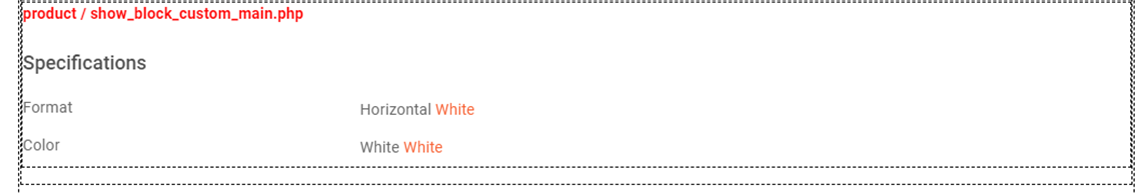Hi,
Not ithout a bit of programming.
You would have to create a filter on that custom field in the Display>Filters menu. Then, turn on the "redirect POST mode" setting of the HikaShop configuration. When you use the filter on the products listing, you should see the URL change with the value of the custom field selected in the URL.
Then, you would have to modify a view file of the product page (
www.hikashop.com/support/documentation/1...-display.html#layout
). And in there, you would add your link with a bit of PHP:
<a href="XXX<?php echo $this->element->YYY; ?>ZZZ"><?php echo $this->element->YYY; ?></a>
where XXX is the beginning of the filtering URL up until the value, ZZZ the end of the filtering URL from the end of the value, and YYY the column name of the custom field.
 HIKASHOP ESSENTIAL 60€The basic version. With the main features for a little shop.
HIKASHOP ESSENTIAL 60€The basic version. With the main features for a little shop.
 HIKAMARKETAdd-on Create a multivendor platform. Enable many vendors on your website.
HIKAMARKETAdd-on Create a multivendor platform. Enable many vendors on your website.
 HIKASERIALAdd-on Sale e-tickets, vouchers, gift certificates, serial numbers and more!
HIKASERIALAdd-on Sale e-tickets, vouchers, gift certificates, serial numbers and more!
 MARKETPLACEPlugins, modules and other kinds of integrations for HikaShop
MARKETPLACEPlugins, modules and other kinds of integrations for HikaShop