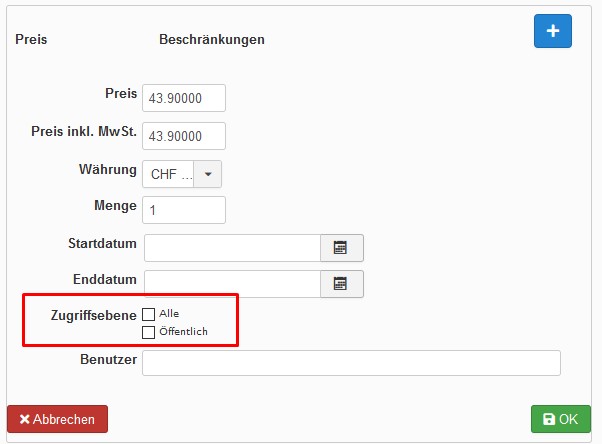Hi,
When you edit a price of a product, you have the "access level" setting you can use to restrict the price to only some user groups.
So do that.
Then, you'll see that you'll have the word "free" instead of the price when your current user is not in one of these user groups.
You can change that text with a translation override:
www.hikashop.com/download/languages.html#modify
And regarding the add to cart button, you can just turn off the option "Display 'add to cart' button for free products" in the HikaShop configuration. That way, the button will only display when the price is available.
 HIKASHOP ESSENTIAL 60€The basic version. With the main features for a little shop.
HIKASHOP ESSENTIAL 60€The basic version. With the main features for a little shop.
 HIKAMARKETAdd-on Create a multivendor platform. Enable many vendors on your website.
HIKAMARKETAdd-on Create a multivendor platform. Enable many vendors on your website.
 HIKASERIALAdd-on Sale e-tickets, vouchers, gift certificates, serial numbers and more!
HIKASERIALAdd-on Sale e-tickets, vouchers, gift certificates, serial numbers and more!
 MARKETPLACEPlugins, modules and other kinds of integrations for HikaShop
MARKETPLACEPlugins, modules and other kinds of integrations for HikaShop