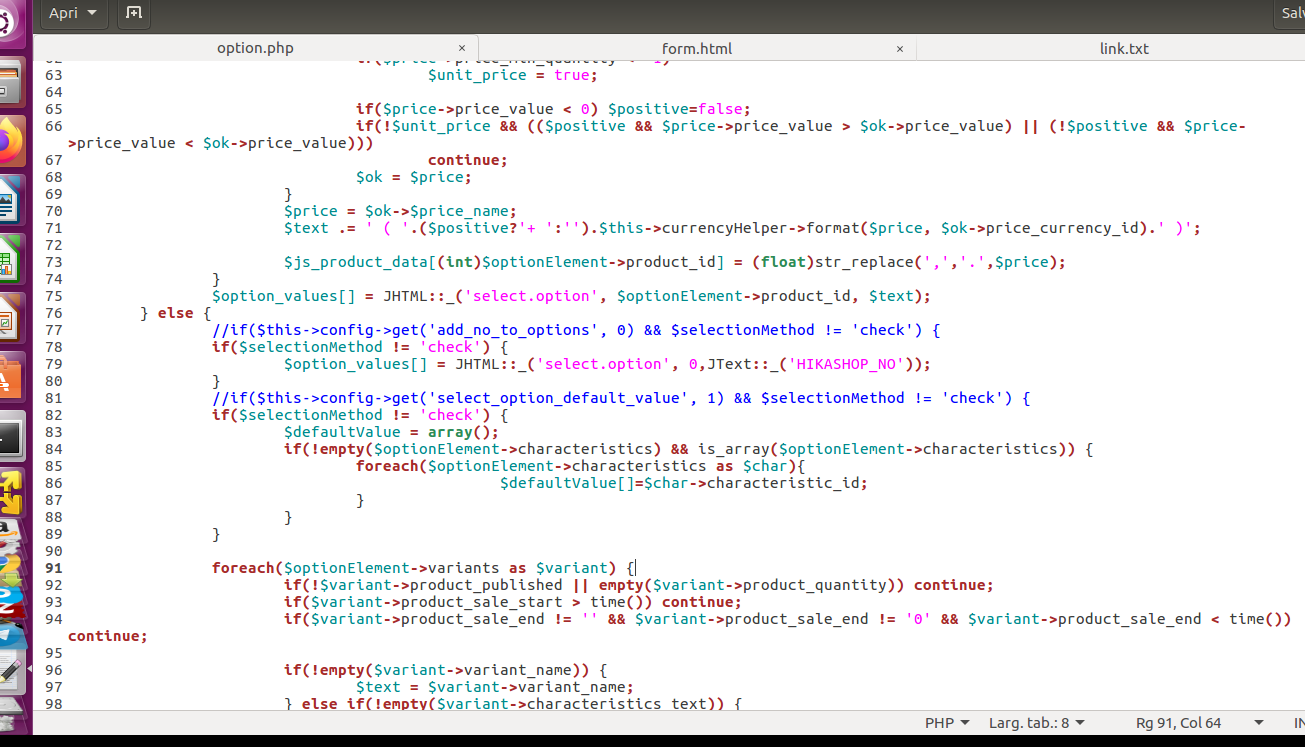Hello,
Thanks for your return, it seems that you're right, there is something to correct on this point.
Can you try to process some test after a little modification in one of your file ?
Follow me step by step :
1. Edit your option.php file in your "YourWebsite\components\com_hikashop\views\product\tmpl" folder
2. Around line 70, your can see this :
...
$option_values[] = JHTML::_('select.option', $optionElement->product_id, $text);
} else {
if($this->config->get('add_no_to_options', 0) && $selectionMethod != 'check') {
$option_values[] = JHTML::_('select.option', 0,JText::_('HIKASHOP_NO'));
}
... Remove the part "
$this->config->get('add_no_to_options', 0) && ", to have this :
...
$option_values[] = JHTML::_('select.option', $optionElement->product_id, $text);
} else {
if($selectionMethod != 'check') {
$option_values[] = JHTML::_('select.option', 0,JText::_('HIKASHOP_NO'));
}
...
Make your return to see if in your case this work, we process some tests on our side, but before add this fix to our file we will wait your returns.
Regards
 HIKASHOP ESSENTIAL 60€The basic version. With the main features for a little shop.
HIKASHOP ESSENTIAL 60€The basic version. With the main features for a little shop.
 HIKAMARKETAdd-on Create a multivendor platform. Enable many vendors on your website.
HIKAMARKETAdd-on Create a multivendor platform. Enable many vendors on your website.
 HIKASERIALAdd-on Sale e-tickets, vouchers, gift certificates, serial numbers and more!
HIKASERIALAdd-on Sale e-tickets, vouchers, gift certificates, serial numbers and more!
 MARKETPLACEPlugins, modules and other kinds of integrations for HikaShop
MARKETPLACEPlugins, modules and other kinds of integrations for HikaShop