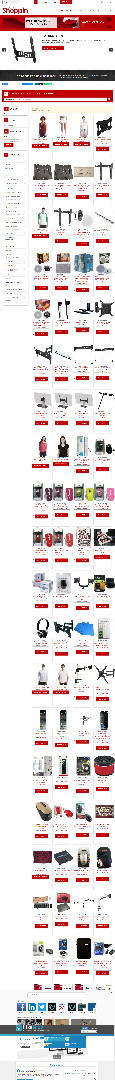Hi,
In your previous message, you said that it only happened sporadically, and I understood that you couldn't provide a URL with the problem because of that.
What I then tried to say in my message is that it's not a problem to provide the URL of a page where you had the issue, even if it works fine afterwards because what we need is more context. I didn't want to say that it's not a problem because it happens sporadically and thus we won't look at it. Sorry if my message was taken the wrong way. We want to look at the issue, and for that we need more information on the problem is basically what I wanted to say.
Please understand that it's the first time I see the problem you're describing so to be able to provide a solution I first need to understand what's going on.
Thanks for the two examples you provided. It's a good start in the right direction.
I'll digress a bit so that you can better understand the situation with the issue on your website:
When there is a problem happening during the processing of a page on a Joomla website, the extension where the problem happens or the Joomla part where the problem happens will usually send an error message like the one you have to the Joomla messaging system which will be responsible for displaying it to the user at the end of the page display.
Now, if the page redirects somewhere else or crashes between the time the error message was added to the messaging system and the page is displayed, Joomla will store the message and display it on the next page the user will display.
So what that means is that if an error message of the Joomla messaging system appears on the homepage, it's normally because there is a problem on the homepage, BUT, it's also possible that the problem happened on another page of the website, was stored for some reason, and then you go to the homepage and you get to see that error message even though it's not related to the page you're looking at.
And since the problem you're describing doesn't happen usually on the same pages, it's likely that the error message comes from another page than the page you're looking at when you do the screenshot.
So, in my previous message, I asked about providing the URL of the page you were on and where you clicked before you see the page where you have the error message. That was because I'm trying to locate where the error is happening.
A backend access might be necessary in order to check your settings. But the problem for now is that I still don't know what circumstances lead to that error message appearing so I don't know what I would need to check yet.
You said that you had the error after logging with a vendor account. Is that something you can reproduce again ? Did it happen right after you clicked on the "login" button of the login form ? Or the login went fine and then you clicked somewhere else which lead you to the vendor control panel with that error message ?
And for the homepage, on which page where you before accessing the home page, and what action were you doing ? Where you logged in ? With a vendor account ?
 HIKASHOP ESSENTIAL 60€The basic version. With the main features for a little shop.
HIKASHOP ESSENTIAL 60€The basic version. With the main features for a little shop.
 HIKAMARKETAdd-on Create a multivendor platform. Enable many vendors on your website.
HIKAMARKETAdd-on Create a multivendor platform. Enable many vendors on your website.
 HIKASERIALAdd-on Sale e-tickets, vouchers, gift certificates, serial numbers and more!
HIKASERIALAdd-on Sale e-tickets, vouchers, gift certificates, serial numbers and more!
 MARKETPLACEPlugins, modules and other kinds of integrations for HikaShop
MARKETPLACEPlugins, modules and other kinds of integrations for HikaShop