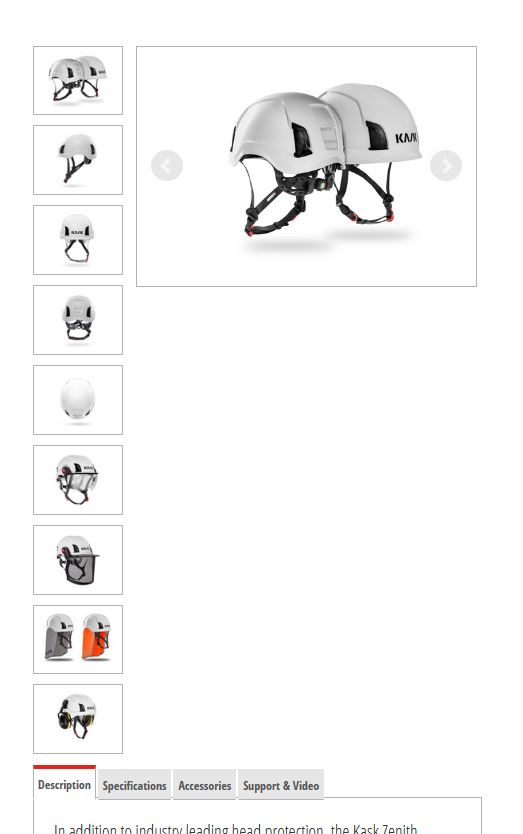Hi,
Well, it's a CSS customization issue.
You've added that CSS in the frontend CSS of HikaShop:
img.hikashop_child_image {
margin: 2px;
height: 125px !important;
}
in order to force the thumbnails to be 125px. But with that size, they are too big to sit on one row on mobile devices.
So you need to reduce that height to 70px for example for mobile devices.
For example, you can add such CSS at the end of the frontend CSS:
@media only screen and (max-width: 650px) {
img.hikashop_child_image {
margin: 2px;
height: 70px !important;
}
}
 HIKASHOP ESSENTIAL 60€The basic version. With the main features for a little shop.
HIKASHOP ESSENTIAL 60€The basic version. With the main features for a little shop.
 HIKAMARKETAdd-on Create a multivendor platform. Enable many vendors on your website.
HIKAMARKETAdd-on Create a multivendor platform. Enable many vendors on your website.
 HIKASERIALAdd-on Sale e-tickets, vouchers, gift certificates, serial numbers and more!
HIKASERIALAdd-on Sale e-tickets, vouchers, gift certificates, serial numbers and more!
 MARKETPLACEPlugins, modules and other kinds of integrations for HikaShop
MARKETPLACEPlugins, modules and other kinds of integrations for HikaShop