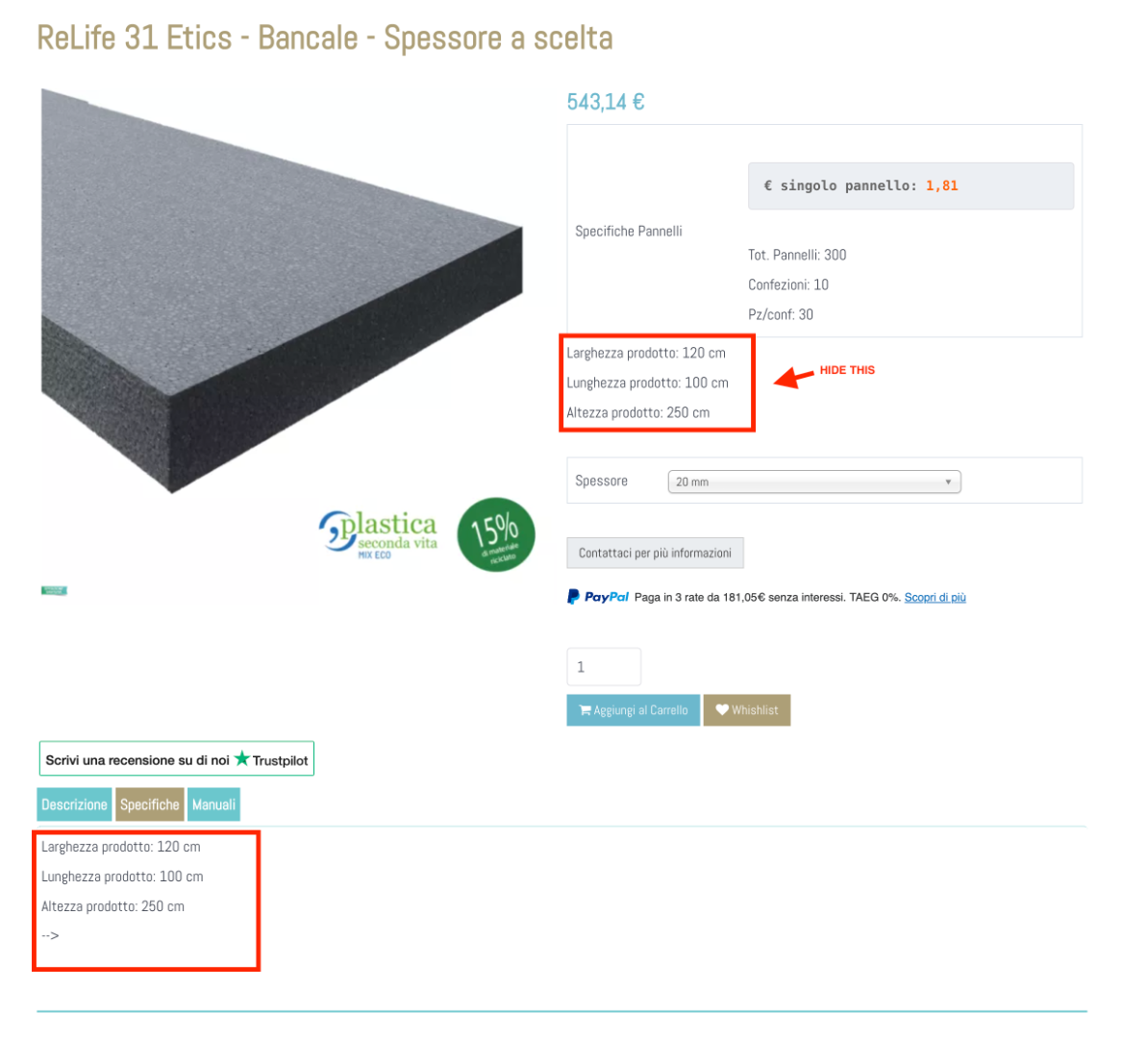-- HikaShop version -- : HikaShop Business 4.3.0
-- Joomla version -- : Joomla! 3.9.21
-- PHP version -- : 7,2
Hi.
I need to do two custom groups in product view.
The first group stays in its original position in the "specification". (I have a tabular layout). This group describes the standard parameters of the product: dimensions, weight, colors.
I would like to do the second group in a separate place, apart from the tabular layout. This group would show shipping times, shipping costs, returns, etc.
Is it real? How to get the code to such a group, or how to do it differently?
 HIKASHOP ESSENTIAL 60€The basic version. With the main features for a little shop.
HIKASHOP ESSENTIAL 60€The basic version. With the main features for a little shop.
 HIKAMARKETAdd-on Create a multivendor platform. Enable many vendors on your website.
HIKAMARKETAdd-on Create a multivendor platform. Enable many vendors on your website.
 HIKASERIALAdd-on Sale e-tickets, vouchers, gift certificates, serial numbers and more!
HIKASERIALAdd-on Sale e-tickets, vouchers, gift certificates, serial numbers and more!
 MARKETPLACEPlugins, modules and other kinds of integrations for HikaShop
MARKETPLACEPlugins, modules and other kinds of integrations for HikaShop