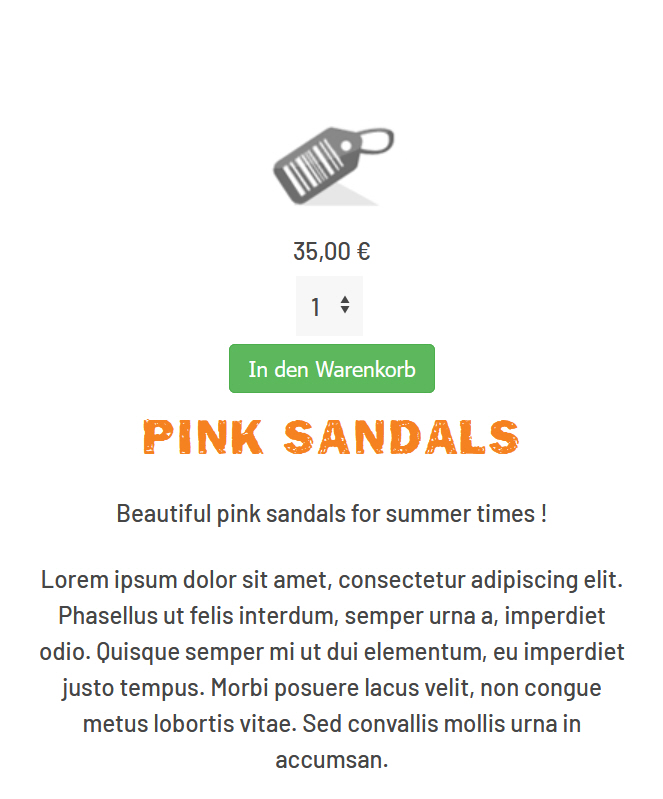Hi,
1. Turn on the "Display view files" setting of the HikaShop configuration page and look at that listing page again. You'll see which view file is used there.
2. Edit the view file for that area via the menu Display>Views of the HikaShop backend.
3. There, you'll have a drag & drop interface in order to move around the different pieces of the view so that you can arrange them how you want.
4. Now, that won't change the layout for you. I would recommend copying the code for the description display from that view file and pasting it in the product / listing_img_title view file, and then switching back to the "image and title" layout in the settings of your products listing. That way, you'll have the look you want without having to fiddle with the code of the image and description view file.
 HIKASHOP ESSENTIAL 60€The basic version. With the main features for a little shop.
HIKASHOP ESSENTIAL 60€The basic version. With the main features for a little shop.
 HIKAMARKETAdd-on Create a multivendor platform. Enable many vendors on your website.
HIKAMARKETAdd-on Create a multivendor platform. Enable many vendors on your website.
 HIKASERIALAdd-on Sale e-tickets, vouchers, gift certificates, serial numbers and more!
HIKASERIALAdd-on Sale e-tickets, vouchers, gift certificates, serial numbers and more!
 MARKETPLACEPlugins, modules and other kinds of integrations for HikaShop
MARKETPLACEPlugins, modules and other kinds of integrations for HikaShop