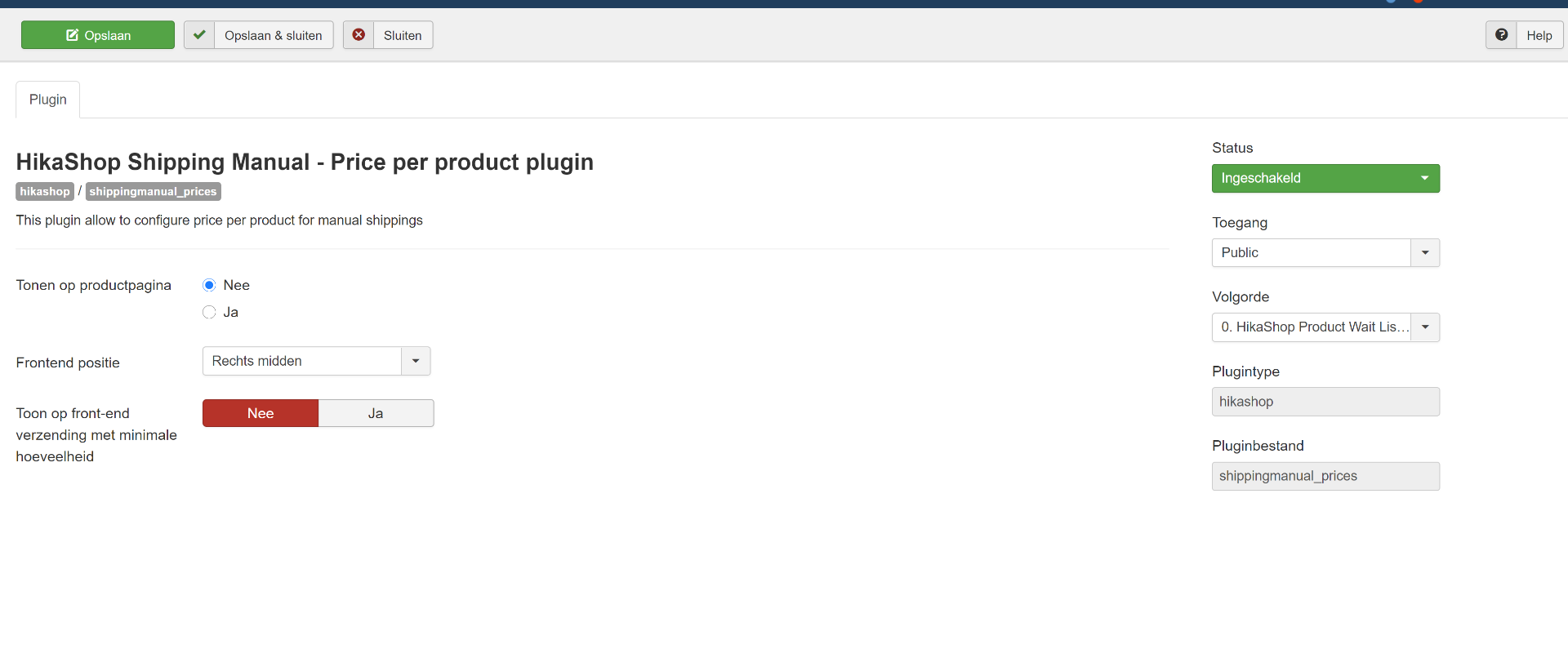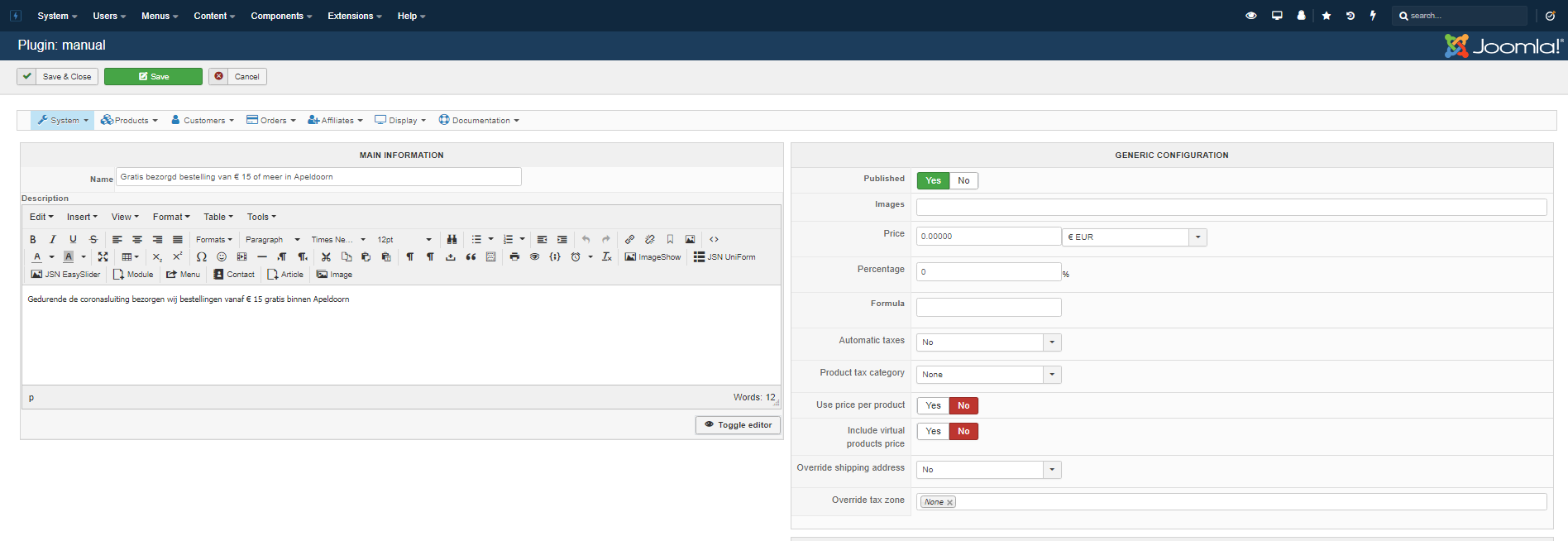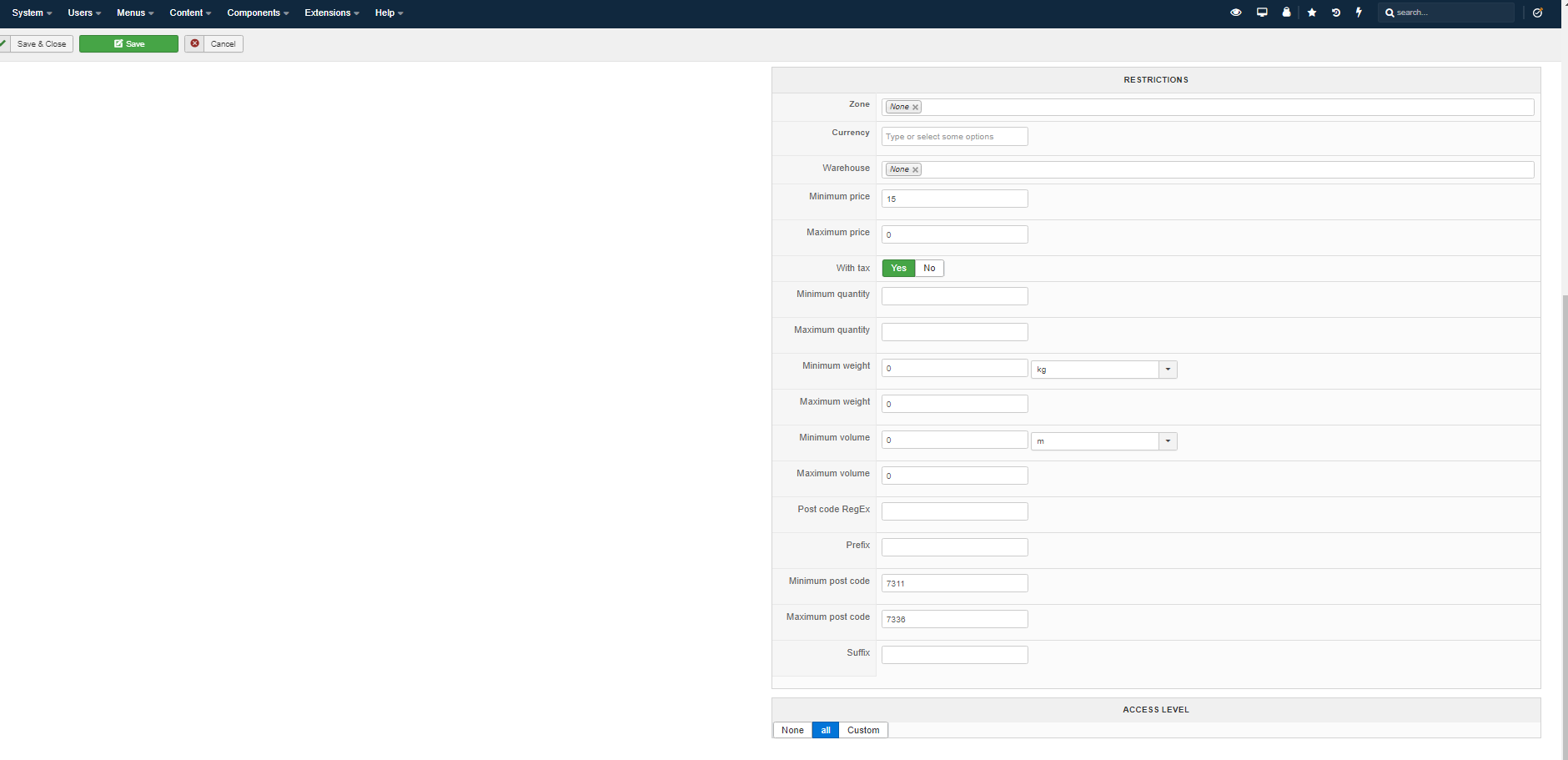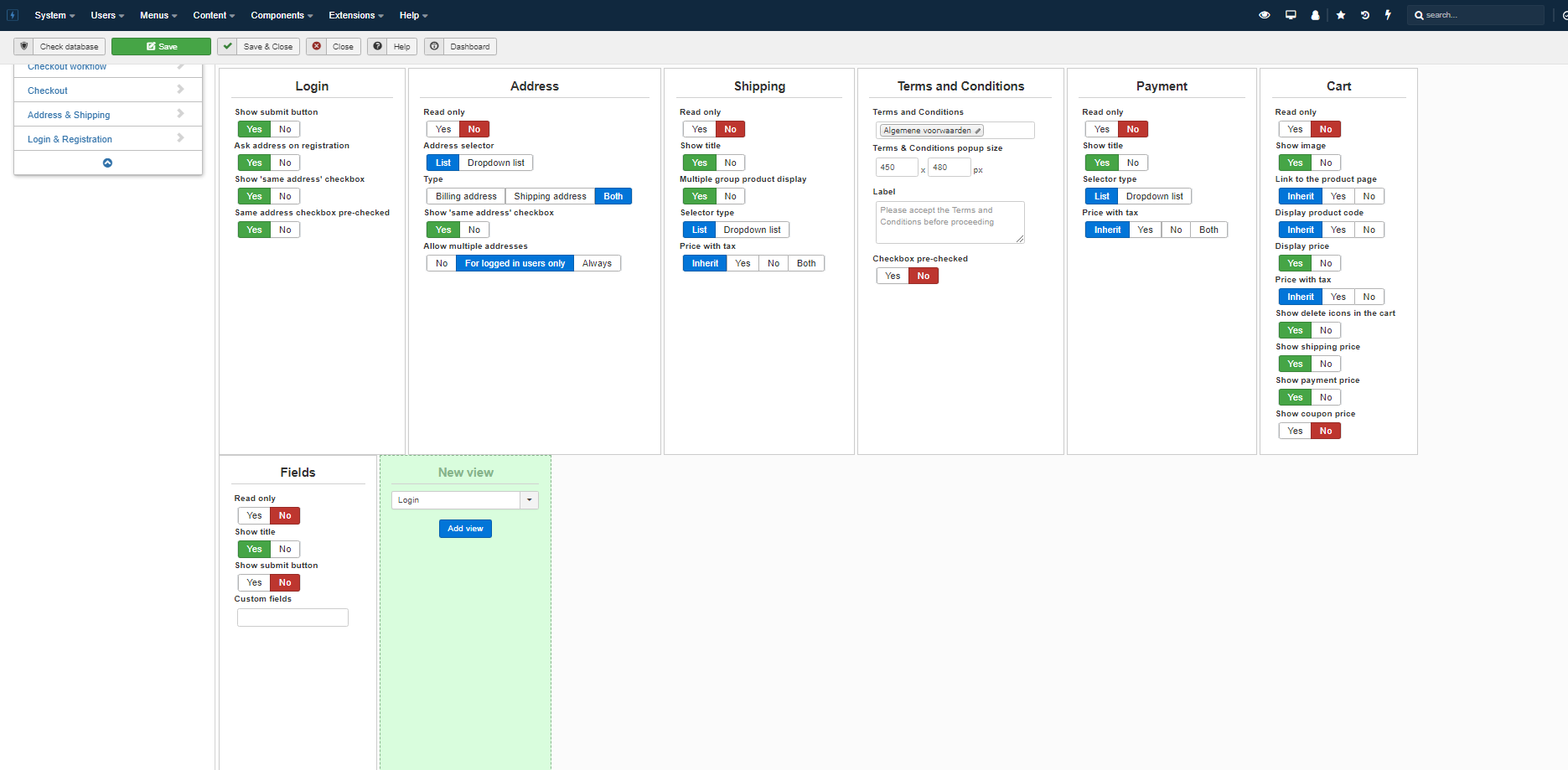Hi,
There is no reason guest ordering would not refresh the shipping method.
So to me, there is something else causing the issue.
For example, if you configured the "free shipping" shipping method's "access level" setting to only registered users, it would produce the behavior you're presenting in your message.
So first, I would recommend to check on that access level setting in your shipping methods.
And second, could you provide screenshots of all the settings of the free shipping shipping method ?
 HIKASHOP ESSENTIAL 60€The basic version. With the main features for a little shop.
HIKASHOP ESSENTIAL 60€The basic version. With the main features for a little shop.
 HIKAMARKETAdd-on Create a multivendor platform. Enable many vendors on your website.
HIKAMARKETAdd-on Create a multivendor platform. Enable many vendors on your website.
 HIKASERIALAdd-on Sale e-tickets, vouchers, gift certificates, serial numbers and more!
HIKASERIALAdd-on Sale e-tickets, vouchers, gift certificates, serial numbers and more!
 MARKETPLACEPlugins, modules and other kinds of integrations for HikaShop
MARKETPLACEPlugins, modules and other kinds of integrations for HikaShop