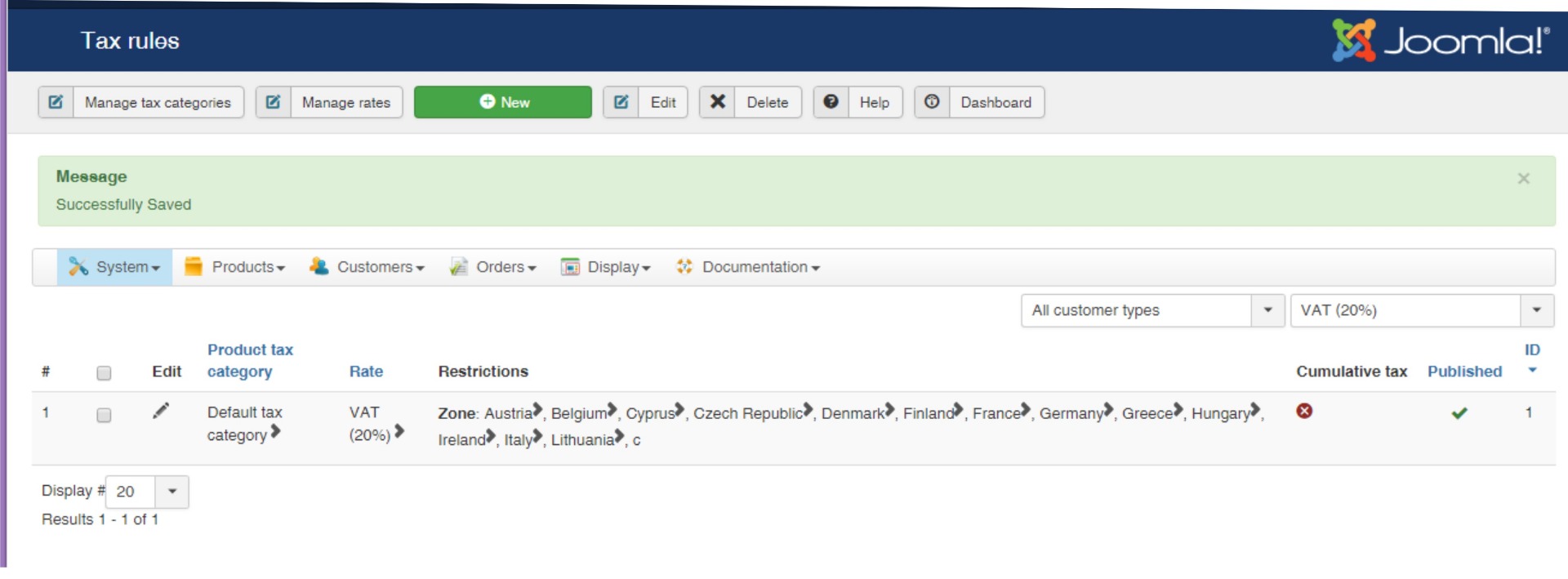Hi,
When you are in "floating tax" mode, then, regardless of how your taxes are configured, the price entered in the product is the price that will be paid on the checkout.
If you entered 3.99 in your product, then the customers will be charged 3.99 for that product, whether they have to pay taxes or not.
So in the screenshot I gave, the only way to know if you pay taxes or not it to check if you have a taxes row between the sub total and the total rows.
And no, with the "floating tax" mode, the price 3.99 is the price with taxes, but it can also be the price without taxes when no taxes are applied.
If you don't want that behavior, then you don't want to use the "floating tax" mode but the normal mode where taxes are added to the untaxed price that is stored in the product.
 HIKASHOP ESSENTIAL 60€The basic version. With the main features for a little shop.
HIKASHOP ESSENTIAL 60€The basic version. With the main features for a little shop.
 HIKAMARKETAdd-on Create a multivendor platform. Enable many vendors on your website.
HIKAMARKETAdd-on Create a multivendor platform. Enable many vendors on your website.
 HIKASERIALAdd-on Sale e-tickets, vouchers, gift certificates, serial numbers and more!
HIKASERIALAdd-on Sale e-tickets, vouchers, gift certificates, serial numbers and more!
 MARKETPLACEPlugins, modules and other kinds of integrations for HikaShop
MARKETPLACEPlugins, modules and other kinds of integrations for HikaShop