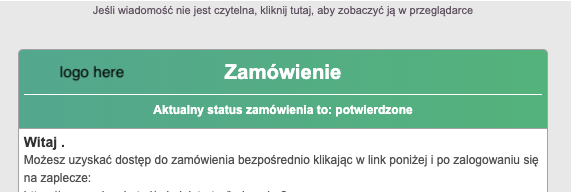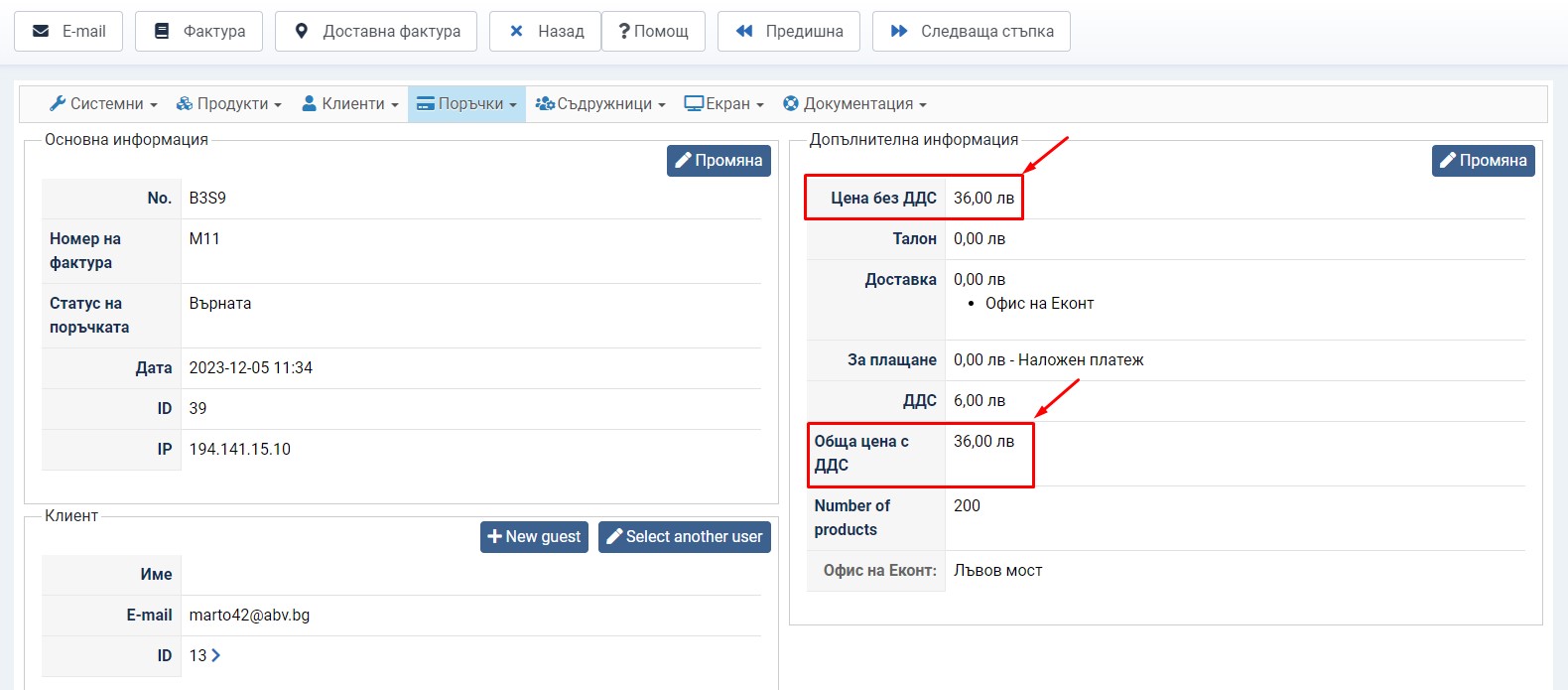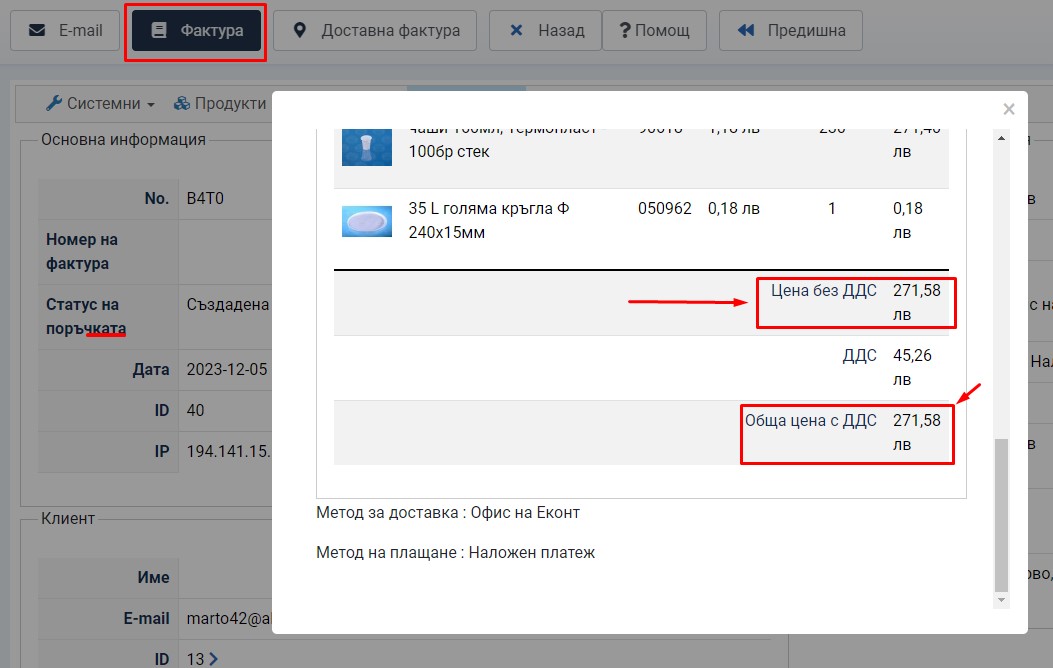Hi Nicolas,
override works - thank you.
Logo
I have a record in the template
?><table class="w600" border="0" cellspacing="0" cellpadding="0" width="600" style="margin:0px;font-family: Arial, Helvetica, sans-serif;font-size:12px;line-height:18px;">
<tr>
<td class="w20" width="20"></td>
<td class="w560 pict" style="text-align:left; color:#575757" width="560">
<div id="title" style="font-family: Arial, Helvetica, sans-serif;font-size:12px;line-height:18px;">
<img src="{VAR:LIVE_SITE}images/grafika/polgasket_logo_mail.png" border="0" alt="" style="float:left;margin-right:4px;"/>
<h1 class="hika_template_color" style="font-size:16px;font-weight:bold; border-bottom:1px solid #ddd; padding-bottom:10px">
{TXT:ORDER_TITLE}
</h1>
but the logo is not showing up.
In the previous template it worked

What should be the record for it to work here?
So that the logo is on the same line as the word "Order"
will you help?
 HIKASHOP ESSENTIAL 60€The basic version. With the main features for a little shop.
HIKASHOP ESSENTIAL 60€The basic version. With the main features for a little shop.
 HIKAMARKETAdd-on Create a multivendor platform. Enable many vendors on your website.
HIKAMARKETAdd-on Create a multivendor platform. Enable many vendors on your website.
 HIKASERIALAdd-on Sale e-tickets, vouchers, gift certificates, serial numbers and more!
HIKASERIALAdd-on Sale e-tickets, vouchers, gift certificates, serial numbers and more!
 MARKETPLACEPlugins, modules and other kinds of integrations for HikaShop
MARKETPLACEPlugins, modules and other kinds of integrations for HikaShop