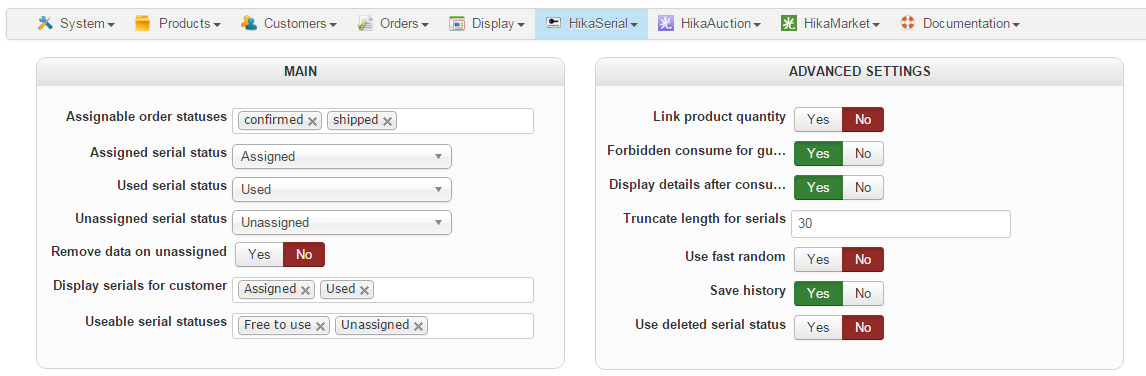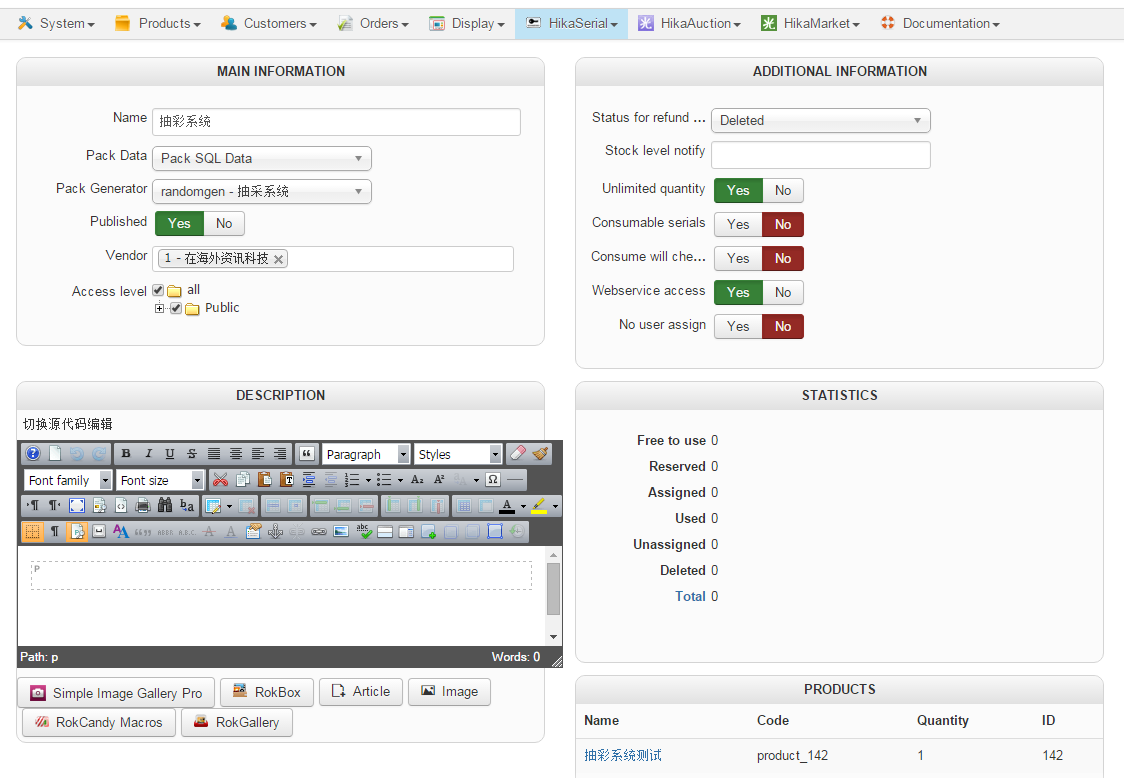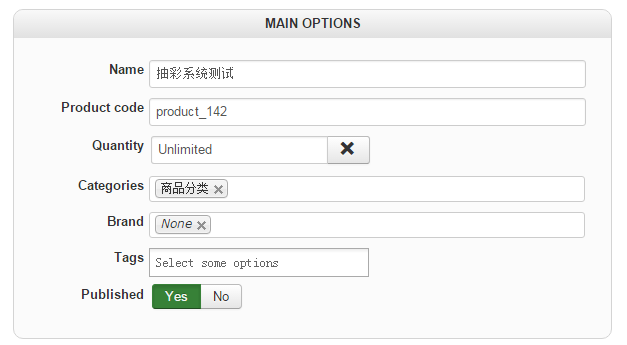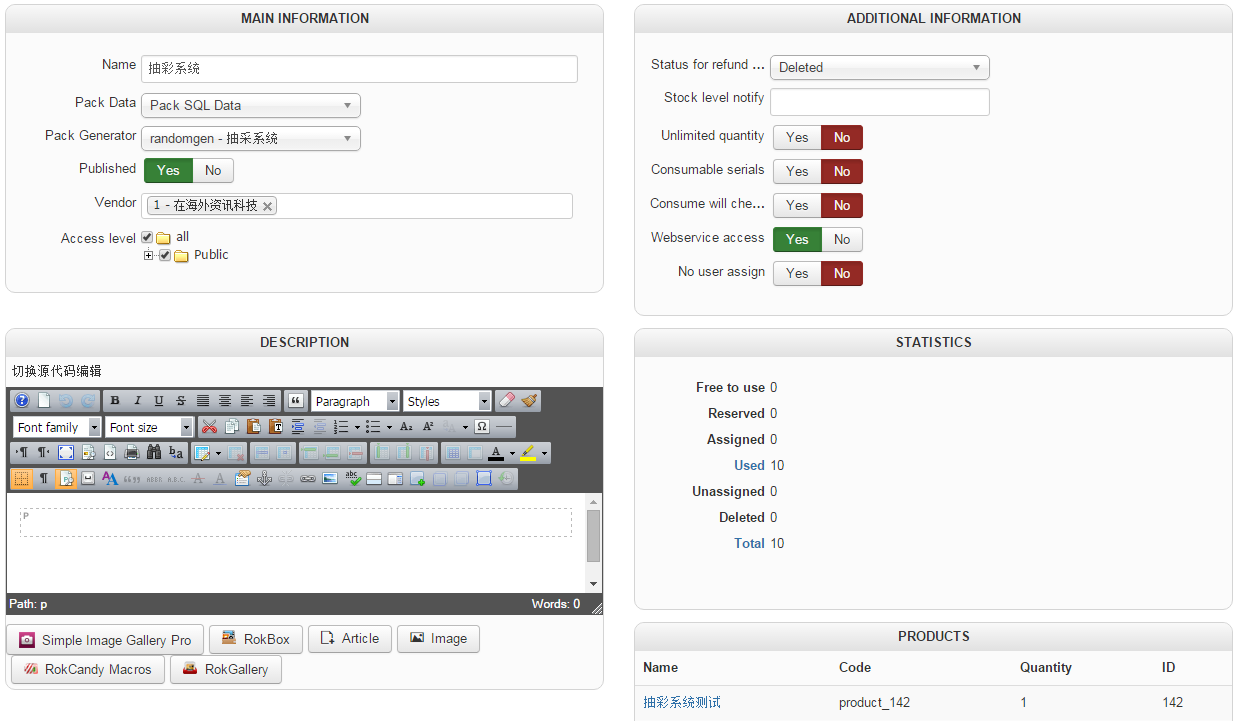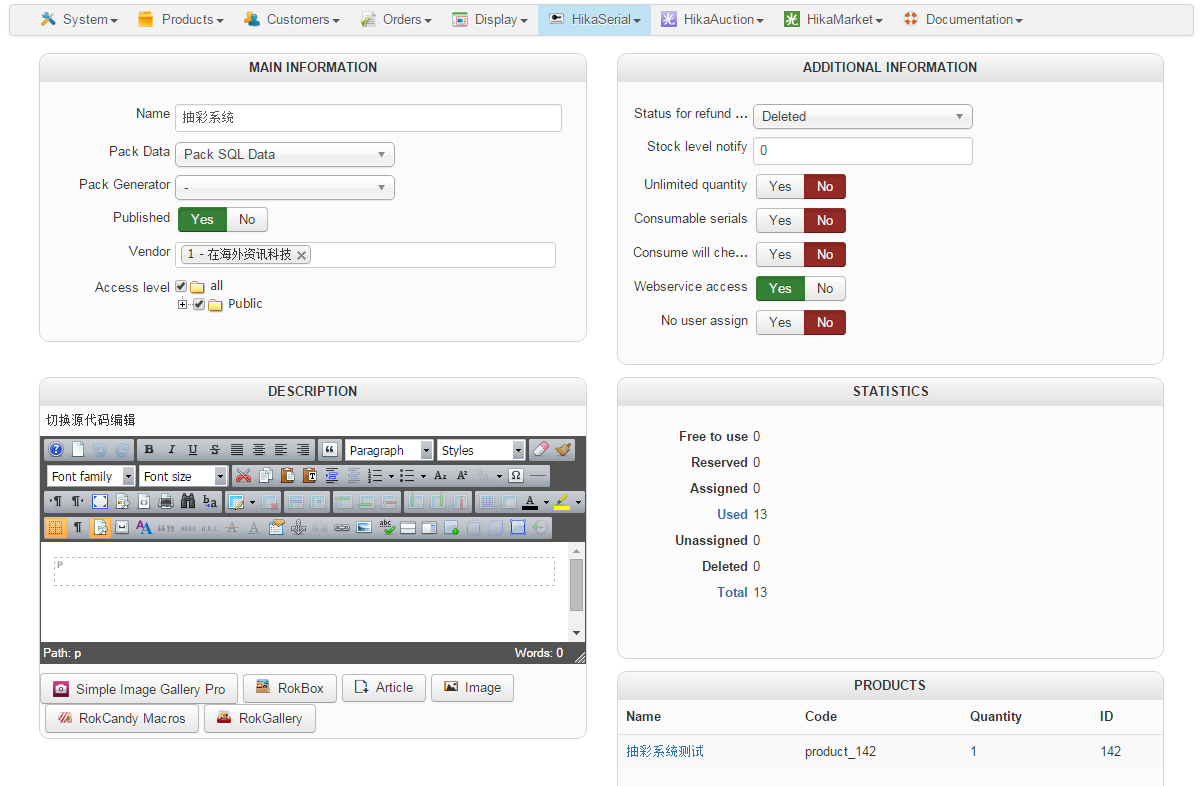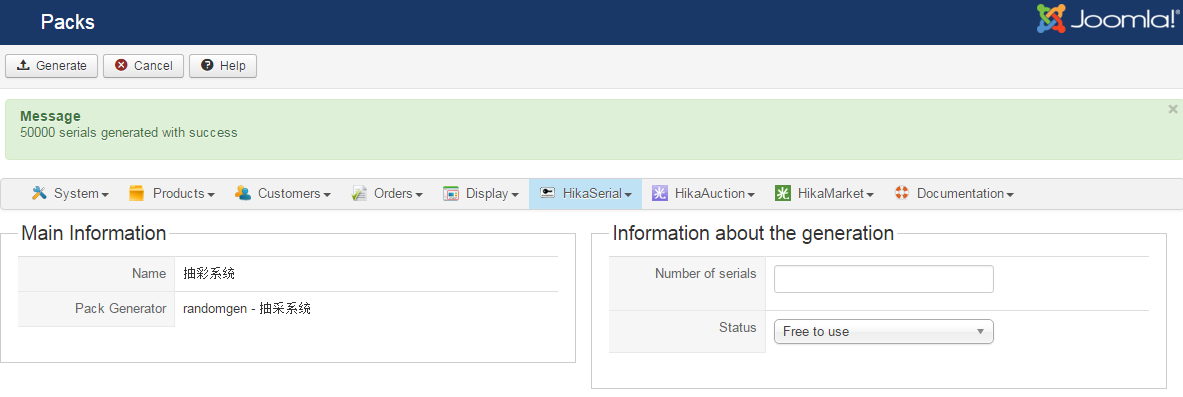-- HikaShop version -- : 2.6.0
-- HikaSerial version -- : 1.10.1
-- Joomla version -- : 3.4.5
-- PHP version -- : 5.5.9
-- Browser(s) name and version -- : chrome 64
Hi
I want to make some raffle tickets to sell second hand goods. For example, I want sell a backpack for $50, then 50 raffle tickets will be issued with each for $1. Users can buy one or a few of them. after a user purchases a raffle ticket, a email with a image which includes the unique serial number such as shown in the Attach Serial document will send to the use. at last, when the 50 ticket are all sold out, the system will get the winner serial number randomly and automatically.
First of all, I followed the introduction
e-tickets Tutorial
and the
Attach Serial
in the documents. however, the user could not receive any emails with the ticket image. and the remaining quantity of the tickets did not minusthe number of sales. I don't know which part I did wrong. Could you make a tutorial of this raffle for me detailedly
Secondly, the layout of user control panel page gets stranger as show in the image.

I did remember it works well long time ago ( with hikashop 2.5.0, Hikamarket 1.6.5). how to fix it?
Thank you very much!
Regards,
Kunzhou
 HIKASHOP ESSENTIAL 60€The basic version. With the main features for a little shop.
HIKASHOP ESSENTIAL 60€The basic version. With the main features for a little shop.
 HIKAMARKETAdd-on Create a multivendor platform. Enable many vendors on your website.
HIKAMARKETAdd-on Create a multivendor platform. Enable many vendors on your website.
 HIKASERIALAdd-on Sale e-tickets, vouchers, gift certificates, serial numbers and more!
HIKASERIALAdd-on Sale e-tickets, vouchers, gift certificates, serial numbers and more!
 MARKETPLACEPlugins, modules and other kinds of integrations for HikaShop
MARKETPLACEPlugins, modules and other kinds of integrations for HikaShop