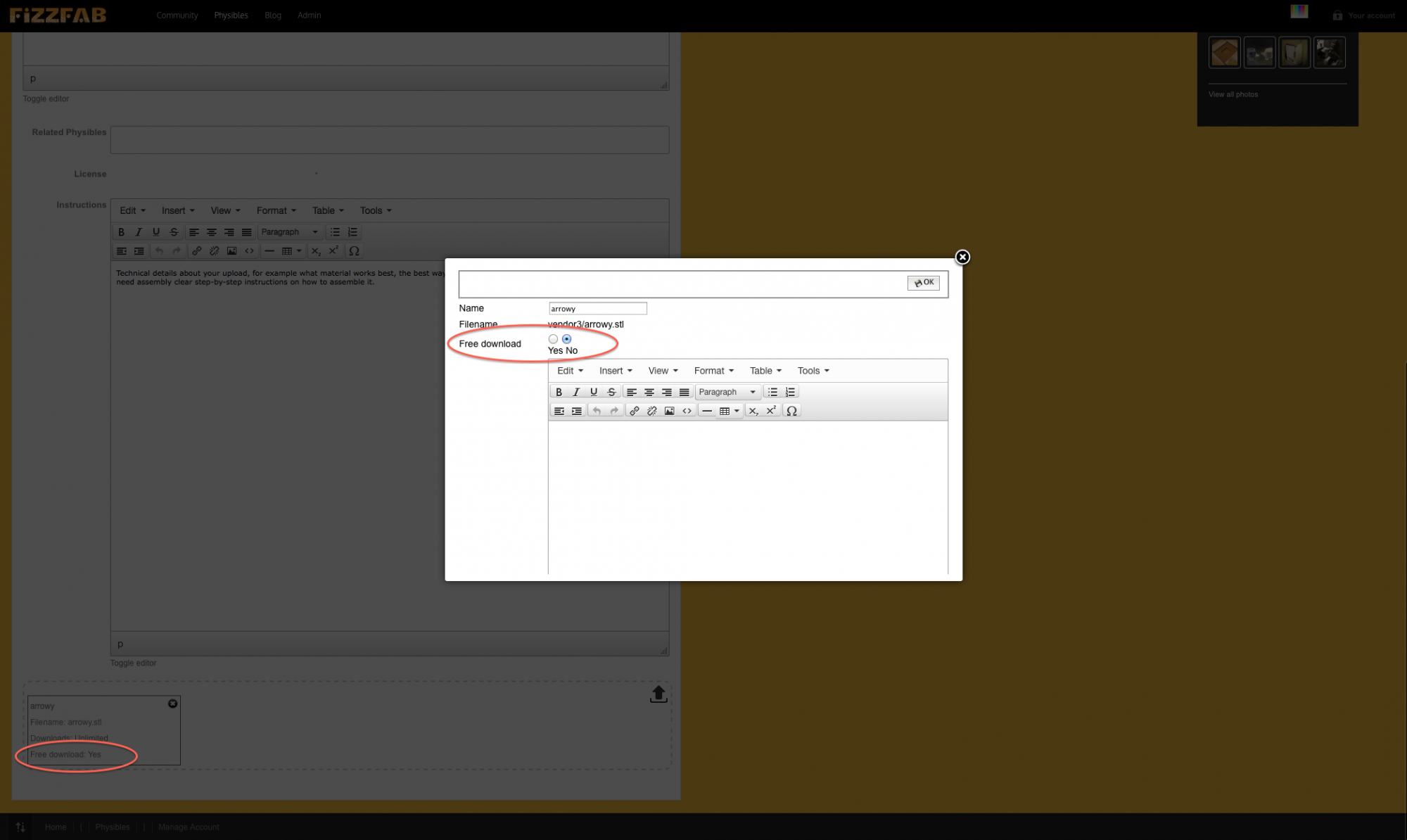Hi,
Thanks for the access.
I got it.
Well, it was not that the "free download" is not saved, it is that the option to set new uploaded file as "free download" which does not work as expected. The display was right but not the database.
If you want to put the fix, you have to edit the file "components/com_hikamarket/controllers/products.php" and replace
$file->file_ref_id = $product_id;
$file->file_path = $r->name;
By
$file->file_ref_id = $product_id;
$file->file_path = $r->name;
if($file_type != 'product')
$file->file_free_download = $config->get('upload_file_free_download', false);It will save the data in the object just before the save so, it will be good.
Regards,
 HIKASHOP ESSENTIAL 60€The basic version. With the main features for a little shop.
HIKASHOP ESSENTIAL 60€The basic version. With the main features for a little shop.
 HIKAMARKETAdd-on Create a multivendor platform. Enable many vendors on your website.
HIKAMARKETAdd-on Create a multivendor platform. Enable many vendors on your website.
 HIKASERIALAdd-on Sale e-tickets, vouchers, gift certificates, serial numbers and more!
HIKASERIALAdd-on Sale e-tickets, vouchers, gift certificates, serial numbers and more!
 MARKETPLACEPlugins, modules and other kinds of integrations for HikaShop
MARKETPLACEPlugins, modules and other kinds of integrations for HikaShop