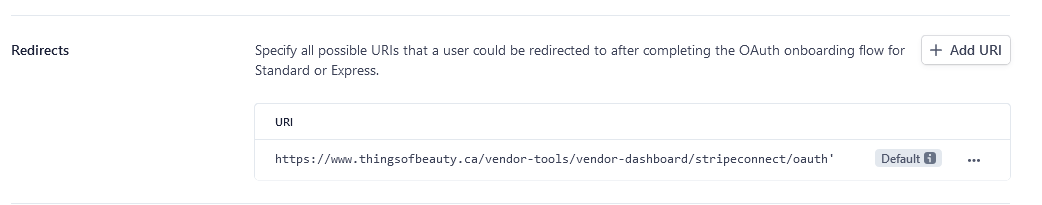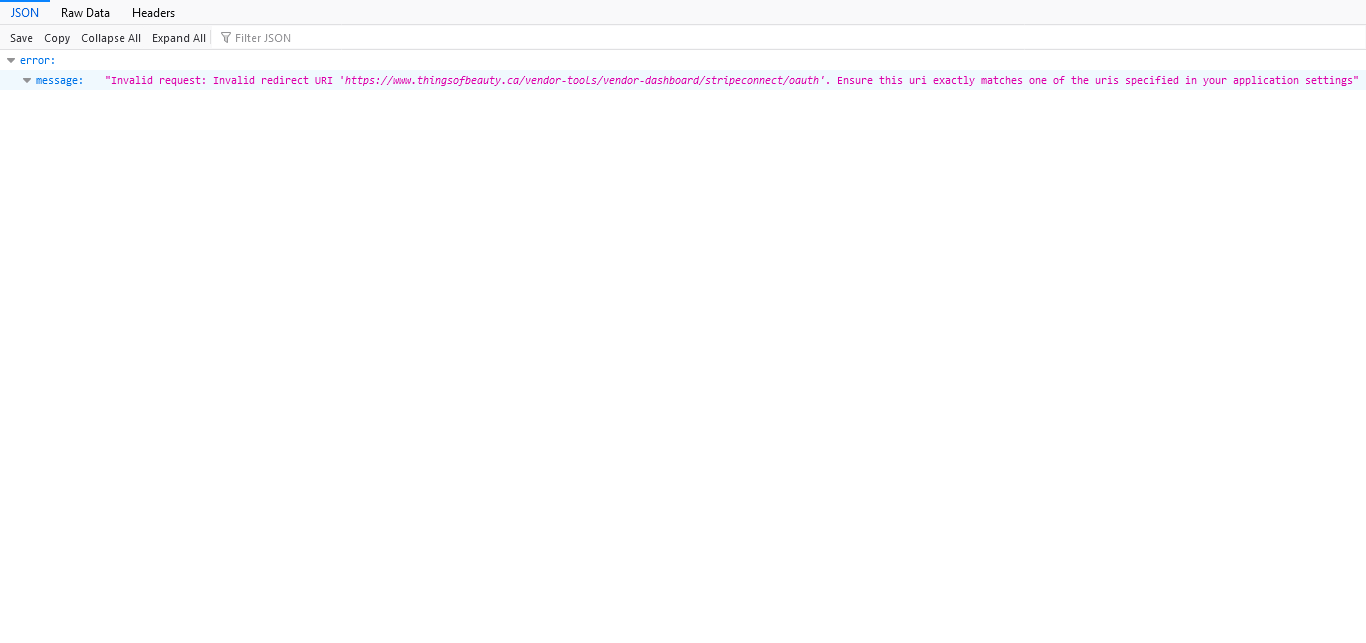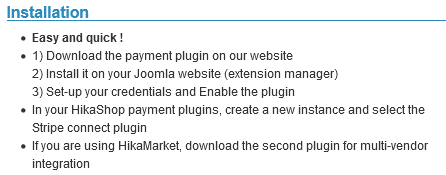Hello,
When I'm talking the Stripe Application, I'm talking about your Stripe dashboard :
pasteboard.co/K7Gxwsi.png
The connect URL give you that result
{"error":{"message":"Invalid request: Invalid redirect URI 'https://www.thingsofbeauty.ca/vendor-tools/vendor-dashboard/stripeconnect/oauth'. Ensure this uri exactly matches one of the uris specified in your application settings"}}Which means that you need to configure the Stripe application (in the Stripe Dashboard) in order to add that URL in the authorized URL.
I'm sorry if Stripe added more security measures for that URL filtering but the part of the Stripe Dashboard/Website evolve with Stripe and its documentation.
Stripe Connect is working with HikaShop and HikaMarket since there are a lot of websites in production.
Regards,
 HIKASHOP ESSENTIAL 60€The basic version. With the main features for a little shop.
HIKASHOP ESSENTIAL 60€The basic version. With the main features for a little shop.
 HIKAMARKETAdd-on Create a multivendor platform. Enable many vendors on your website.
HIKAMARKETAdd-on Create a multivendor platform. Enable many vendors on your website.
 HIKASERIALAdd-on Sale e-tickets, vouchers, gift certificates, serial numbers and more!
HIKASERIALAdd-on Sale e-tickets, vouchers, gift certificates, serial numbers and more!
 MARKETPLACEPlugins, modules and other kinds of integrations for HikaShop
MARKETPLACEPlugins, modules and other kinds of integrations for HikaShop