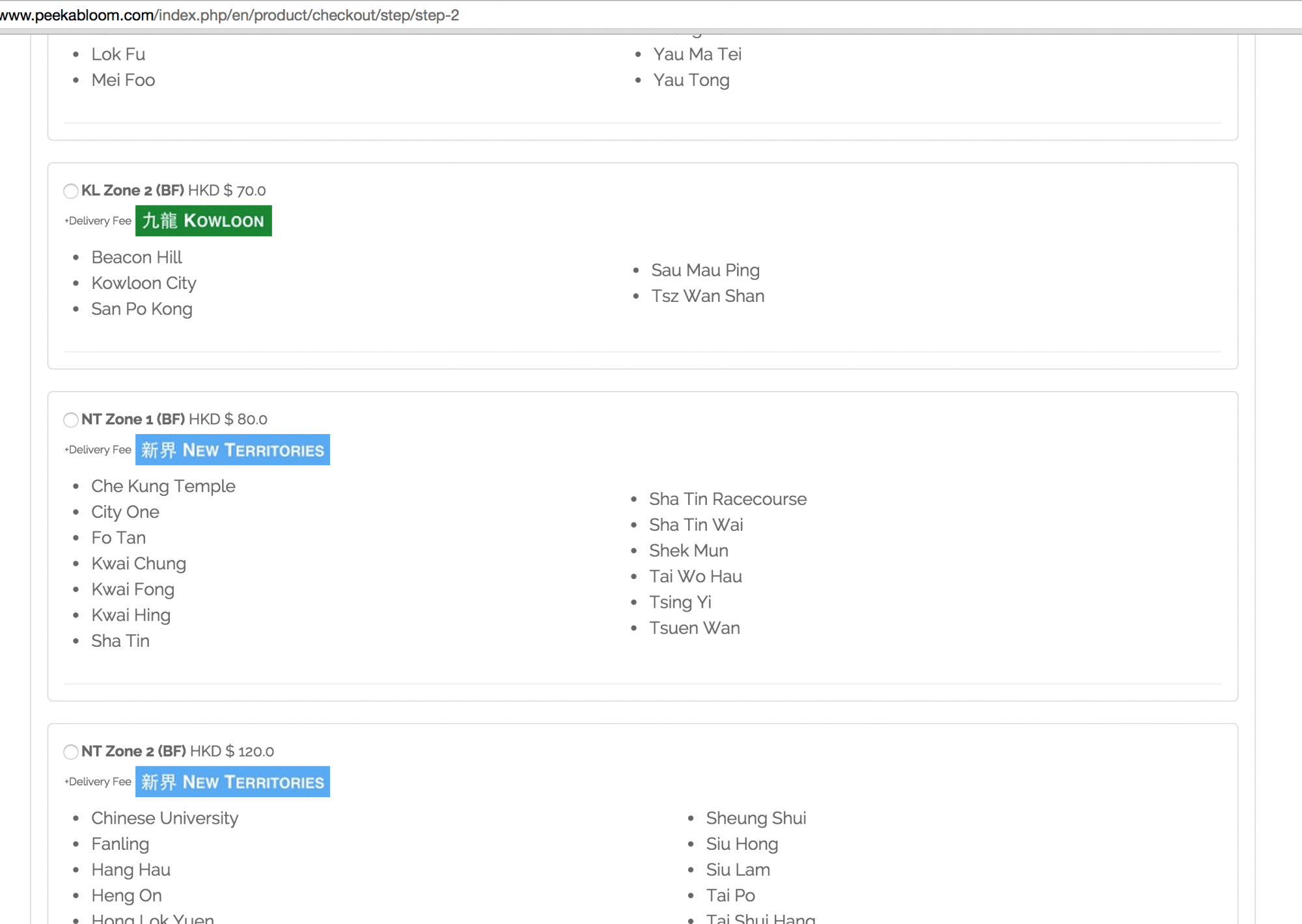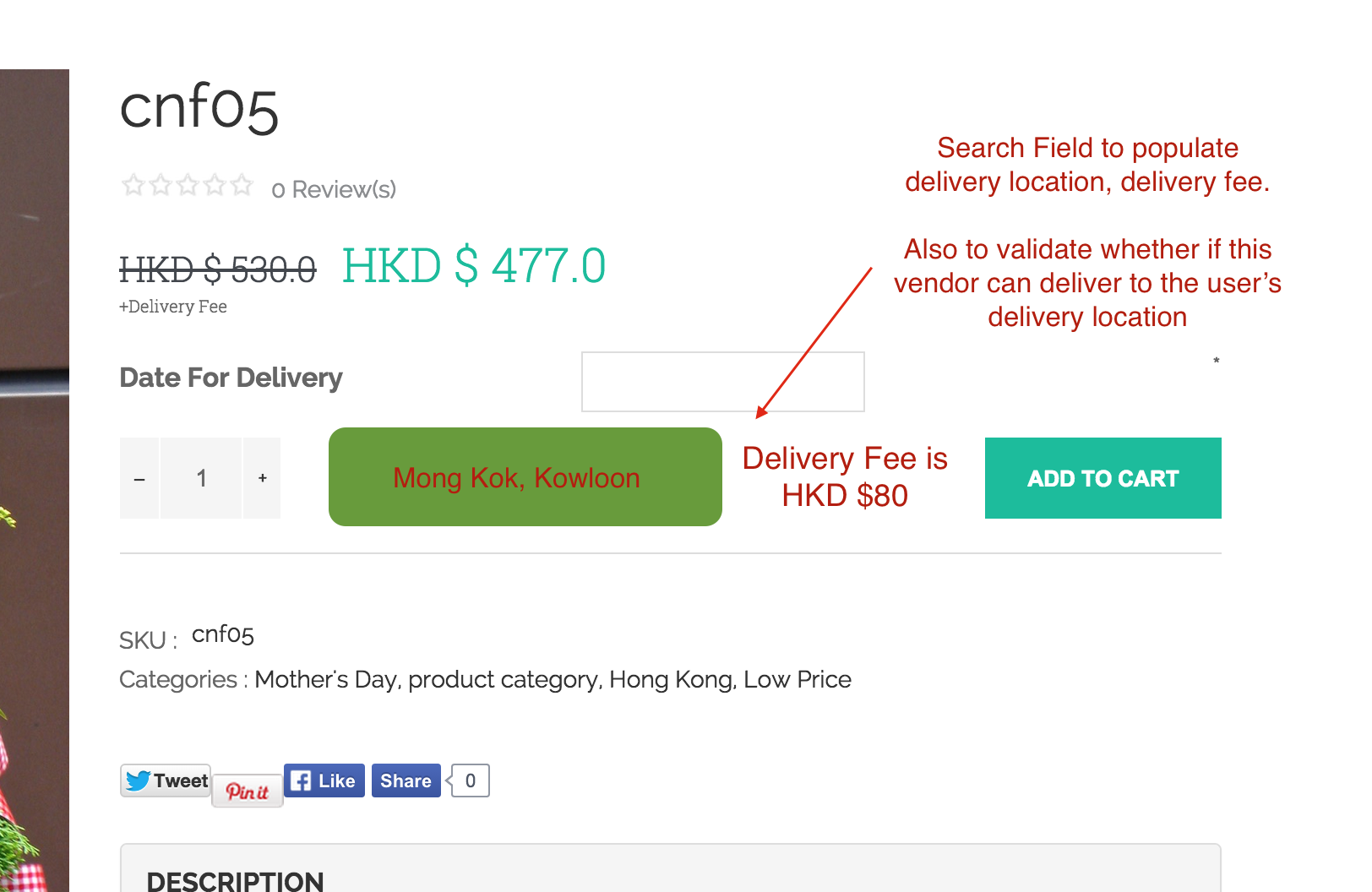-- HikaShop version -- : 2.4.0
-- Joomla version -- : 3.4.0
-- PHP version -- : 5.4.38
-- Browser(s) name and version -- : Safari 8.0.5(Mac), Chrome (Mac) 41.0.2272.118 (64-bit)
Hey Guys:
Each my vendors each has their own list of suburb or city areas that they can deliver to and for each, a different delivery fee. Based on my understanding of Hikashop, I was not able to use 'zones' to make this happen because:
1) it only contains set listing of country, and states
2) no method to enter so many city area names other than typing in one by one
3) no way to select so many zone areas per vendors even if I was able to enter them in
I decided for each vendor, I would create shipping methods by grouping their city areas or suburbs by prices. What we end up with is that most of the vendors now have 8-12 choices for shipping methods.
The problem comes when a user is suppose to select the shipping method. There are so many (See image, that is only 3 shipping method out of 10 for that vendor). They are expected to scroll through, attempt to find the city area or suburb name in the listing, and then hopefully...will know to click on the proper corresponding radio button in order to pay the correct amount.
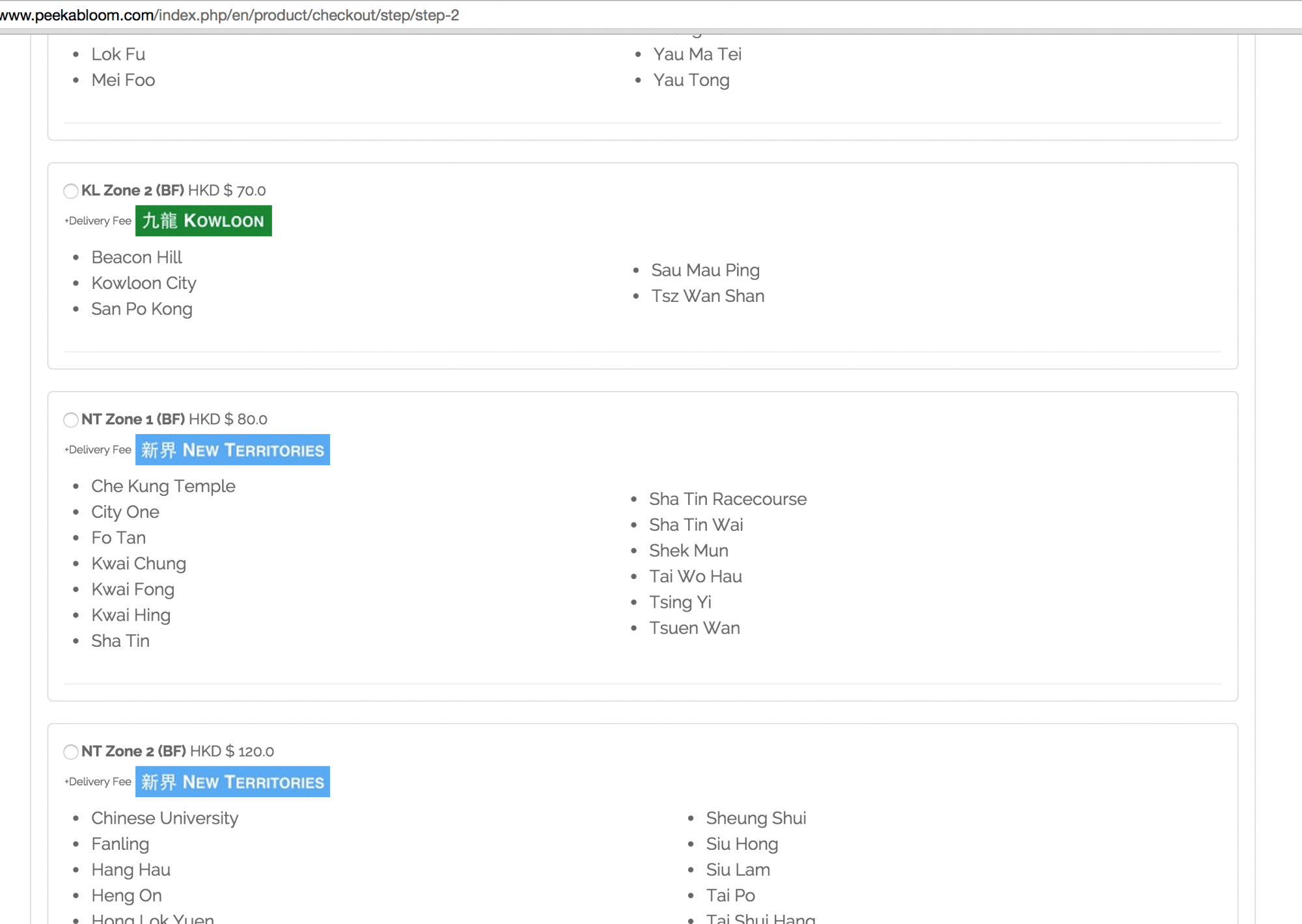
Ideally, before the user can proceed into the checkout, there should be a search field on the product page for user to either type in or scroll to select their delivery destination. When a user enters and selects a choice from this field, the designated delivery fee is displayed and added it to their bill during checkout...something like this:
Location Delivery Fee
Mongkok, Kowloon HKD $100
Kwon Tong, Kowloon HKD $120
Central, Hong Kong Island HKD $80
Wan Chai, Hong Kong Island HKD $60
I realise that this isn't something hikashop can do out of the box. I would like to ask for your suggestion on how I could achieve this or something similar (if you have a better idea). I am not a coder, but I could try and find someone to help with this as a project. But before I can do that, I would like to consult your expertise on the best approach to do this from within Joomla and Hikashop. I will then direct the person who we hire to do as you suggest so that the new modification will be fully compatible with all functions and settings of your system.
 HIKASHOP ESSENTIAL 60€The basic version. With the main features for a little shop.
HIKASHOP ESSENTIAL 60€The basic version. With the main features for a little shop.
 HIKAMARKETAdd-on Create a multivendor platform. Enable many vendors on your website.
HIKAMARKETAdd-on Create a multivendor platform. Enable many vendors on your website.
 HIKASERIALAdd-on Sale e-tickets, vouchers, gift certificates, serial numbers and more!
HIKASERIALAdd-on Sale e-tickets, vouchers, gift certificates, serial numbers and more!
 MARKETPLACEPlugins, modules and other kinds of integrations for HikaShop
MARKETPLACEPlugins, modules and other kinds of integrations for HikaShop