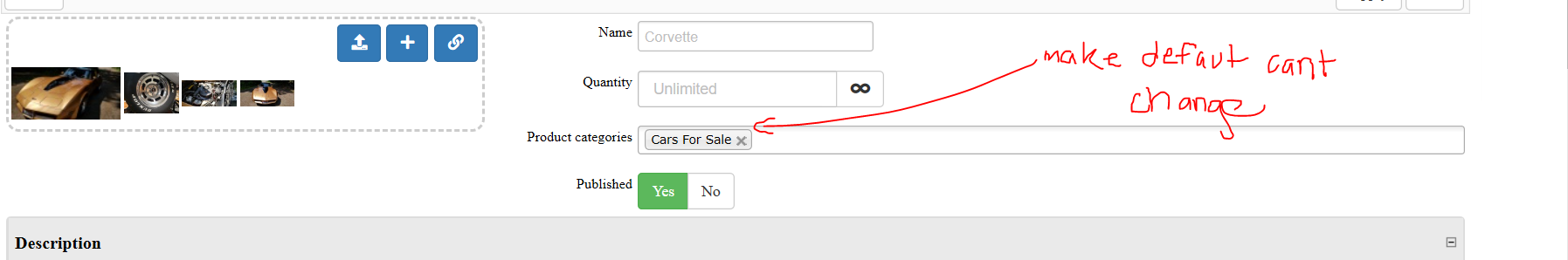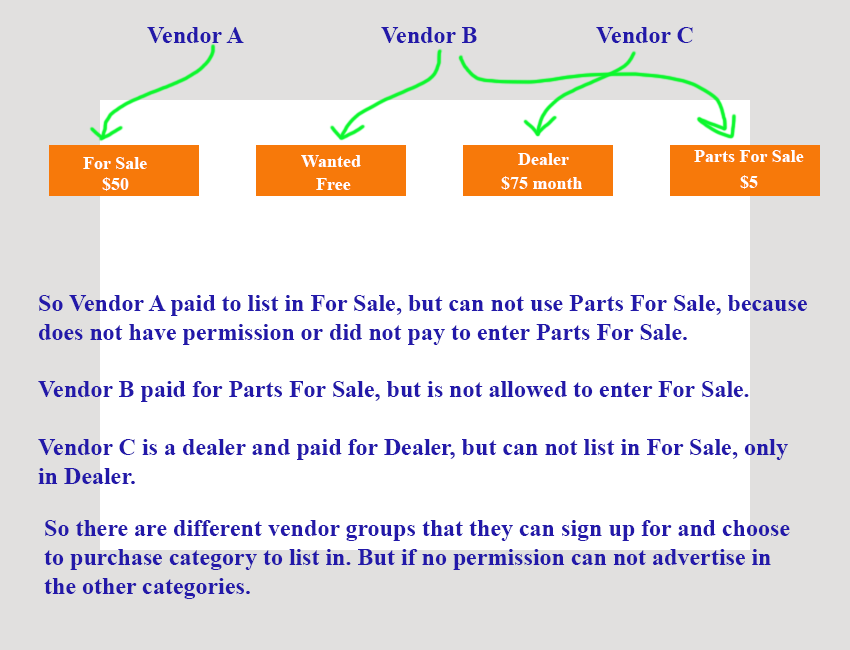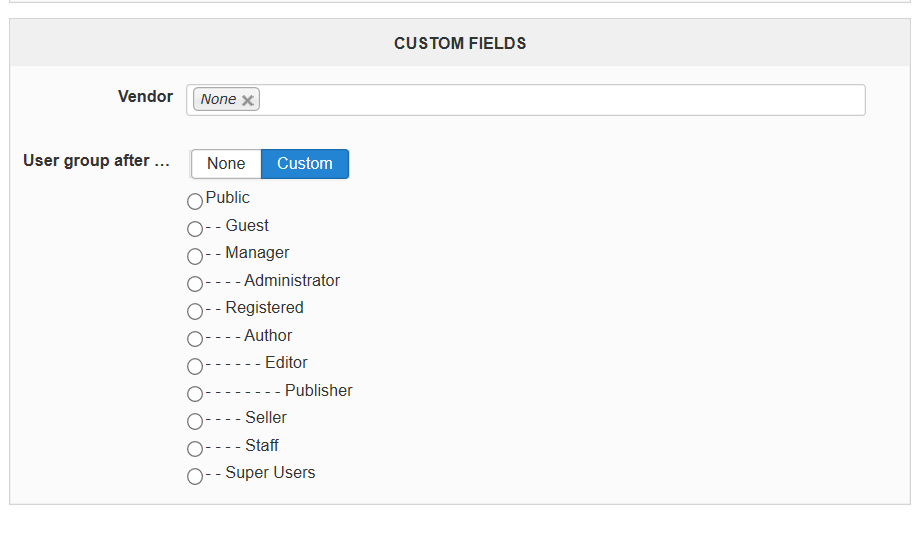Hello,
The "extra category" setting is available via the HikaMarket configuration and can be override per vendor.
That specific setting is not available in the "HikaMarket > Access > Options" but it could be an interesting improvement.
Regarding your schema, it looks like it is what you're asking, since you want to authorize categories depending the vendor groups (thanks to a "vendor group after purchase" plugin or a Subscription component).
Right now, I would recommend you to configure the category settings and set the override manually per vendor.
If the set-up suits your needs, then it would be possible to think about an implementation of the feature in HikaMarket or via a custom plugin (attached to the subscription system you're using).
Regards,
Jerome - Obsidev.com
HikaMarket & HikaSerial developer / HikaShop core dev team.
Also helping the HikaShop support team when having some time or couldn't sleep.
By the way, do not send me private message, use the "contact us" form instead.
 HIKASHOP ESSENTIAL 60€The basic version. With the main features for a little shop.
HIKASHOP ESSENTIAL 60€The basic version. With the main features for a little shop.
 HIKAMARKETAdd-on Create a multivendor platform. Enable many vendors on your website.
HIKAMARKETAdd-on Create a multivendor platform. Enable many vendors on your website.
 HIKASERIALAdd-on Sale e-tickets, vouchers, gift certificates, serial numbers and more!
HIKASERIALAdd-on Sale e-tickets, vouchers, gift certificates, serial numbers and more!
 MARKETPLACEPlugins, modules and other kinds of integrations for HikaShop
MARKETPLACEPlugins, modules and other kinds of integrations for HikaShop