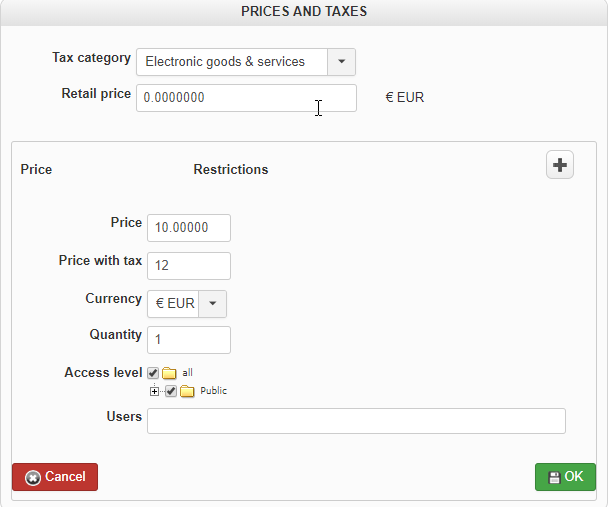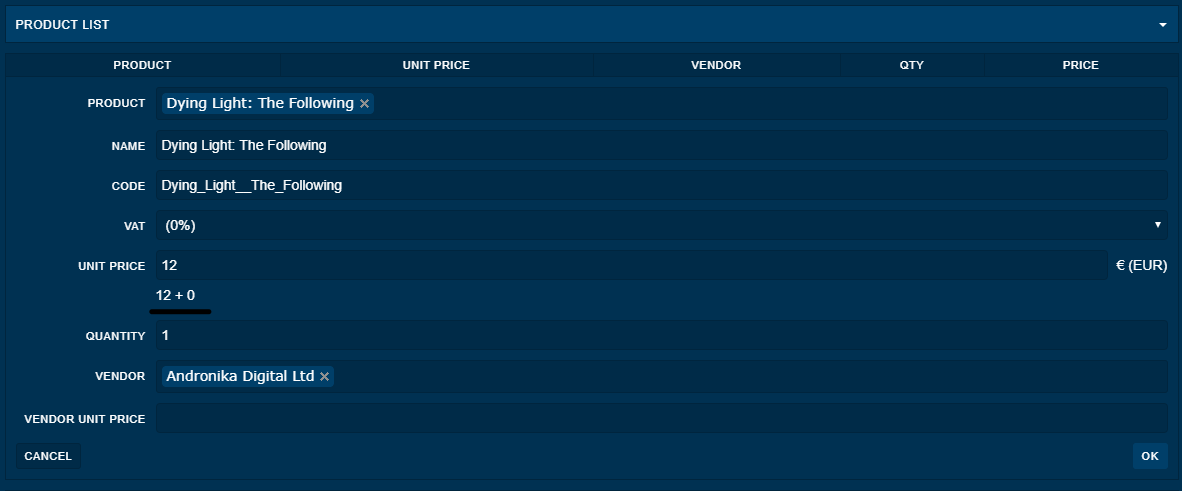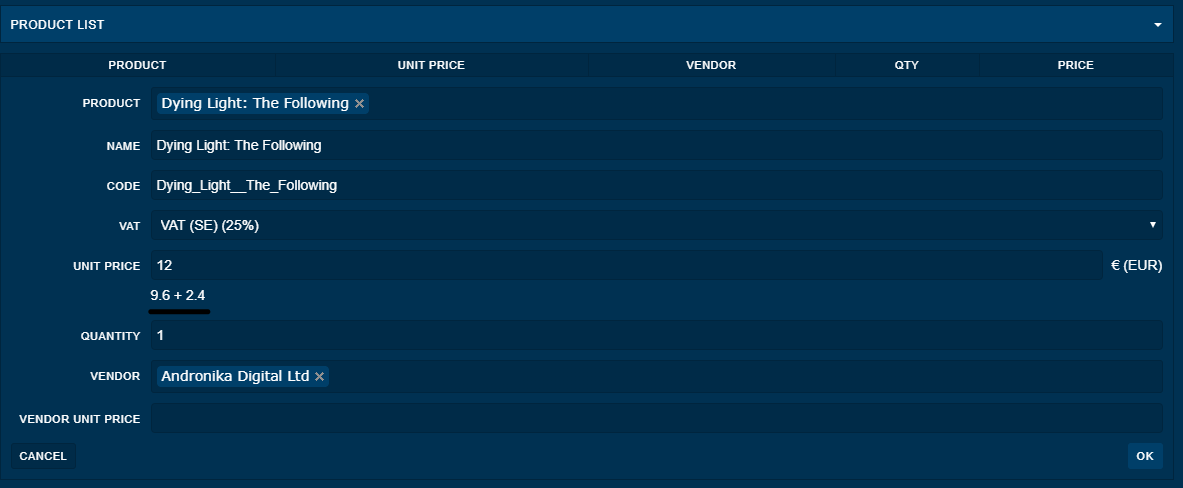Hello,
1 - Thanks for the report.
The problem is in the HikaShop core, for the Field class.
In that file, please replace
public function getFilteredInput($type, &$oldData, $report = true, $varname = 'data', $force = false, $area = '') {
$allCat = $this->getCategories($type, $oldData);
$fields =& $this->getData($area, $type, false, $allCat);
$data = $this->getInput($type, $oldData, $report, $varname, $force, $area);
if(!$data)
return $data;
if($type== 'entry' && $area == 'frontcomp') {By
public function getFilteredInput($type, &$oldData, $report = true, $varname = 'data', $force = false, $area = '') {
$typeName = $type;
if(is_array($type)) {
$typeName = $type[1];
}
$allCat = $this->getCategories($typeName, $oldData);
$fields =& $this->getData($area, $typeName, false, $allCat);
$data = $this->getInput($type, $oldData, $report, $varname, $force, $area);
if(!$data)
return $data;
if($typeName == 'entry' && $area == 'frontcomp') {So it will handle correctly the parameter $type when it's an array (like it is handle the in the getInput function).
2 - While in HikaShop you can modify the price, the tax value and the tax rule without any restriction ; we decided to just let you have the access to one value and let the system process the other values.
So yes, we decided to let the vendor have an access to the price with tax and then deduce the price without tax and the tax value because if you change the tax rate, the price that the customer paid stay the same.
Now you can still perform a view override in order to change the way that it's processed. It is purely some hidden fields and some javascript (which read the tax rate dynamically) ; there is no web-service call so all is in the view.
Regards,
 HIKASHOP ESSENTIAL 60€The basic version. With the main features for a little shop.
HIKASHOP ESSENTIAL 60€The basic version. With the main features for a little shop.
 HIKAMARKETAdd-on Create a multivendor platform. Enable many vendors on your website.
HIKAMARKETAdd-on Create a multivendor platform. Enable many vendors on your website.
 HIKASERIALAdd-on Sale e-tickets, vouchers, gift certificates, serial numbers and more!
HIKASERIALAdd-on Sale e-tickets, vouchers, gift certificates, serial numbers and more!
 MARKETPLACEPlugins, modules and other kinds of integrations for HikaShop
MARKETPLACEPlugins, modules and other kinds of integrations for HikaShop