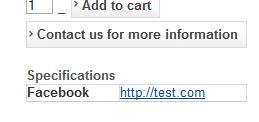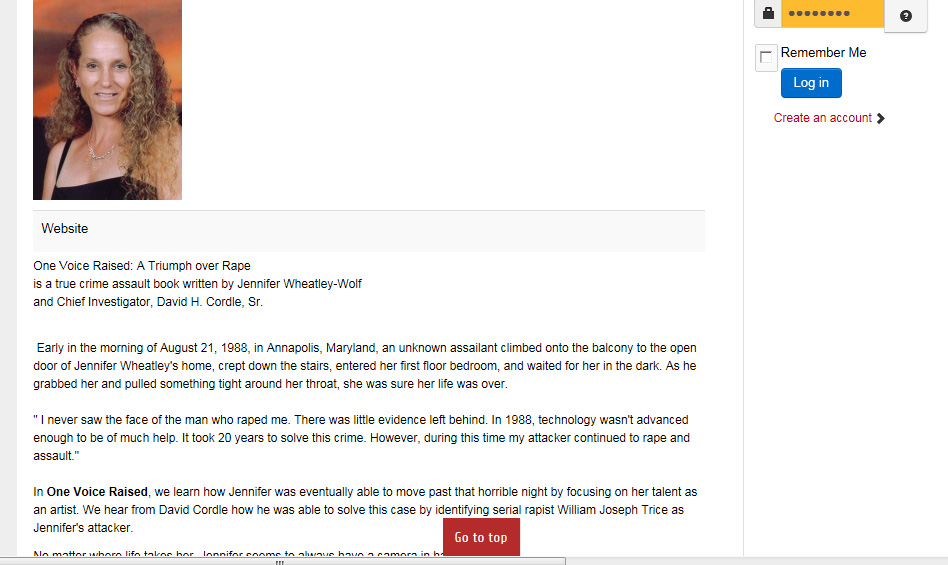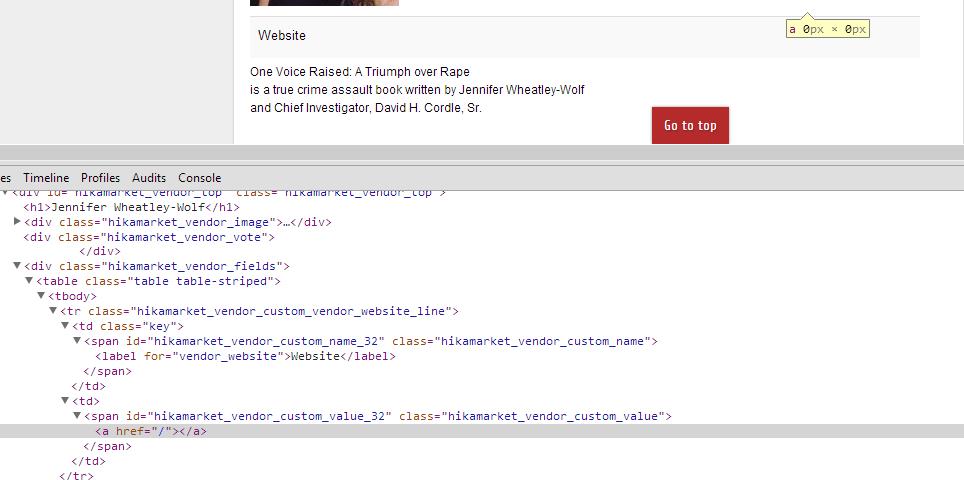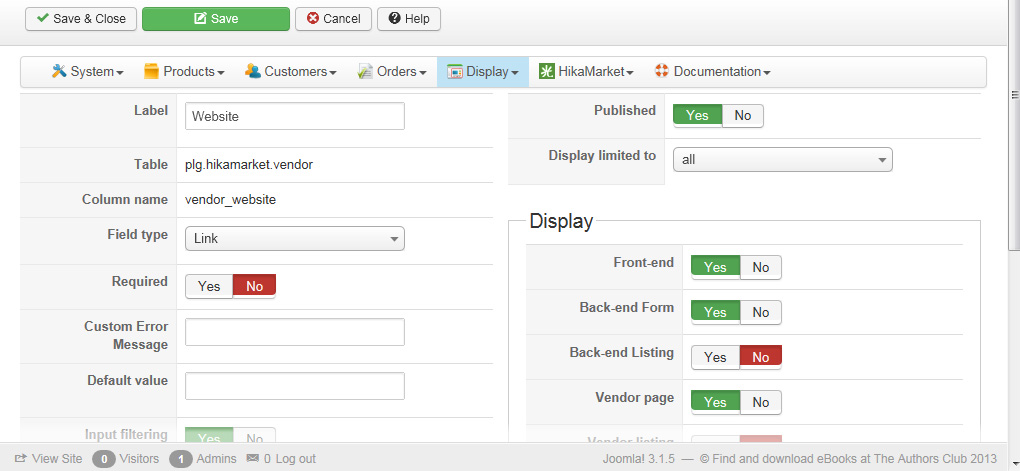Hi,
Right.
I don't know exactly why but the link value is not right read by the HikaShop "getFields" function.
So for the moment, the best is to open the view "frontend | your_frontend_template | vendormarket | showcontainer_default" and replace
echo $this->fieldsClass->show($oneExtraField, $this->vendorFields->$fieldName);
By:
echo $this->fieldsClass->show($oneExtraField, $this->vendor->$fieldName);
It will be fix in the next release (and I will investigate in order to understand why this custom field type does not load the value correctly).
Regards,
 HIKASHOP ESSENTIAL 60€The basic version. With the main features for a little shop.
HIKASHOP ESSENTIAL 60€The basic version. With the main features for a little shop.
 HIKAMARKETAdd-on Create a multivendor platform. Enable many vendors on your website.
HIKAMARKETAdd-on Create a multivendor platform. Enable many vendors on your website.
 HIKASERIALAdd-on Sale e-tickets, vouchers, gift certificates, serial numbers and more!
HIKASERIALAdd-on Sale e-tickets, vouchers, gift certificates, serial numbers and more!
 MARKETPLACEPlugins, modules and other kinds of integrations for HikaShop
MARKETPLACEPlugins, modules and other kinds of integrations for HikaShop