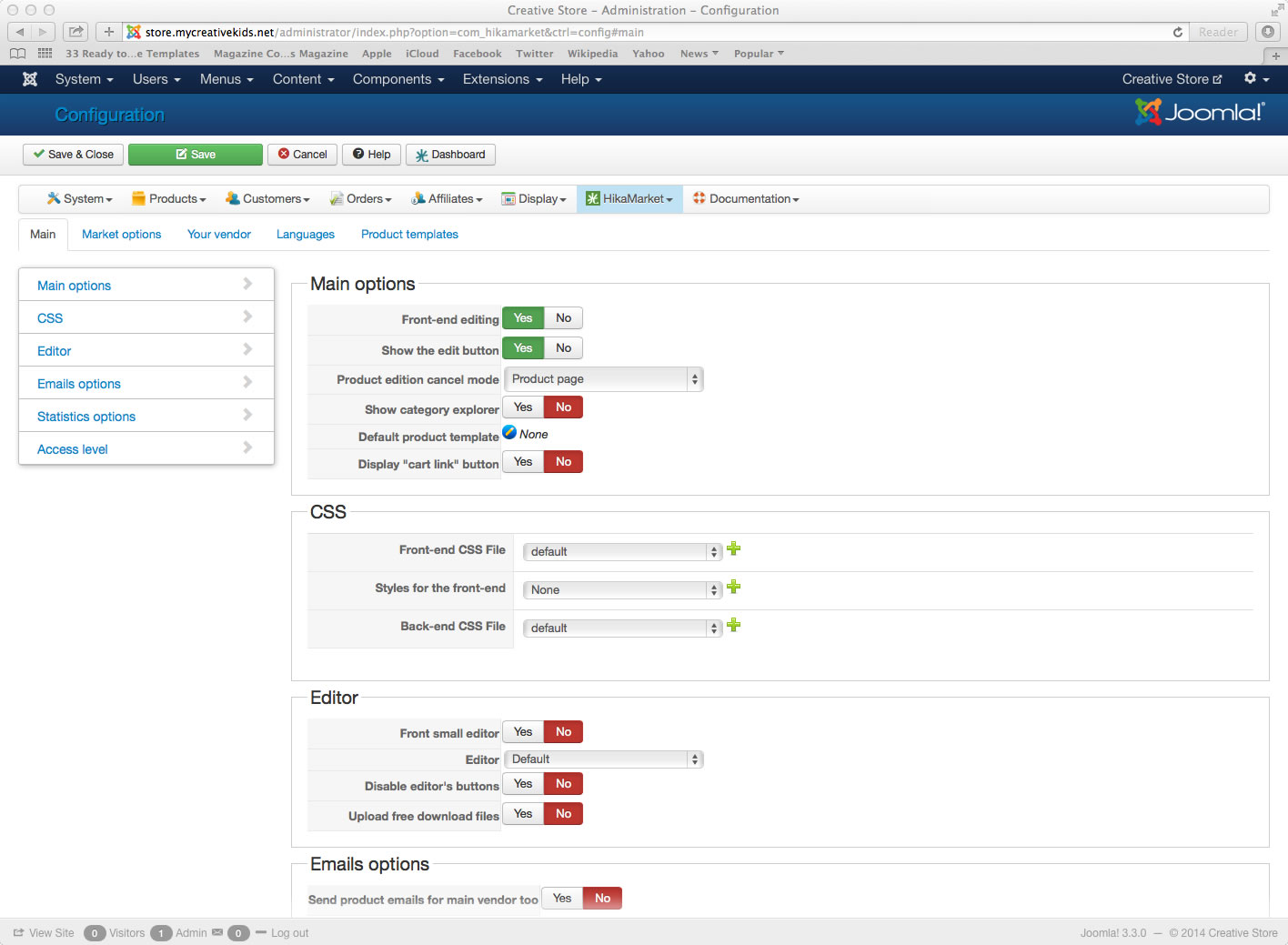Hi,
Did you follow our HikaMarket vendor tutorial ?
www.hikashop.com/support/documentation/1...-multi-tutorial.html
HikaMarket supports several modes for the registration, you have to define which modes feet to your requirements.
It can be a automatic creation (all users will be vendors), a registration or something manual.
The vendor registration page can be added in your website using a Joomla menu.
While creating a menu, you can select the "HikaMarket - vendor edition page" to have a vendor registration/edition page.
If you think that a module could be useful for the registration in HikaMarket, please let us know and we will add it in our TODO list for the improvements of HikaMarket.
Kind regards,
Jerome - Obsidev.com
HikaMarket & HikaSerial developer / HikaShop core dev team.
Also helping the HikaShop support team when having some time or couldn't sleep.
By the way, do not send me private message, use the "contact us" form instead.
 HIKASHOP ESSENTIAL 60€The basic version. With the main features for a little shop.
HIKASHOP ESSENTIAL 60€The basic version. With the main features for a little shop.
 HIKAMARKETAdd-on Create a multivendor platform. Enable many vendors on your website.
HIKAMARKETAdd-on Create a multivendor platform. Enable many vendors on your website.
 HIKASERIALAdd-on Sale e-tickets, vouchers, gift certificates, serial numbers and more!
HIKASERIALAdd-on Sale e-tickets, vouchers, gift certificates, serial numbers and more!
 MARKETPLACEPlugins, modules and other kinds of integrations for HikaShop
MARKETPLACEPlugins, modules and other kinds of integrations for HikaShop