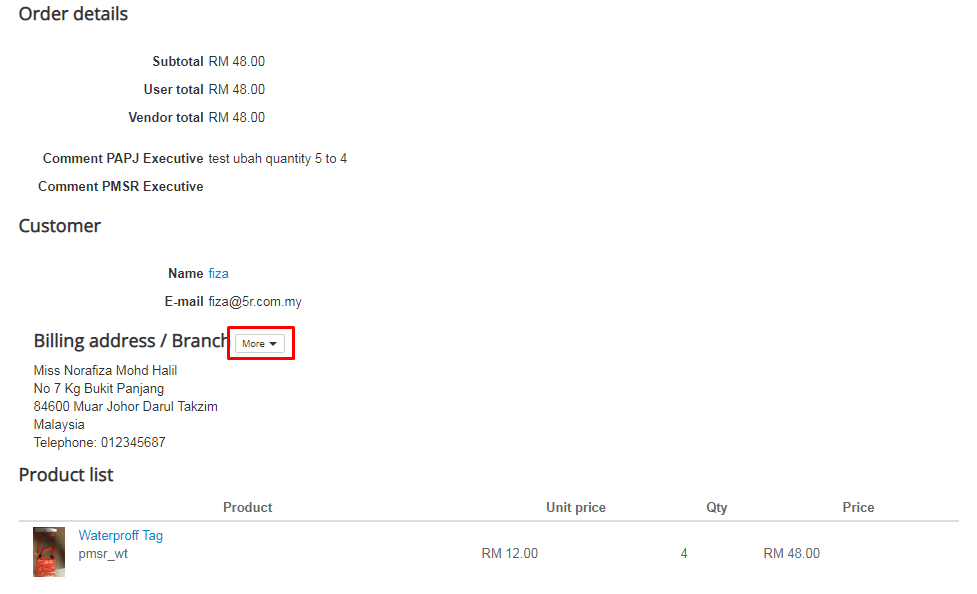Hi,
At this moment I will recommend you to let your sale team to access to HikaMarket though the main vendor account.
Thanks to that they won't have any kind of limitation for the order creation.
Otherwise, the idea will be to edit the core of HikaMarket in order to remove the restrictions for the order edition.
Like in the file "administrator/components/com_hikamarket/classes/order.php" where you will find in the frontSaveForm() function
if($vendor_id > 1) {
$forbidden = array( 'billing_address' => 1, 'shipping_address' => 1, 'additional' => 1, 'custom_fields' => 1, 'customer' => 1 );
if(isset($forbidden[$task]))
return false;
}which block the vendor if he try to edit something he shouldn't.
But there is also the restrictions (some code to not display the edit button), in the view or controller.
Like in the file "components/com_hikamarket/views/ordermarket/view.html.php" with
if($vendor->vendor_id != 0 && $vendor->vendor_id != 1) {
return hikamarket::deny('order', JText::sprintf('HIKAM_ACTION_DENY', JText::_('HIKAM_ACT_ORDER_EDIT')));
}Or some elements in the ordermarket views like
<?php if(hikamarket::acl('order_edit_customer') && ($this->vendor->vendor_id == 0 || $this->vendor->vendor_id == 1)) { ?>
All this code is there to not authorize the other vendors to edit the order (and not display the buttons to edit them).
Regards,
 HIKASHOP ESSENTIAL 60€The basic version. With the main features for a little shop.
HIKASHOP ESSENTIAL 60€The basic version. With the main features for a little shop.
 HIKAMARKETAdd-on Create a multivendor platform. Enable many vendors on your website.
HIKAMARKETAdd-on Create a multivendor platform. Enable many vendors on your website.
 HIKASERIALAdd-on Sale e-tickets, vouchers, gift certificates, serial numbers and more!
HIKASERIALAdd-on Sale e-tickets, vouchers, gift certificates, serial numbers and more!
 MARKETPLACEPlugins, modules and other kinds of integrations for HikaShop
MARKETPLACEPlugins, modules and other kinds of integrations for HikaShop