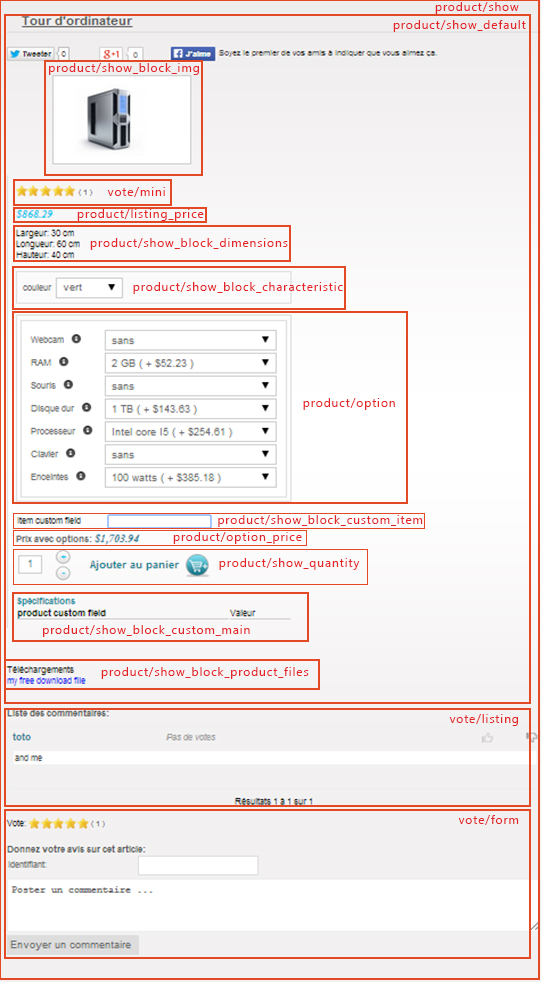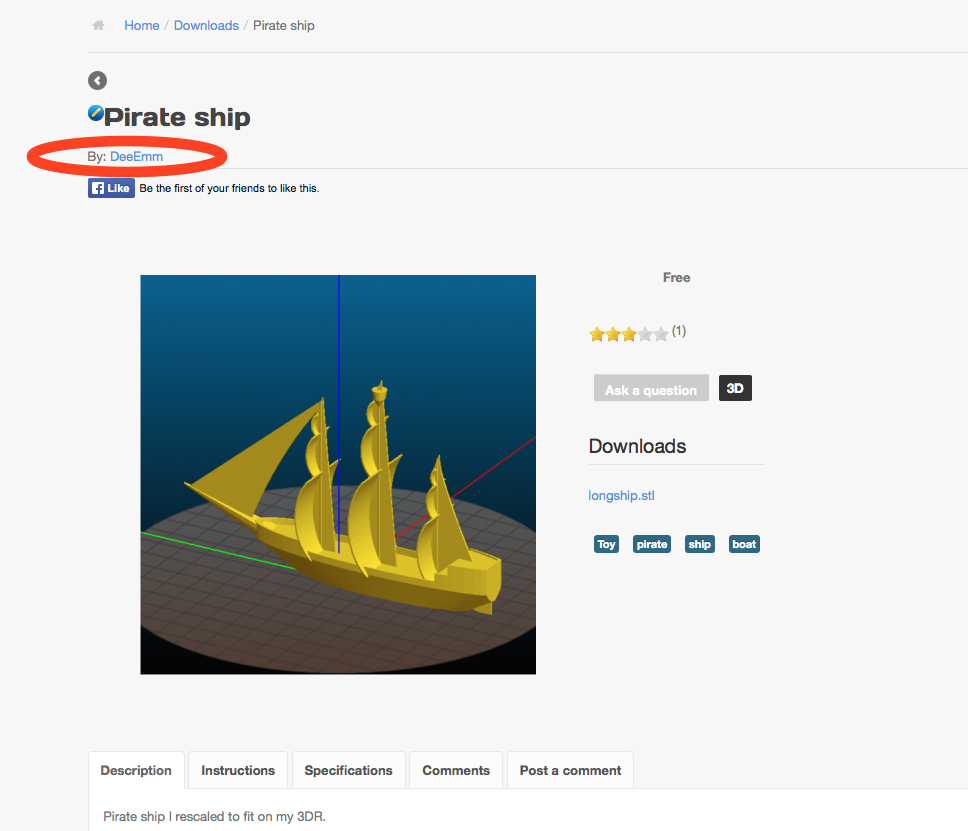Hi,
I wrote you several times that if you want to add some content in the HikaShop product listing or the HikaShop product page ; HikaMarket is using a TRIGGER and not view override.
So it is logical that you can't find anything in the view ; there is nothing in the view.
HikaMarket is just using TRIGGERS to integrate with HikaShop ; there is no hack, no view modification...
That's why I don't have any single view name to tell you. There is no view name.
Otherwise I would tell you the names... But like I wrote several times...
The vendor links which are added in the HikaShop product listing, or HikaShop product pages are added by the HikaMarket plugin.
So you just have to deactivate the setting and let your plugin generate this links instead ;
Or your plugin can modify the links afterwards (but it's more complicated because you have to be sure that your plugin have a lower priority in order to be called after).
The solution is an integration in the product listing and product pages ; using the on before view display trigger and the extra data variable, like HikaMarket is doing.
You do not have to creating any override or any modification in HikaMarket ; as the same that you do not have to perform any view override for HikaShop.
And if you want to perform such job ; no problem ; but please create a new thread in HikaShop section of the forum.
It is related to HikaShop and I'm currently on vacation (one single week in the year, so..)
Regards,
PS : I don't understand your PS and I don't think it's related to HikaMarket.
 HIKASHOP ESSENTIAL 60€The basic version. With the main features for a little shop.
HIKASHOP ESSENTIAL 60€The basic version. With the main features for a little shop.
 HIKAMARKETAdd-on Create a multivendor platform. Enable many vendors on your website.
HIKAMARKETAdd-on Create a multivendor platform. Enable many vendors on your website.
 HIKASERIALAdd-on Sale e-tickets, vouchers, gift certificates, serial numbers and more!
HIKASERIALAdd-on Sale e-tickets, vouchers, gift certificates, serial numbers and more!
 MARKETPLACEPlugins, modules and other kinds of integrations for HikaShop
MARKETPLACEPlugins, modules and other kinds of integrations for HikaShop