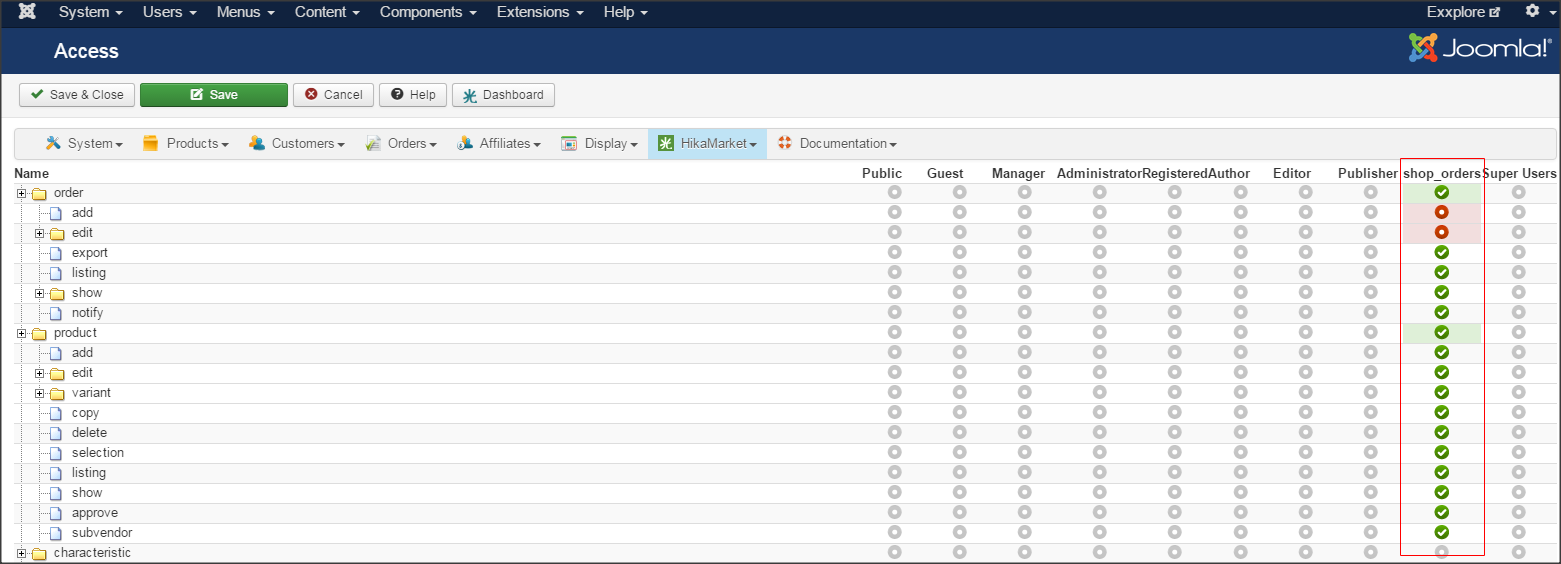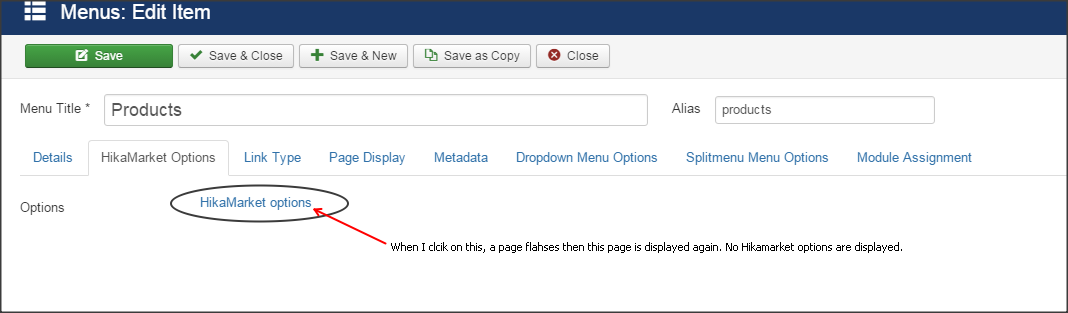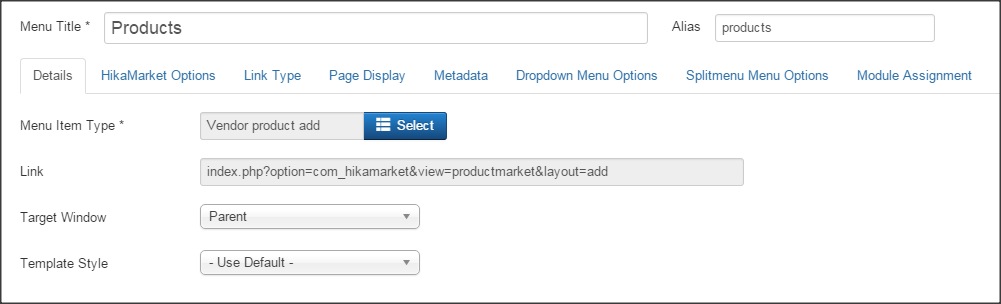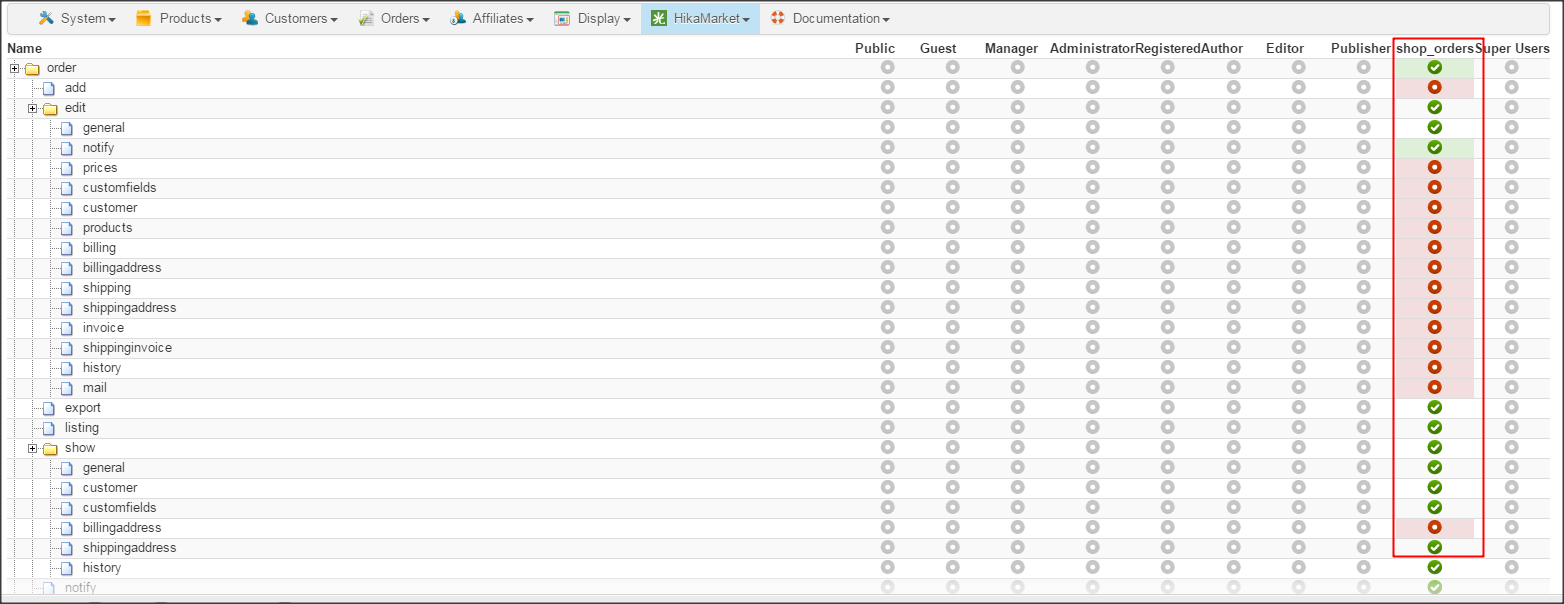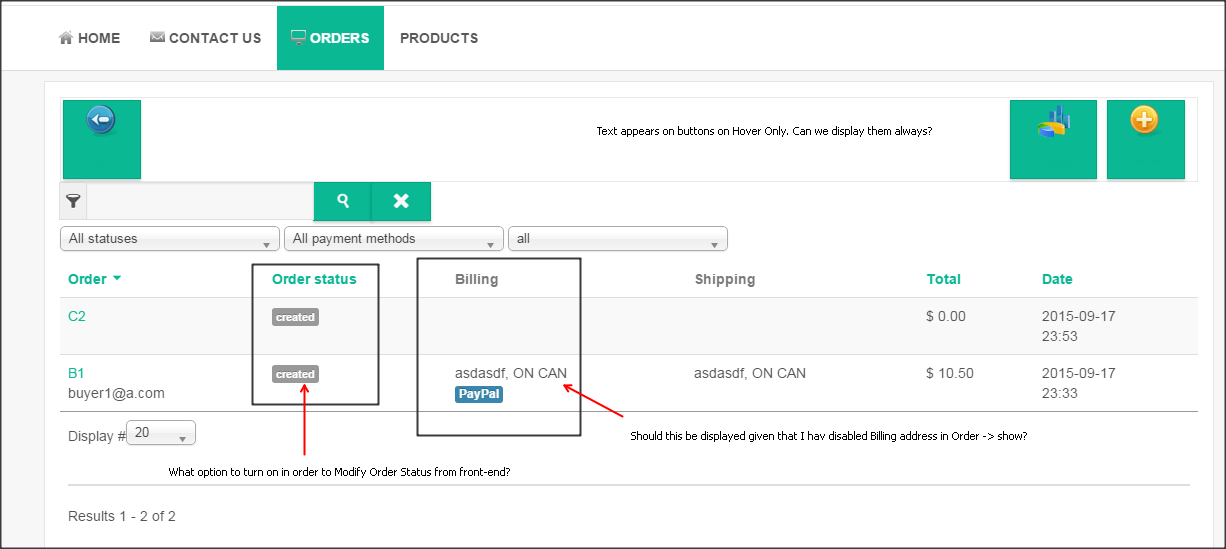Hi,
In the view "ordermarket | listing", there is the conditional code:
if(hikamarket::acl('order/show/billingaddress') && !empty($order->order_billing_address_id)) {before displaying the biliing address ; so I suppose that the ACL might be set directly in the user settings.
I performed a test and I removed directly the "order / show / billingaddress" right to one account and the billing address is not displayed anymore. So I think it is related to the user ACL configuration.
About the order status, you have to go in the order details in order to change the order status.
There is no feature to change the order status directly in the order listing ; it is something we are thinking about but for the moment that is not available.
Regards,
 HIKASHOP ESSENTIAL 60€The basic version. With the main features for a little shop.
HIKASHOP ESSENTIAL 60€The basic version. With the main features for a little shop.
 HIKAMARKETAdd-on Create a multivendor platform. Enable many vendors on your website.
HIKAMARKETAdd-on Create a multivendor platform. Enable many vendors on your website.
 HIKASERIALAdd-on Sale e-tickets, vouchers, gift certificates, serial numbers and more!
HIKASERIALAdd-on Sale e-tickets, vouchers, gift certificates, serial numbers and more!
 MARKETPLACEPlugins, modules and other kinds of integrations for HikaShop
MARKETPLACEPlugins, modules and other kinds of integrations for HikaShop