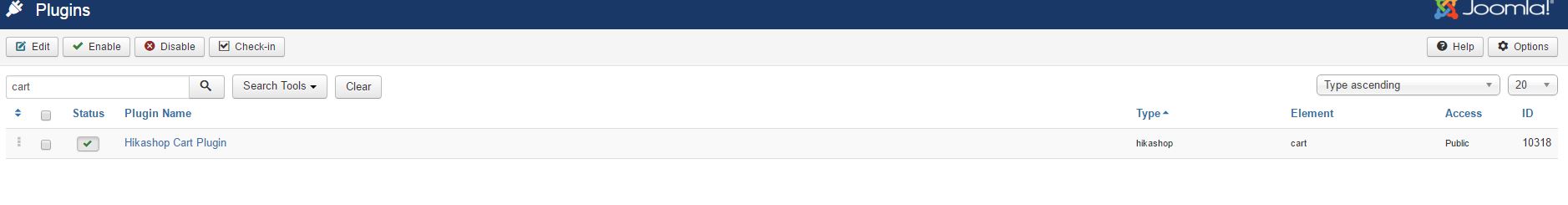Thanks for the answer,
I'm not good at programming but like all did as you said,
but yet function does not work, it is still one product does not substitute another product
and it turns out that if a one item in the cart of the seller and the customer wants to buy another item of another vendor, he can not do that while he did not remove the item from the Cart
plugins/hikashop/cart/cart.php
<?php
defined('_JEXEC') or die('Restricted access');
?><?php
class plgHikashopCart extends JPlugin {
function plgHikashopCart(&$subject, $config){
parent::__construct($subject, $config);
}
function onBeforeCartUpdate(&$cartClass,&$cart,$product_id,$quantity,$add,$type,$resetCartWhenUpdate,$force,&$do) {
}
}
 HIKASHOP ESSENTIAL 60€The basic version. With the main features for a little shop.
HIKASHOP ESSENTIAL 60€The basic version. With the main features for a little shop.
 HIKAMARKETAdd-on Create a multivendor platform. Enable many vendors on your website.
HIKAMARKETAdd-on Create a multivendor platform. Enable many vendors on your website.
 HIKASERIALAdd-on Sale e-tickets, vouchers, gift certificates, serial numbers and more!
HIKASERIALAdd-on Sale e-tickets, vouchers, gift certificates, serial numbers and more!
 MARKETPLACEPlugins, modules and other kinds of integrations for HikaShop
MARKETPLACEPlugins, modules and other kinds of integrations for HikaShop