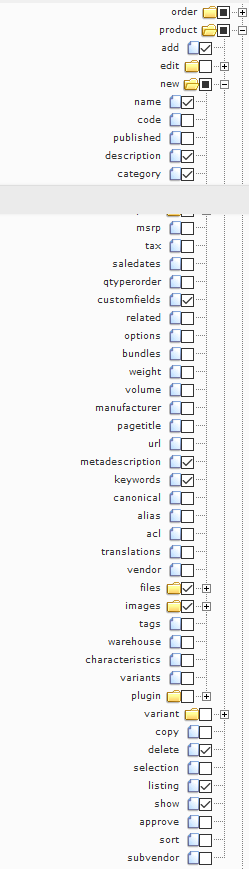Yes Actually I need to show workflow for admins and vendors
First to remember and saying result :
Previously I suggest : to use product state and it was enough because reasons will be send to vendor by email on declining product, and current state can be notify by the state.
Also I need to say I tested Published and Unpublished way and the result is : step by step (story)
first when the vendor creates a product (published), admin can see it in the back-end , after review the product and declining it, reasons will send to the vendor and automatically product will be unpublished
then vendors can see in his panel (product list view front-end) product not approved (like before) but it changed to unpublished (maybe he dose not notify that it was declined) and he tries to correct the product and save it again (maybe hi dose not change product to published), then admins can review it again
at this way as you know I highlighted them by "maybe" , this situations can make problem on approve process
Now
you mean that I can use "product custom fields" for that? or you want to add it to hikamarket,
at all what I suggest is just workflow of approve and declining

With these goals:
1- vendor can notify the approve process
2- admins can notify which product needs to review and which declined (after declining)
3- vendor notify the product declined and also he can update it again (by declining reasons)
4-admins can notify the product needs to be checked again
5-
NEW : I did not want to Complex the issue But I have another problem because of this I had limited the vendor to edit product after approving it, because he can change the information and the product can not be approve again!(it makes approving system useless, So I need every product after editing every information or just important of them, need to be approved again, ( I have said it before on this topic about ACL problems a few posts before)
you can skip below
here I want to say what I have changed on hikamarket to get my results I say them just because maybe they can be a hint for making hikamarket better than ever!
Just fornt-end :
1- I have added a note (module) to creating product form view, "the rules of creating product & Description of fields & process of approving"
2-I changed the translation of Published and Unpublished to show the process of declining
3-added a note to product listing view, about process of declining and the reasons that we send them to their email
previously at before versions of hikamaket we did not have email notification for declining, so I had prepared a module and I have been added it to the vendor cpanel, It showed them massage of admin about the reasons of declining a product, But it was very hard and complex , So Very thanks for declining email notifications (also it was my previous future request

)
and other future requests that i will post them in future request topic

 HIKASHOP ESSENTIAL 60€The basic version. With the main features for a little shop.
HIKASHOP ESSENTIAL 60€The basic version. With the main features for a little shop.
 HIKAMARKETAdd-on Create a multivendor platform. Enable many vendors on your website.
HIKAMARKETAdd-on Create a multivendor platform. Enable many vendors on your website.
 HIKASERIALAdd-on Sale e-tickets, vouchers, gift certificates, serial numbers and more!
HIKASERIALAdd-on Sale e-tickets, vouchers, gift certificates, serial numbers and more!
 MARKETPLACEPlugins, modules and other kinds of integrations for HikaShop
MARKETPLACEPlugins, modules and other kinds of integrations for HikaShop