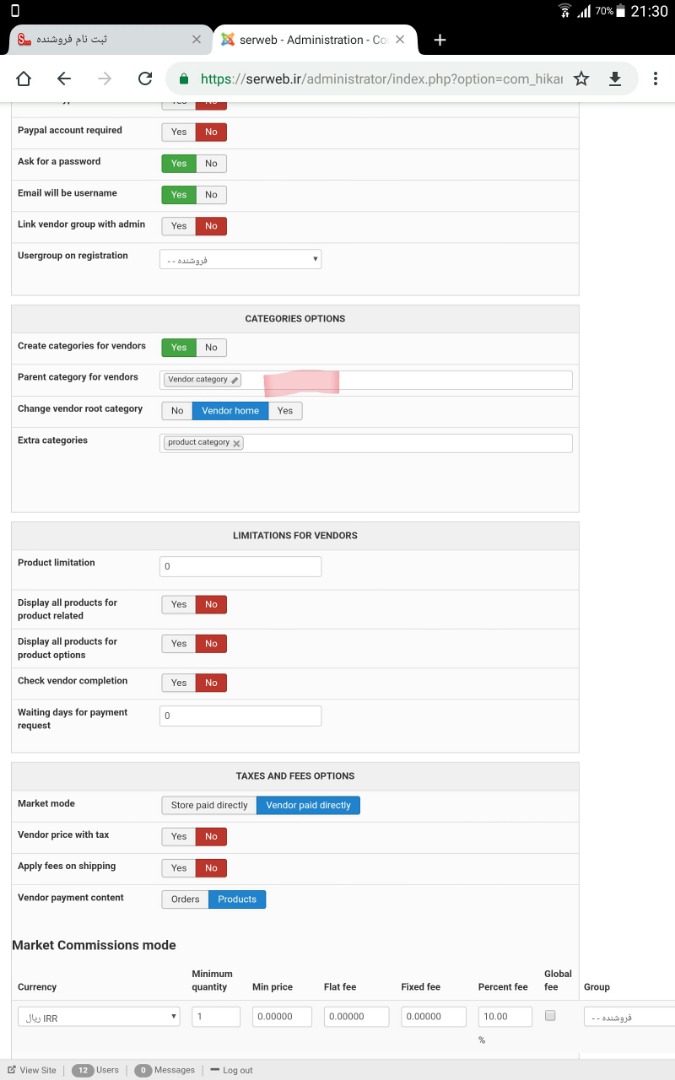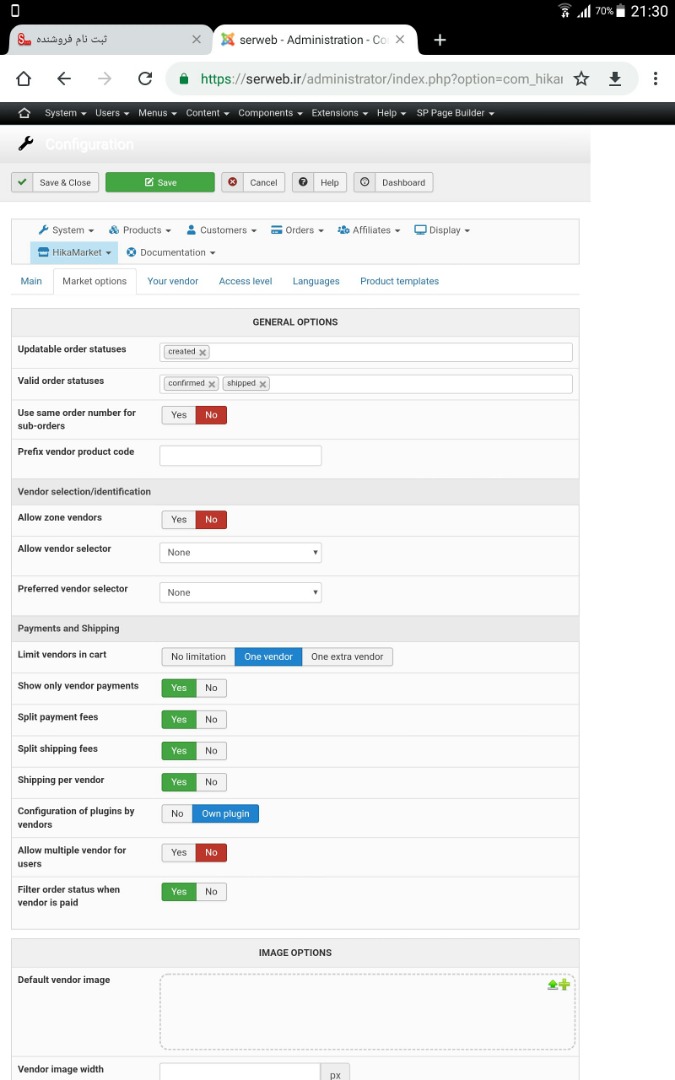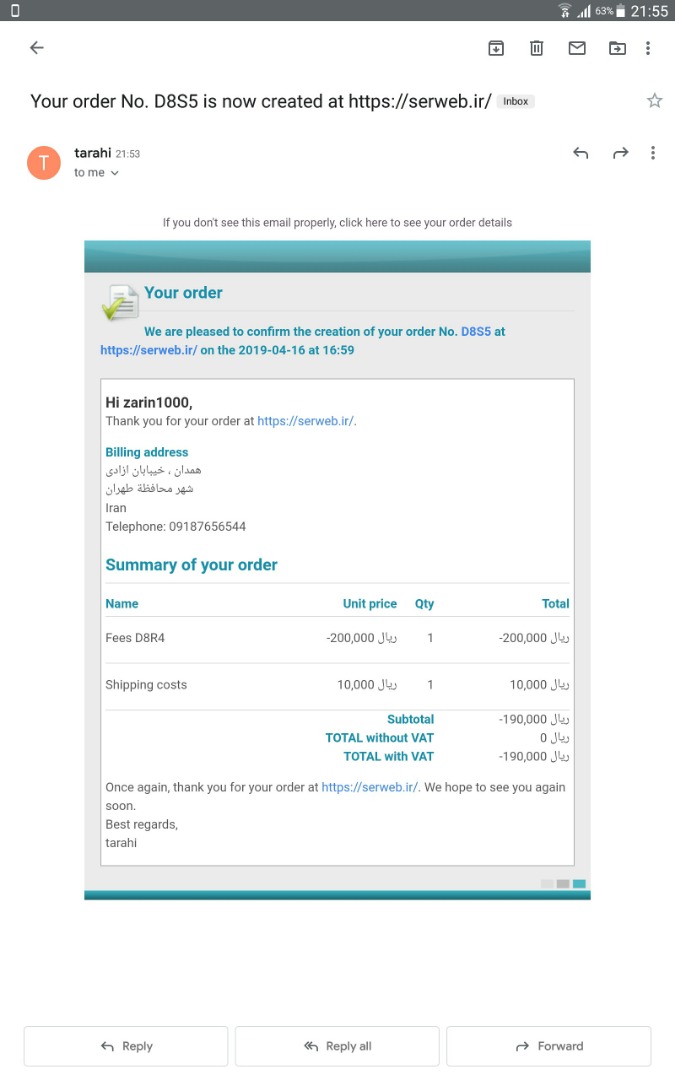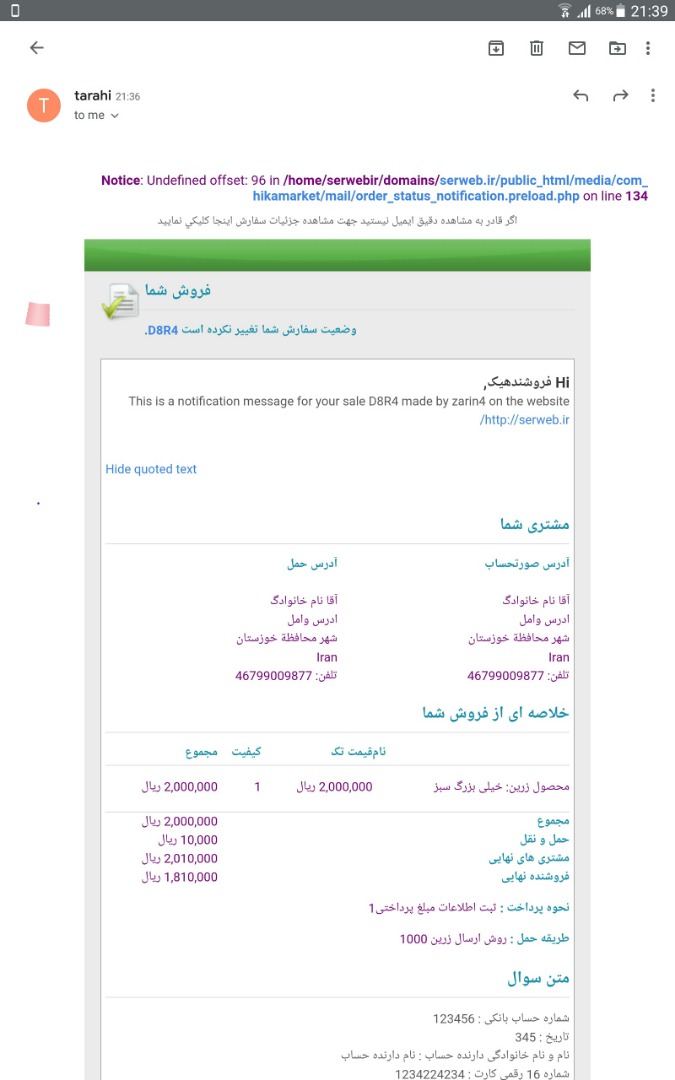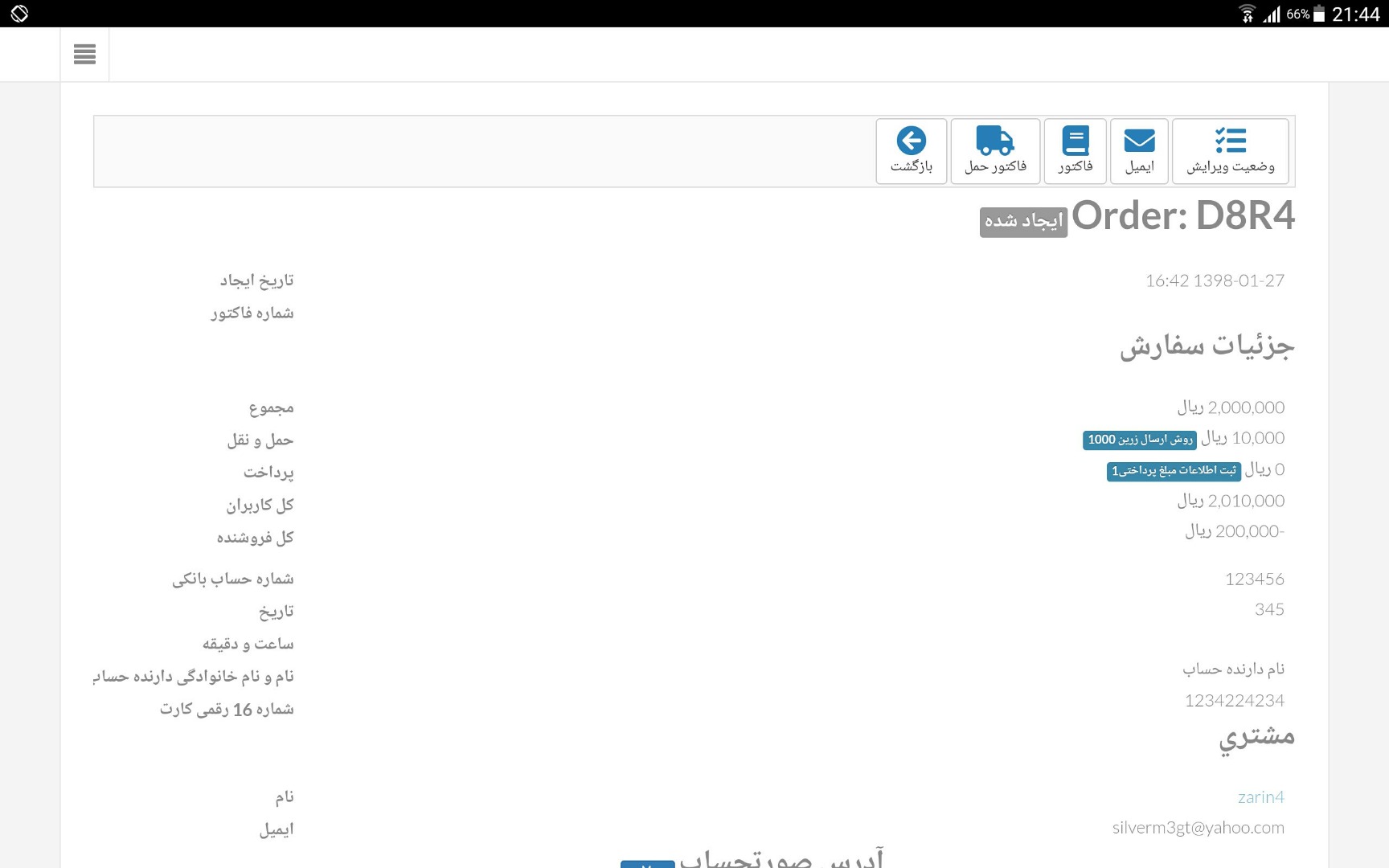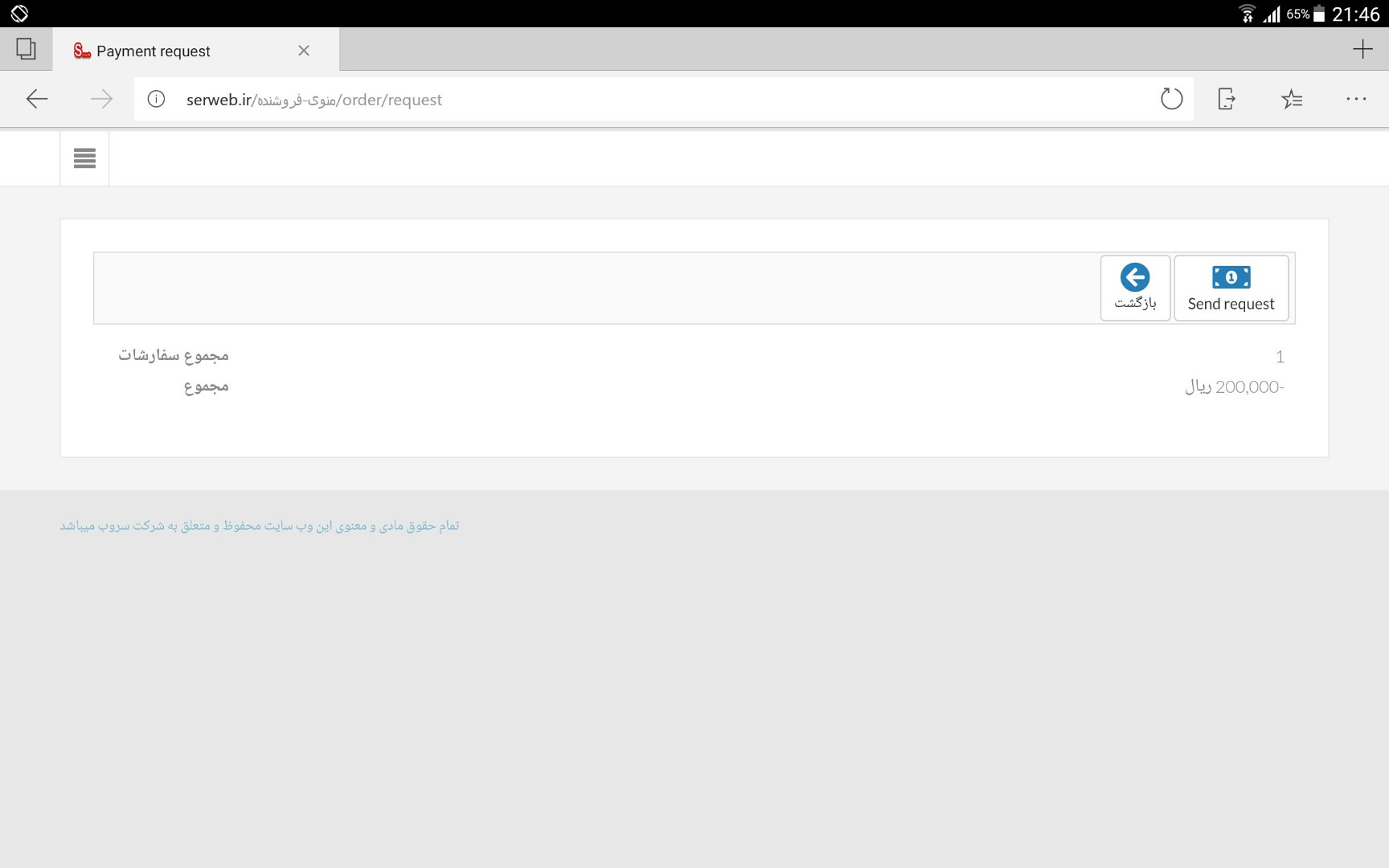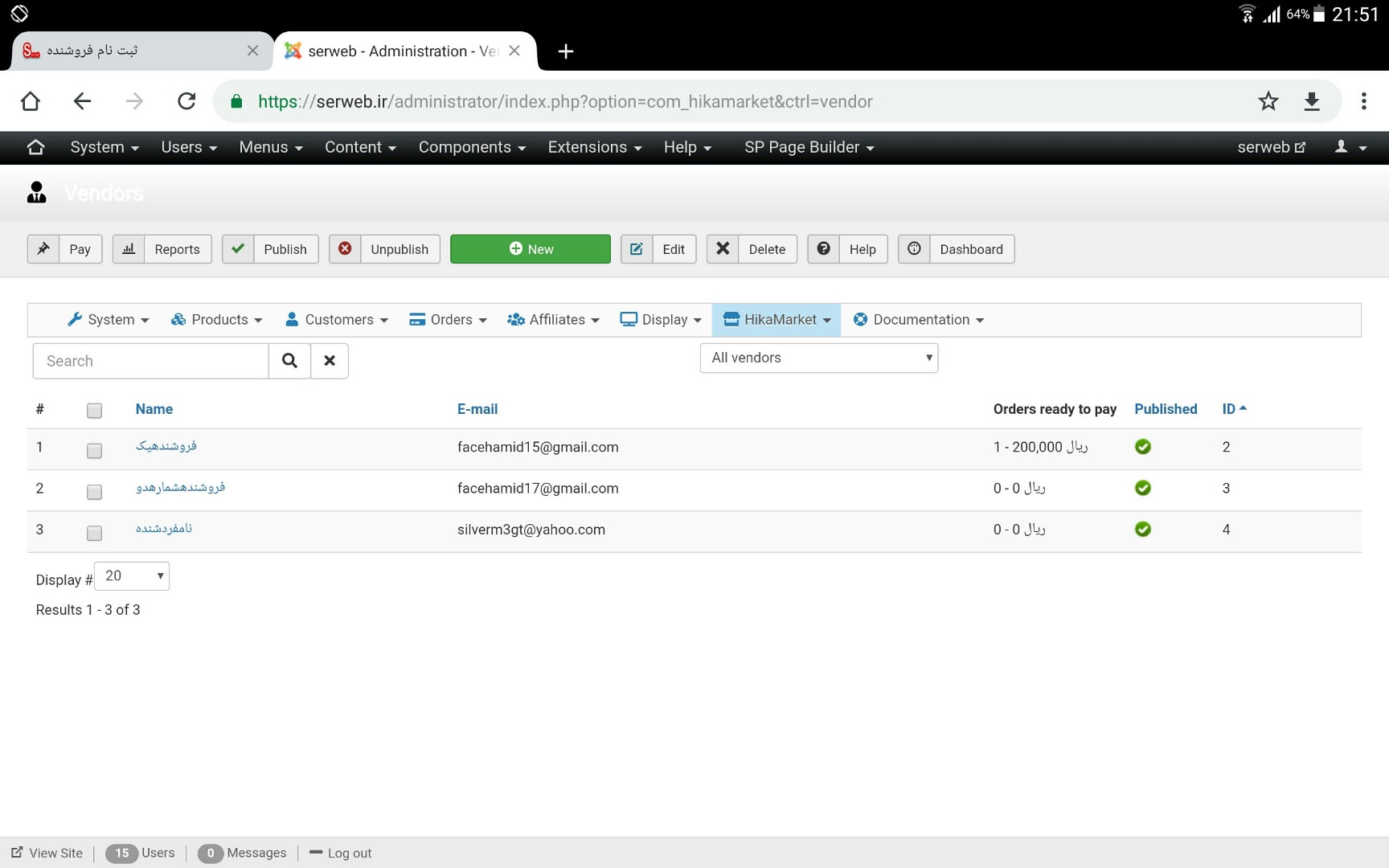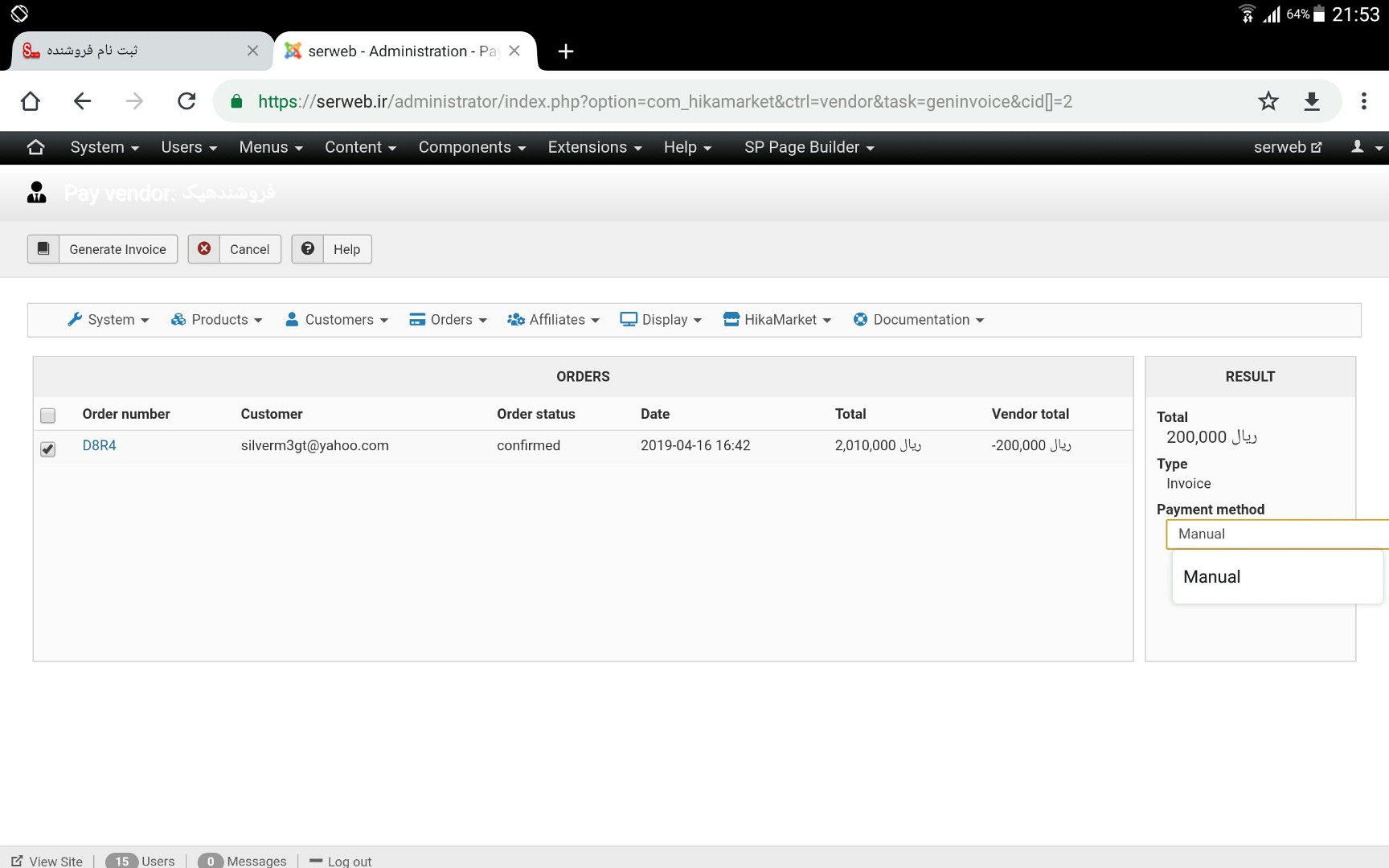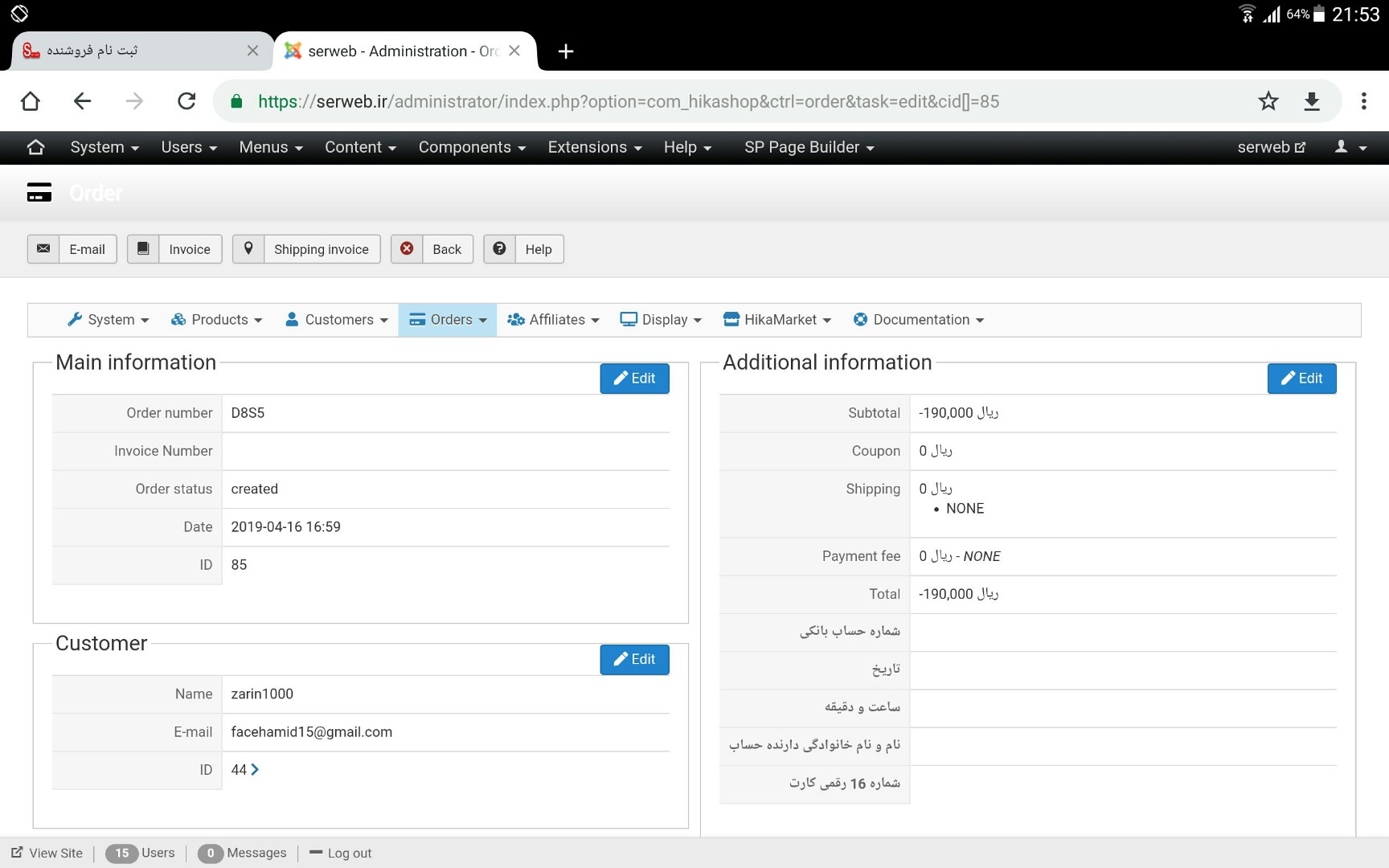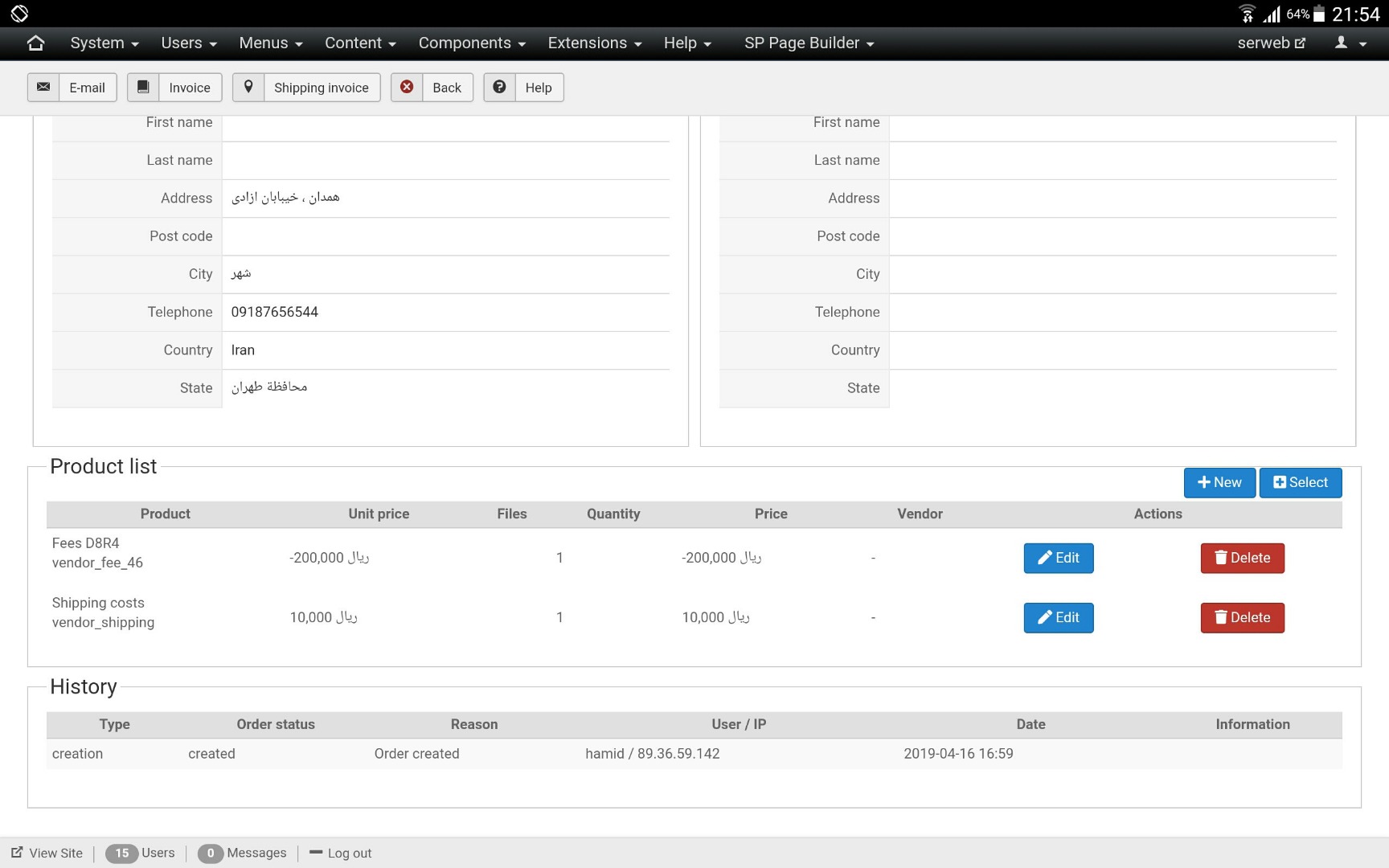Hi
I have a few problems with paying the commission by the vender
exactly what way , The vender should pay his commission?
My configure
When the vender confirms the customer's order In the orders section of his panel, in the “payment request” section, the amount of the commission is visible.
What exactly does payment request mean?
The Vender requests the manager that He wants to pay his commission to the manager . the manager in the admin area, create vender invoic.
In fact, an order has been made by the vender, which includes his commission
Is any part in the front end , that the vender himself can order and pay for his commission?
When the Generate Invoices Are created by the manager
An email is sent to the seller and a similar email is sent to the manager
In this email,
There is no link for paying commission by the vender
And there is a problem in vender mali , when customer made order
it's not clear exactly how the vender should pay the commission
In the payment method section , there is an option called “Market Commissions mode”
I think this option , there is to pay a vender commission , By the customer Directly .
But I want the customer pay all the money to the vender and at another time, the vender will pay his commission to manager
 HIKASHOP ESSENTIAL 60€The basic version. With the main features for a little shop.
HIKASHOP ESSENTIAL 60€The basic version. With the main features for a little shop.
 HIKAMARKETAdd-on Create a multivendor platform. Enable many vendors on your website.
HIKAMARKETAdd-on Create a multivendor platform. Enable many vendors on your website.
 HIKASERIALAdd-on Sale e-tickets, vouchers, gift certificates, serial numbers and more!
HIKASERIALAdd-on Sale e-tickets, vouchers, gift certificates, serial numbers and more!
 MARKETPLACEPlugins, modules and other kinds of integrations for HikaShop
MARKETPLACEPlugins, modules and other kinds of integrations for HikaShop