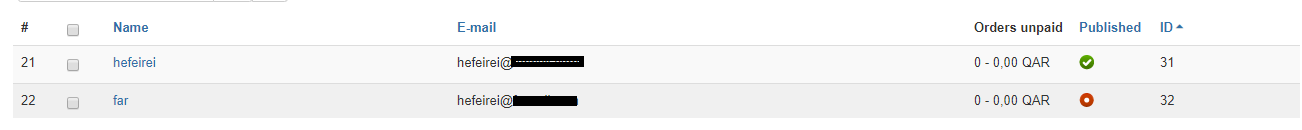Hello
Would it be possible to have more details about the custom field and the error ?
I'm sorry but I don't know how you perform the registration, what are your HikaMarket registration settings, what the error message you got, etc.
You're not replying to the question I'm asking you.
All I can tell you is that you have two vendors, with two different names and one is publish when the other one is not.
I can't know what data you're talking about, what you don't see in the frontend, what you see in the backend.
I can't know in what context they have been created, if there was errors, if they were created automatically.
Please understand that you're talking about a problem without describing it with concrete details.
So the only answer for your question "why is that" is currently "for a lot of possible reasons".
Regards,
 HIKASHOP ESSENTIAL 60€The basic version. With the main features for a little shop.
HIKASHOP ESSENTIAL 60€The basic version. With the main features for a little shop.
 HIKAMARKETAdd-on Create a multivendor platform. Enable many vendors on your website.
HIKAMARKETAdd-on Create a multivendor platform. Enable many vendors on your website.
 HIKASERIALAdd-on Sale e-tickets, vouchers, gift certificates, serial numbers and more!
HIKASERIALAdd-on Sale e-tickets, vouchers, gift certificates, serial numbers and more!
 MARKETPLACEPlugins, modules and other kinds of integrations for HikaShop
MARKETPLACEPlugins, modules and other kinds of integrations for HikaShop