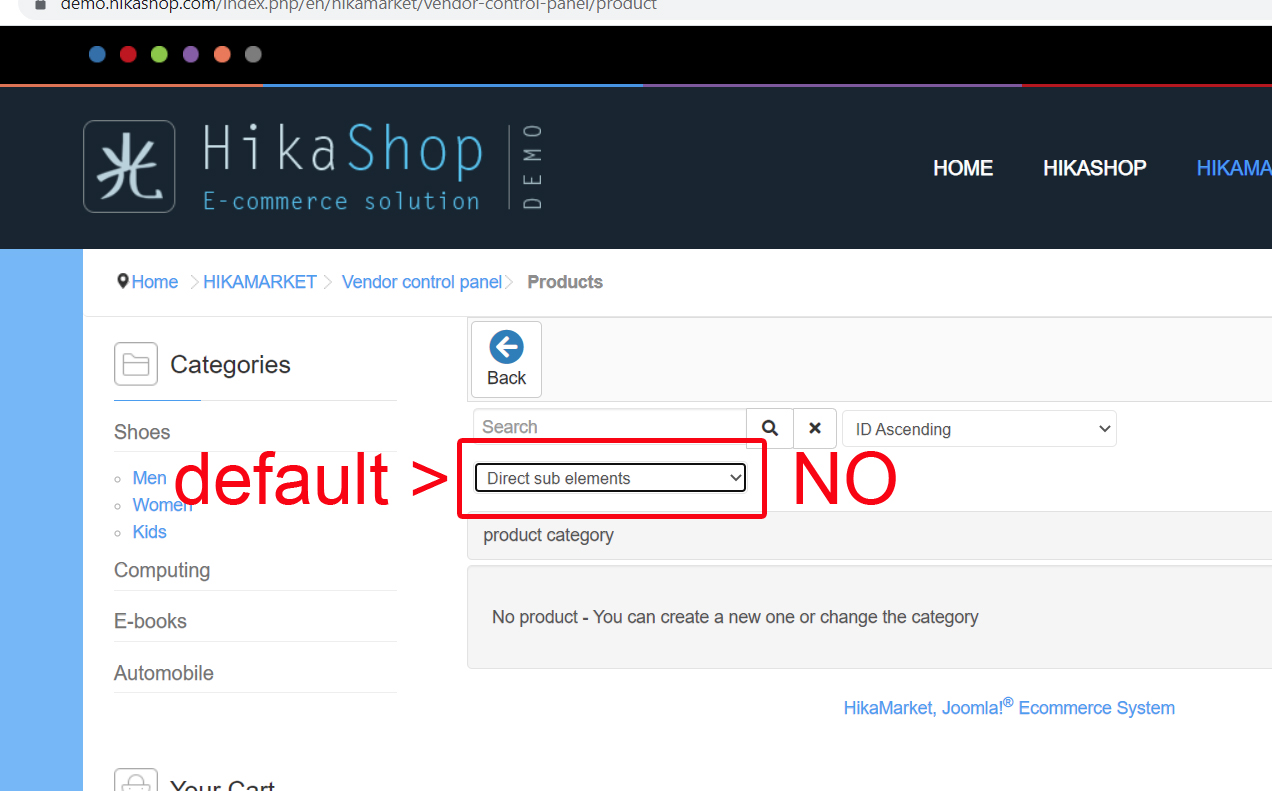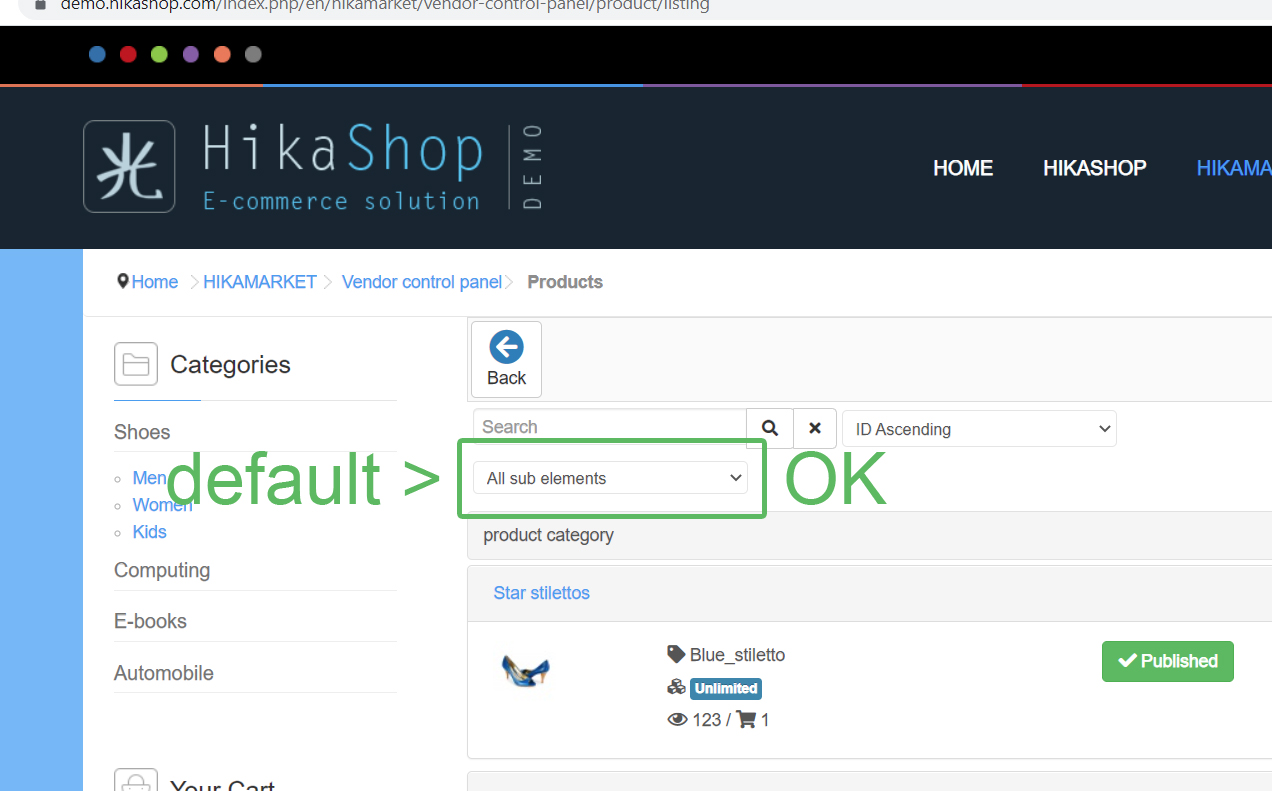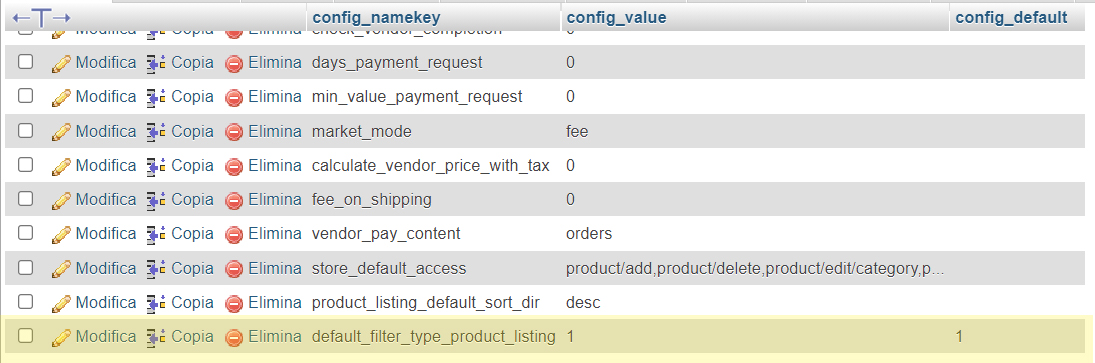Hello,
You can see the content of the file "components/com_hikamarket/views/productmarket/view.html.php".
You'll find the line
'type' => (int)$config->get('default_filter_type_product_listing', 0),Which store in the pagefilters the default value for the "type" (direct sub elements / all sub elements) filter.
That variable is passed to the getPageInfo function which will read the value sent by the user or stored in its session.
Then you will find the line
$pageInfo->selectedType = $pageInfo->filter->type;
Which retrieve the value from the pageInfo object and copy it into "selectedType". That variable will be used afterwards to alter the SQL query (to look in one category or all the sub categories).
If you have the HikaMarket configure "default_filter_type_product_listing" set to "1", then the default value will be "1" (instead of 0) and if your session is clean, you will have "all sub elements" selected by default.
Regards,
 HIKASHOP ESSENTIAL 60€The basic version. With the main features for a little shop.
HIKASHOP ESSENTIAL 60€The basic version. With the main features for a little shop.
 HIKAMARKETAdd-on Create a multivendor platform. Enable many vendors on your website.
HIKAMARKETAdd-on Create a multivendor platform. Enable many vendors on your website.
 HIKASERIALAdd-on Sale e-tickets, vouchers, gift certificates, serial numbers and more!
HIKASERIALAdd-on Sale e-tickets, vouchers, gift certificates, serial numbers and more!
 MARKETPLACEPlugins, modules and other kinds of integrations for HikaShop
MARKETPLACEPlugins, modules and other kinds of integrations for HikaShop