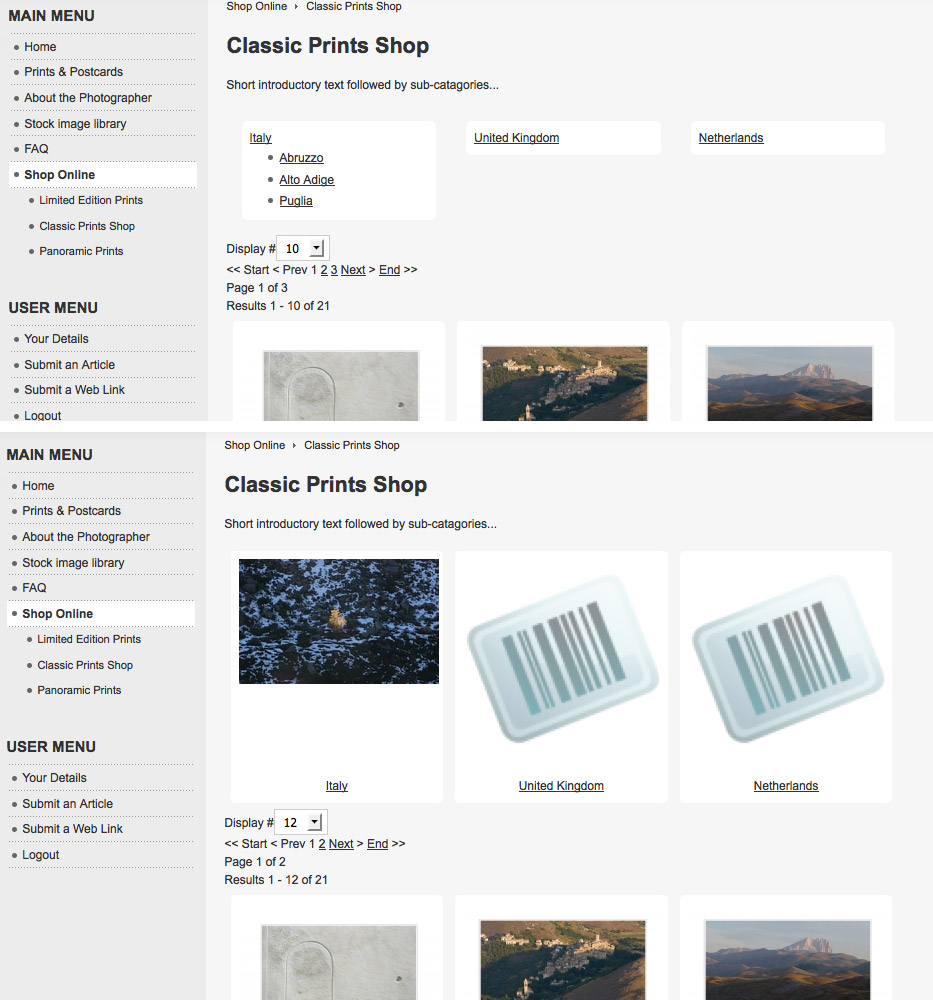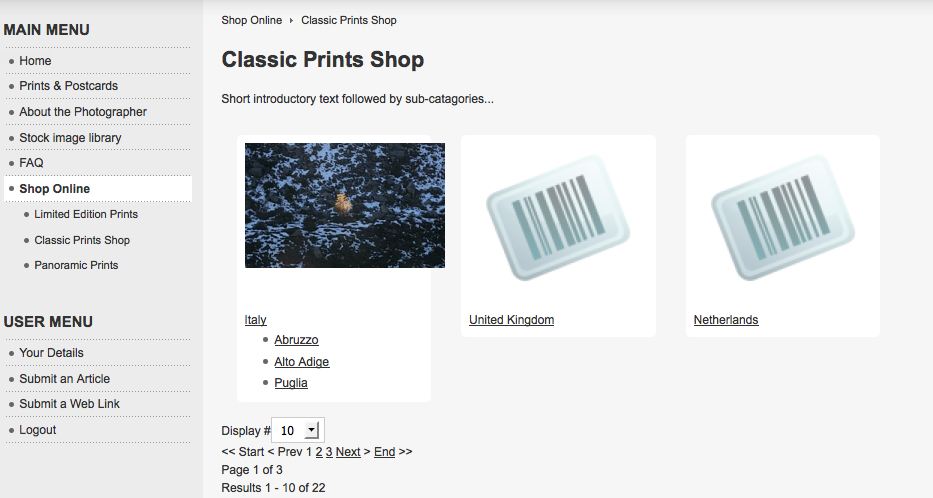I thought it had something to do with the parameters not matching in the menu and associated module, but they do not have the same parameter options/values to select from.
The menu params are:
- ordering field: category_ordering
- show sub category: all direct sub categories
The associated module params are:
- ordering field: ordering
- content on product page: in the same categories
I realise now that this is because one has
Type of Content set as
Product and the other set to
Category.
However if I set both to
Type of Content Category then the page linked from the main menu shows two copies of the category list and no products.
This does not make sense. The link from within the page shows the Categories AND the products, when it is set to
Product layout... and if I change it to Category? Nothing changes, it's the same content.
 HIKASHOP ESSENTIAL 60€The basic version. With the main features for a little shop.
HIKASHOP ESSENTIAL 60€The basic version. With the main features for a little shop.
 HIKAMARKETAdd-on Create a multivendor platform. Enable many vendors on your website.
HIKAMARKETAdd-on Create a multivendor platform. Enable many vendors on your website.
 HIKASERIALAdd-on Sale e-tickets, vouchers, gift certificates, serial numbers and more!
HIKASERIALAdd-on Sale e-tickets, vouchers, gift certificates, serial numbers and more!
 MARKETPLACEPlugins, modules and other kinds of integrations for HikaShop
MARKETPLACEPlugins, modules and other kinds of integrations for HikaShop