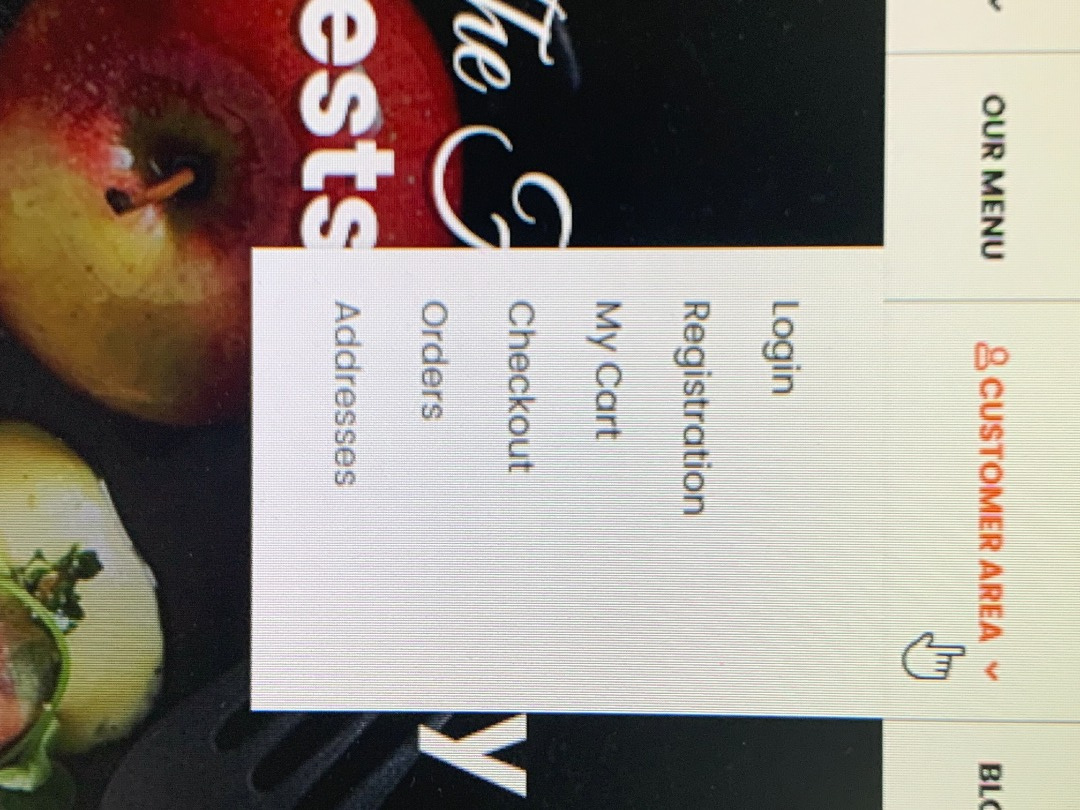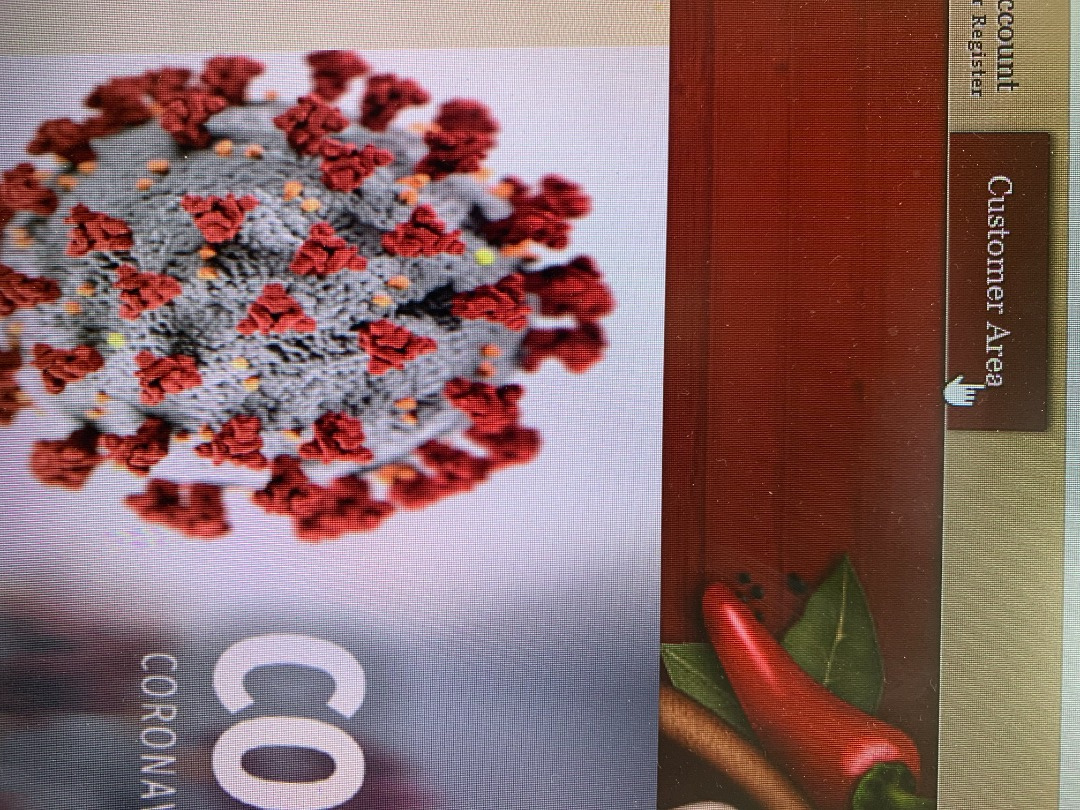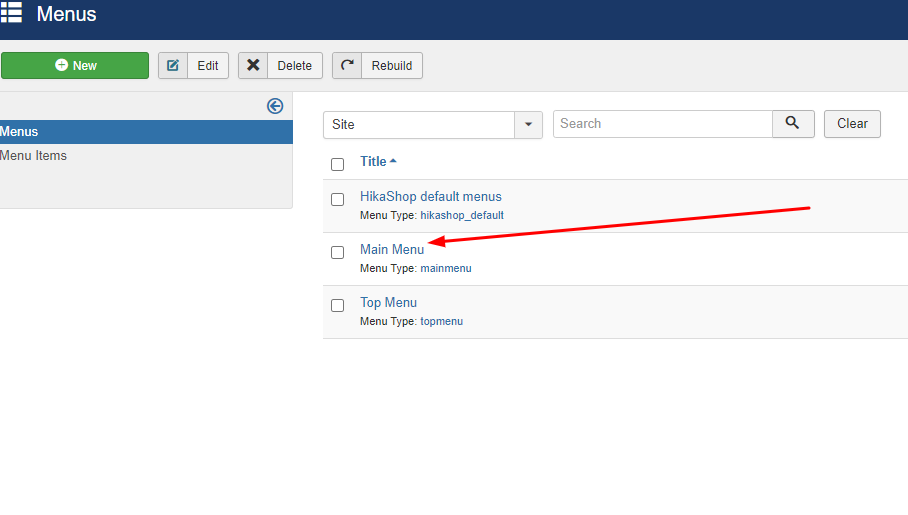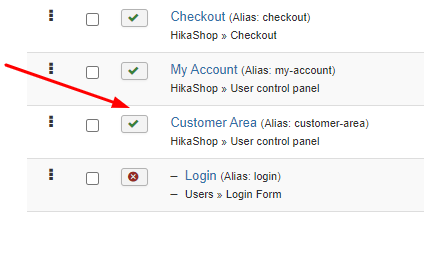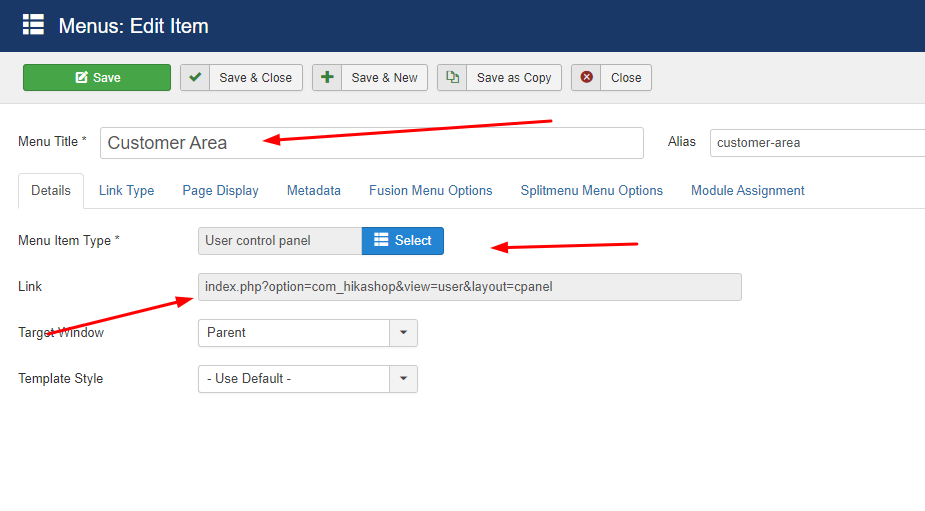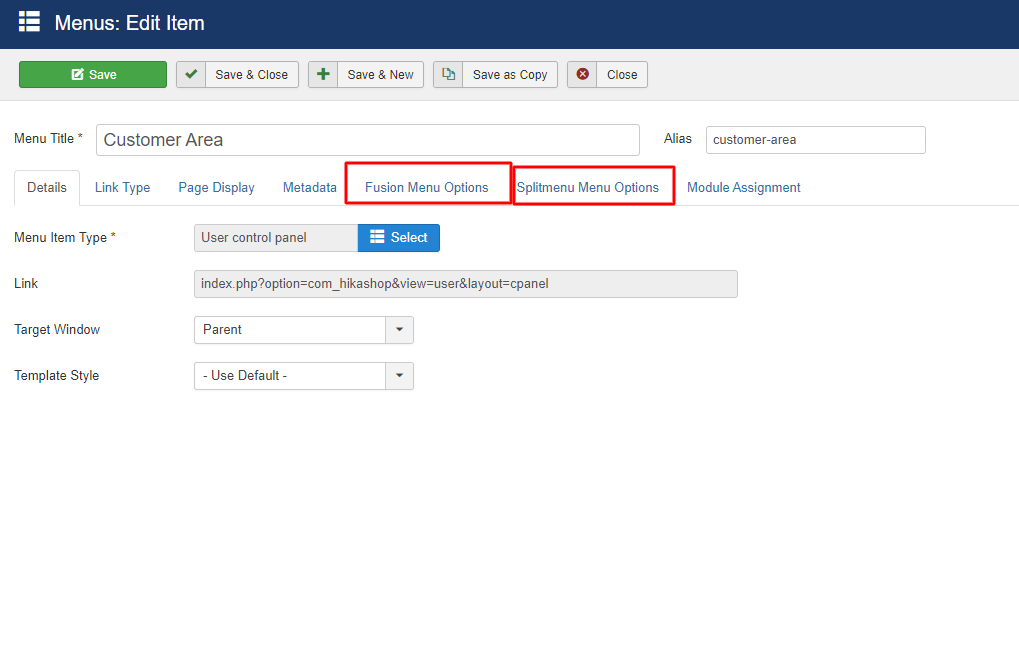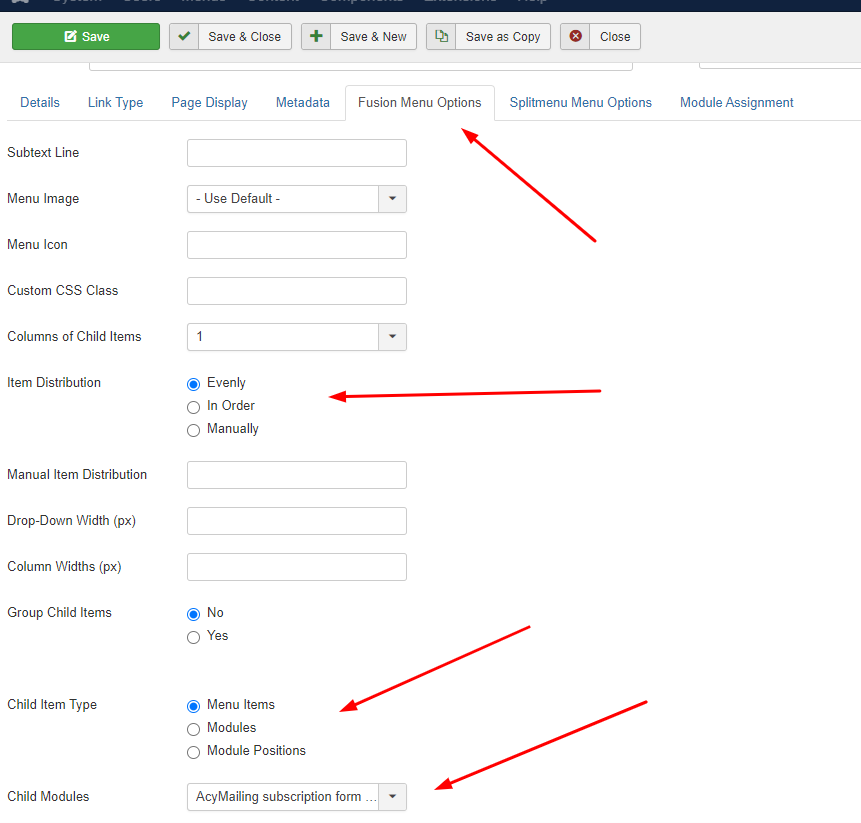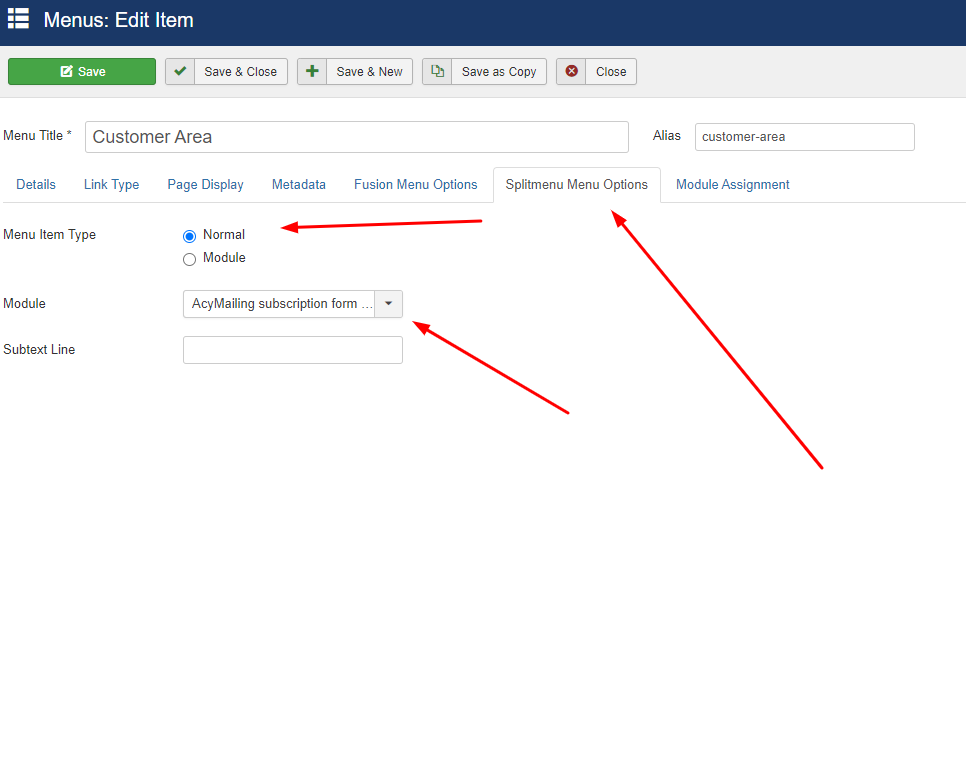Hello and thank you for the updates, actually I did my homework before I opened this ticket, however, I know that your expertise is beyond what I know in this area, I attached some pictures please take a look
this is the Main Menu
this is the menu item Customer Area
this is after I opened the customer area menu configurations
this is the fusion menu and split menu I thought maybe this is what you talking about
this is the fusion menu configurations
and finally the split menu configuration Menu
Please see the above pictures and let me know what is the best approach and if you have any more questions
thanks
 HIKASHOP ESSENTIAL 60€The basic version. With the main features for a little shop.
HIKASHOP ESSENTIAL 60€The basic version. With the main features for a little shop.
 HIKAMARKETAdd-on Create a multivendor platform. Enable many vendors on your website.
HIKAMARKETAdd-on Create a multivendor platform. Enable many vendors on your website.
 HIKASERIALAdd-on Sale e-tickets, vouchers, gift certificates, serial numbers and more!
HIKASERIALAdd-on Sale e-tickets, vouchers, gift certificates, serial numbers and more!
 MARKETPLACEPlugins, modules and other kinds of integrations for HikaShop
MARKETPLACEPlugins, modules and other kinds of integrations for HikaShop