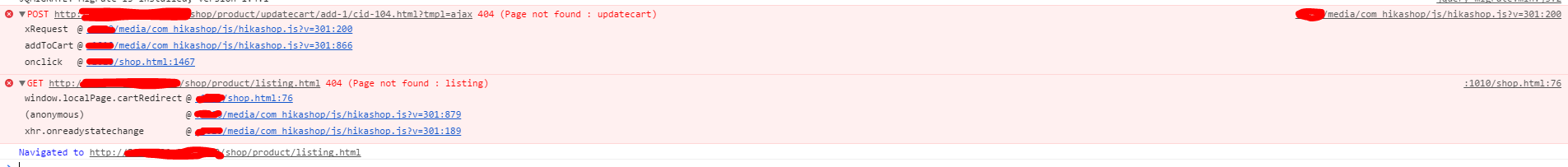Hello,
I have the same problem and I launched a request for support at gavick.
they tell me :
Now I can tell that problem is not in template, but in Hikashop. Button in cart is redirecting to page: /mes-achats/product/updatecart which than sends it back to the page it came from. I think Hikashop developers used wrong link since this one supposed to be to save changes like removing items from cart or changing quantity. Or maybe it was an update form from the start ? Unfortunately I'm not Hikashop expert to know that 
Anyway I would just add a link to cart page in /html/mod_hikashop_cart/default.php and remove/hide this button.
i still search for solution.
 HIKASHOP ESSENTIAL 60€The basic version. With the main features for a little shop.
HIKASHOP ESSENTIAL 60€The basic version. With the main features for a little shop.
 HIKAMARKETAdd-on Create a multivendor platform. Enable many vendors on your website.
HIKAMARKETAdd-on Create a multivendor platform. Enable many vendors on your website.
 HIKASERIALAdd-on Sale e-tickets, vouchers, gift certificates, serial numbers and more!
HIKASERIALAdd-on Sale e-tickets, vouchers, gift certificates, serial numbers and more!
 MARKETPLACEPlugins, modules and other kinds of integrations for HikaShop
MARKETPLACEPlugins, modules and other kinds of integrations for HikaShop