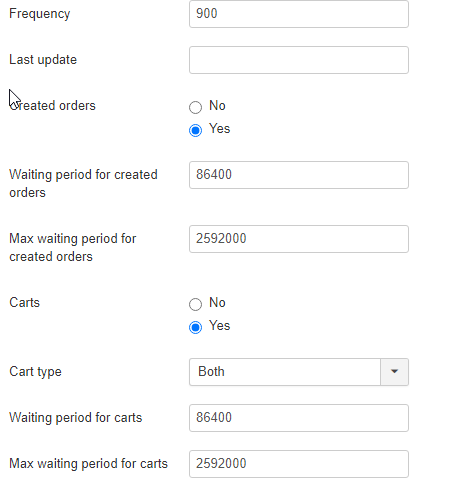Hi,
I would recommend you to contact the tech support of sendinblue.
Provide them a copy of the email information in the HikaShop email history and tell them that this information is the log from the software you're using to send the email, but that the email was received by another email address (and give them information about that). Ask them to check on their end what it could be.
That way, they should be able to tell you if the issue is related to some configuration in your sendinblue account or if it's something on your website.
Another thing you can try is to add the code:
if(in_array($mail->mail_name, array('cart_reminder','order_reminder'))) {
hikashop_writeToLog($this->mailer);
return true;
}before the line:
$result = $this->mailer->Send();
in the file administrator/components/com_hikashop/classes/mail.php
That way, it will add the data about the email to the "payment log file" of the HikaShop configuration and not send it. And it will do that right before it gives the email to the Joomla email library for the sending.
So that means that if you have a plugin which is triggered after the email is stored in the email history and before it is given to the Joomla email library, you'll get a different recipient email address in the payment log file compared to what you have in the email history.
But that means you have to check them one by one. And you might just find that they are all the same, which means that the problem is not there but after this (probably in sendinblue).
 HIKASHOP ESSENTIAL 60€The basic version. With the main features for a little shop.
HIKASHOP ESSENTIAL 60€The basic version. With the main features for a little shop.
 HIKAMARKETAdd-on Create a multivendor platform. Enable many vendors on your website.
HIKAMARKETAdd-on Create a multivendor platform. Enable many vendors on your website.
 HIKASERIALAdd-on Sale e-tickets, vouchers, gift certificates, serial numbers and more!
HIKASERIALAdd-on Sale e-tickets, vouchers, gift certificates, serial numbers and more!
 MARKETPLACEPlugins, modules and other kinds of integrations for HikaShop
MARKETPLACEPlugins, modules and other kinds of integrations for HikaShop